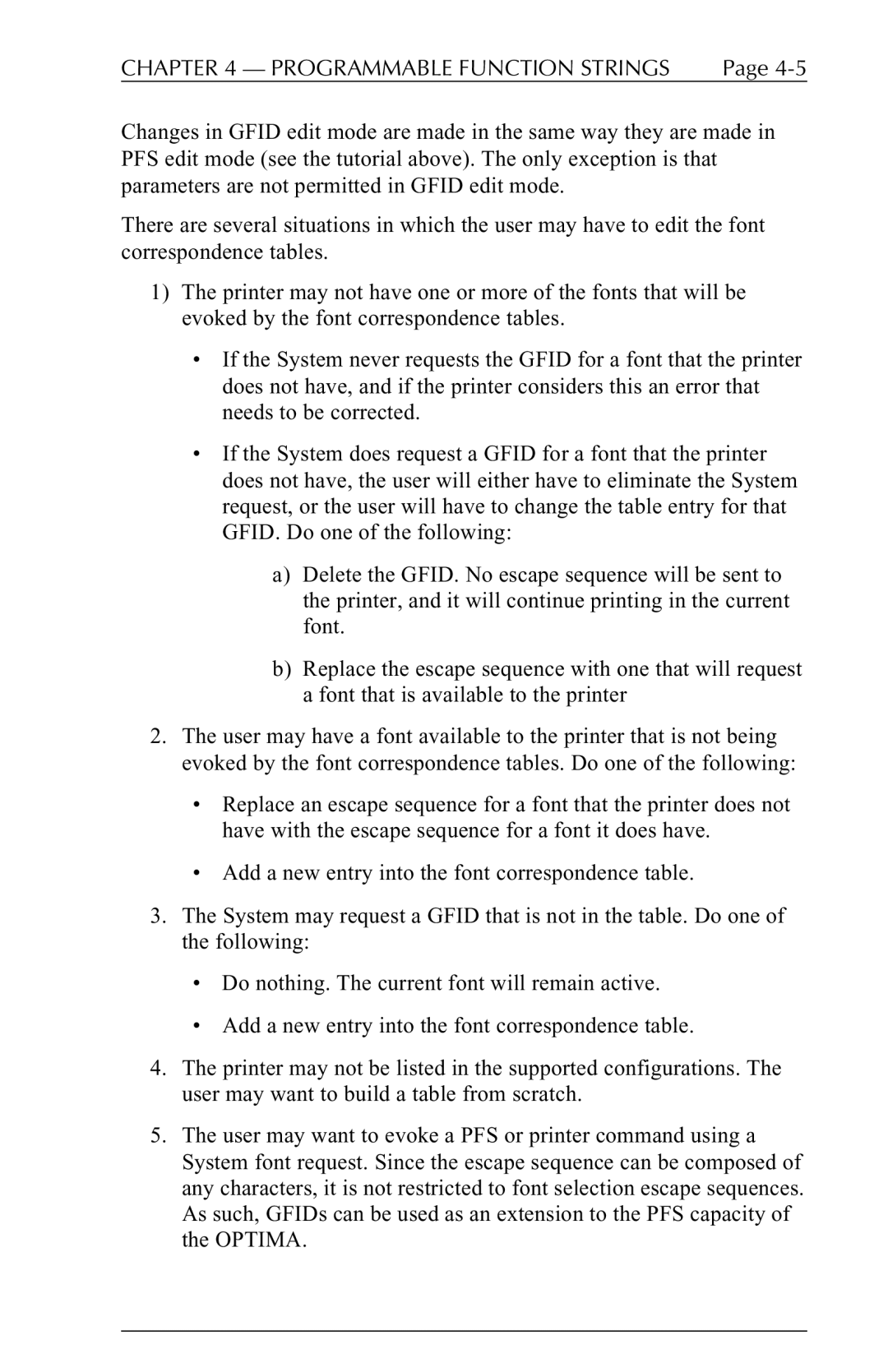CHAPTER 4 — PROGRAMMABLE FUNCTION STRINGS | Page |
Changes in GFID edit mode are made in the same way they are made in PFS edit mode (see the tutorial above). The only exception is that parameters are not permitted in GFID edit mode.
There are several situations in which the user may have to edit the font correspondence tables.
1)The printer may not have one or more of the fonts that will be evoked by the font correspondence tables.
•If the System never requests the GFID for a font that the printer does not have, and if the printer considers this an error that needs to be corrected.
•If the System does request a GFID for a font that the printer does not have, the user will either have to eliminate the System request, or the user will have to change the table entry for that GFID. Do one of the following:
a)Delete the GFID. No escape sequence will be sent to the printer, and it will continue printing in the current font.
b)Replace the escape sequence with one that will request a font that is available to the printer
2.The user may have a font available to the printer that is not being evoked by the font correspondence tables. Do one of the following:
•Replace an escape sequence for a font that the printer does not have with the escape sequence for a font it does have.
•Add a new entry into the font correspondence table.
3.The System may request a GFID that is not in the table. Do one of the following:
•Do nothing. The current font will remain active.
•Add a new entry into the font correspondence table.
4.The printer may not be listed in the supported configurations. The user may want to build a table from scratch.
5.The user may want to evoke a PFS or printer command using a System font request. Since the escape sequence can be composed of any characters, it is not restricted to font selection escape sequences. As such, GFIDs can be used as an extension to the PFS capacity of the OPTIMA.