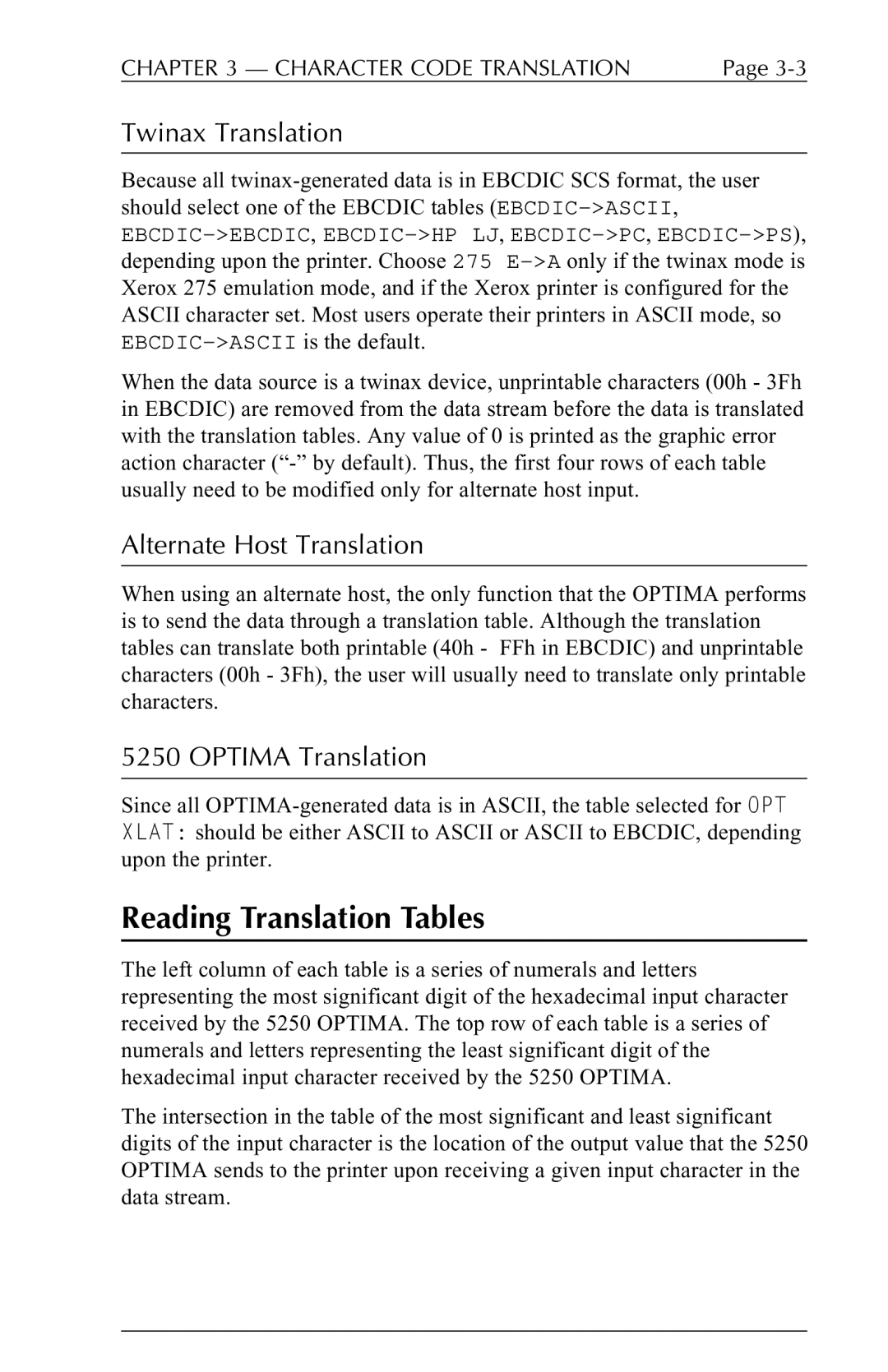CHAPTER 3 — CHARACTER CODE TRANSLATION | Page |
Twinax Translation
Because all
When the data source is a twinax device, unprintable characters (00h - 3Fh in EBCDIC) are removed from the data stream before the data is translated with the translation tables. Any value of 0 is printed as the graphic error action character
Alternate Host Translation
When using an alternate host, the only function that the OPTIMA performs is to send the data through a translation table. Although the translation tables can translate both printable (40h - FFh in EBCDIC) and unprintable characters (00h - 3Fh), the user will usually need to translate only printable characters.
5250 OPTIMA Translation
Since all
Reading Translation Tables
The left column of each table is a series of numerals and letters representing the most significant digit of the hexadecimal input character received by the 5250 OPTIMA. The top row of each table is a series of numerals and letters representing the least significant digit of the hexadecimal input character received by the 5250 OPTIMA.
The intersection in the table of the most significant and least significant digits of the input character is the location of the output value that the 5250 OPTIMA sends to the printer upon receiving a given input character in the data stream.