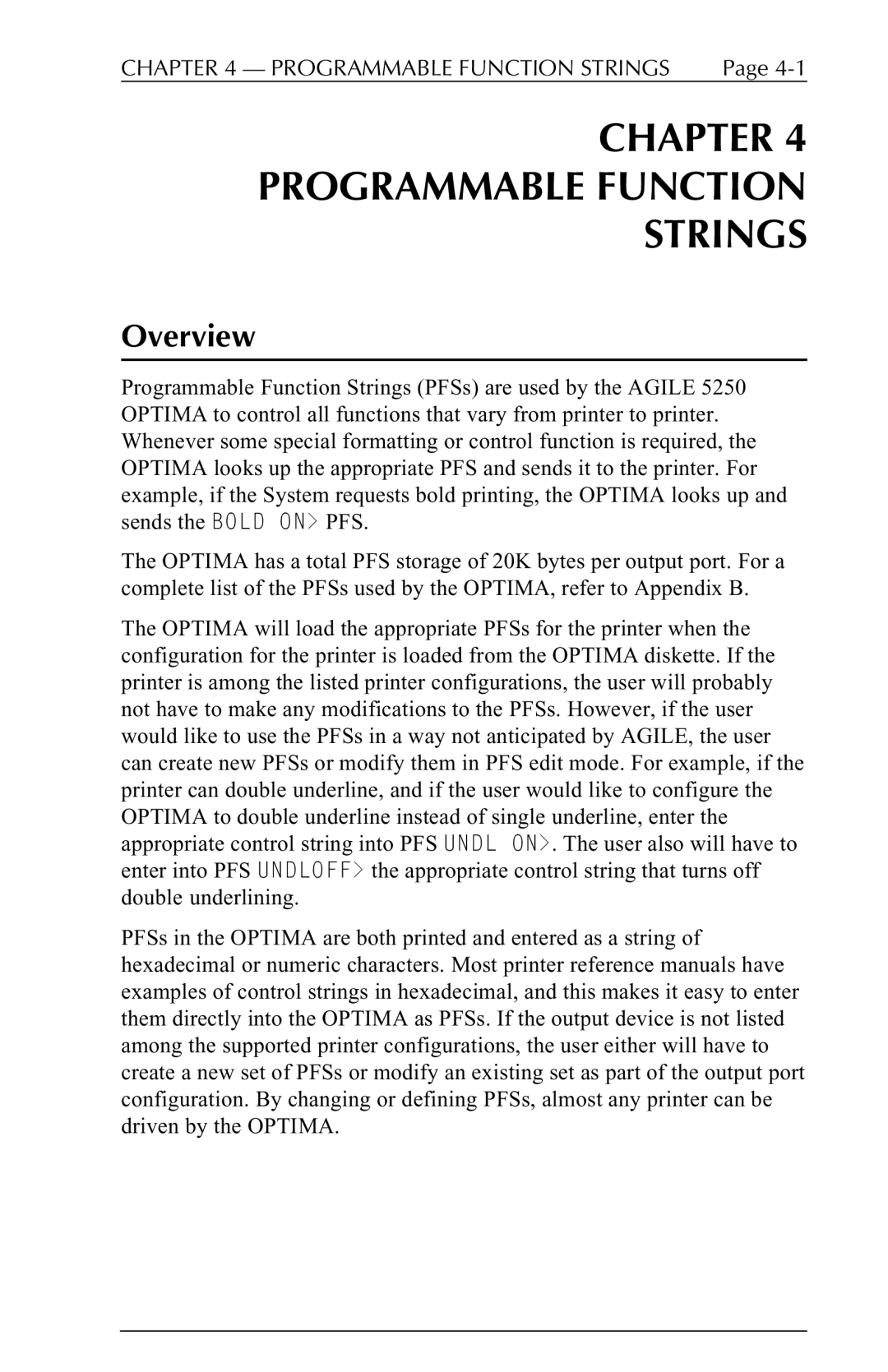CHAPTER 4 — PROGRAMMABLE FUNCTION STRINGS | Page |
CHAPTER 4 PROGRAMMABLE FUNCTION STRINGS
Overview
Programmable Function Strings (PFSs) are used by the AGILE 5250 OPTIMA to control all functions that vary from printer to printer. Whenever some special formatting or control function is required, the OPTIMA looks up the appropriate PFS and sends it to the printer. For example, if the System requests bold printing, the OPTIMA looks up and sends the BOLD ON> PFS.
The OPTIMA has a total PFS storage of 20K bytes per output port. For a complete list of the PFSs used by the OPTIMA, refer to Appendix B.
The OPTIMA will load the appropriate PFSs for the printer when the configuration for the printer is loaded from the OPTIMA diskette. If the printer is among the listed printer configurations, the user will probably not have to make any modifications to the PFSs. However, if the user would like to use the PFSs in a way not anticipated by AGILE, the user can create new PFSs or modify them in PFS edit mode. For example, if the printer can double underline, and if the user would like to configure the OPTIMA to double underline instead of single underline, enter the appropriate control string into PFS UNDL ON>. The user also will have to enter into PFS UNDLOFF> the appropriate control string that turns off double underlining.
PFSs in the OPTIMA are both printed and entered as a string of hexadecimal or numeric characters. Most printer reference manuals have examples of control strings in hexadecimal, and this makes it easy to enter them directly into the OPTIMA as PFSs. If the output device is not listed among the supported printer configurations, the user either will have to create a new set of PFSs or modify an existing set as part of the output port configuration. By changing or defining PFSs, almost any printer can be driven by the OPTIMA.