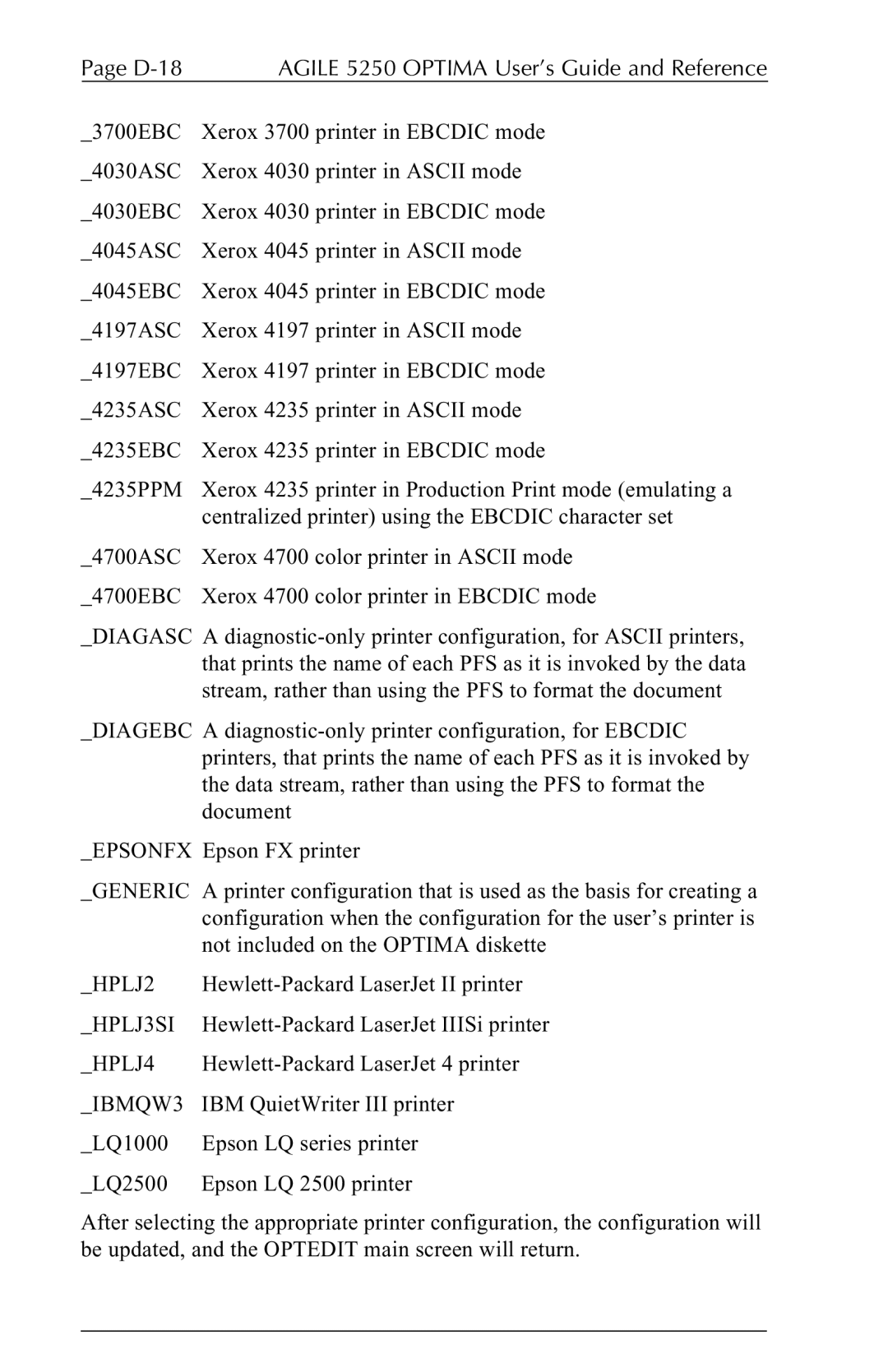Page D-18 AGILE 5250 OPTIMA User’s Guide and Reference
_3700EBC Xerox 3700 printer in EBCDIC mode _4030ASC Xerox 4030 printer in ASCII mode _4030EBC Xerox 4030 printer in EBCDIC mode _4045ASC Xerox 4045 printer in ASCII mode _4045EBC Xerox 4045 printer in EBCDIC mode _4197ASC Xerox 4197 printer in ASCII mode _4197EBC Xerox 4197 printer in EBCDIC mode _4235ASC Xerox 4235 printer in ASCII mode _4235EBC Xerox 4235 printer in EBCDIC mode
_4235PPM Xerox 4235 printer in Production Print mode (emulating a centralized printer) using the EBCDIC character set
_4700ASC Xerox 4700 color printer in ASCII mode
_4700EBC Xerox 4700 color printer in EBCDIC mode
_DIAGASC A
_DIAGEBC A
| printers, that prints the name of each PFS as it is invoked by |
| the data stream, rather than using the PFS to format the |
| document |
_EPSONFX Epson FX printer | |
_GENERIC | A printer configuration that is used as the basis for creating a |
| configuration when the configuration for the user’s printer is |
| not included on the OPTIMA diskette |
_HPLJ2 | |
_HPLJ3SI | |
_HPLJ4 | |
_IBMQW3 | IBM QuietWriter III printer |
_LQ1000 | Epson LQ series printer |
_LQ2500 Epson LQ 2500 printer
After selecting the appropriate printer configuration, the configuration will be updated, and the OPTEDIT main screen will return.