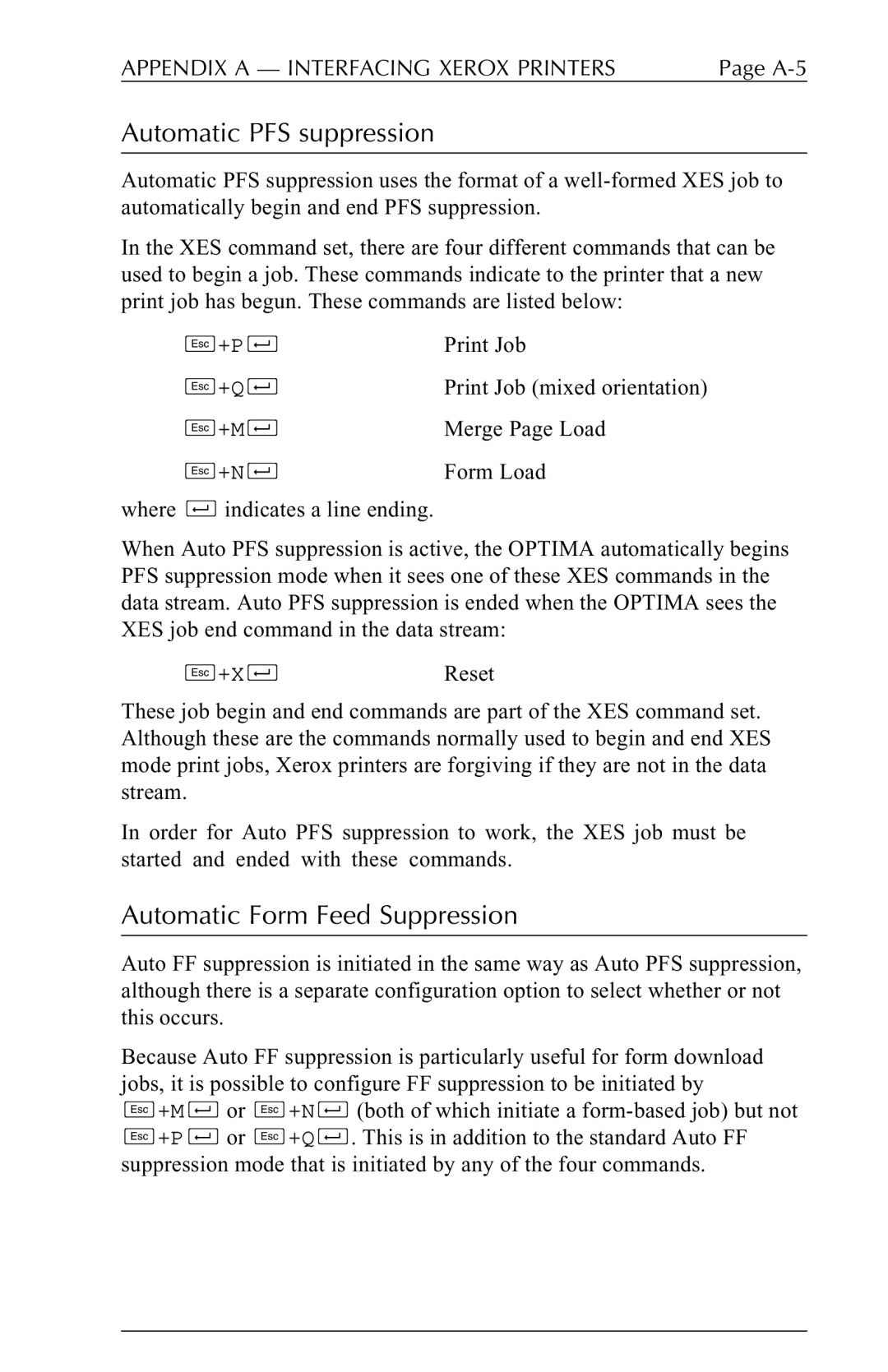APPENDIX A — INTERFACING XEROX PRINTERS | Page |
Automatic PFS suppression
Automatic PFS suppression uses the format of a
In the XES command set, there are four different commands that can be used to begin a job. These commands indicate to the printer that a new print job has begun. These commands are listed below:
s+Pd | Print Job |
s+Qd | Print Job (mixed orientation) |
s+Md | Merge Page Load |
s+Nd | Form Load |
where d indicates a line ending.
When Auto PFS suppression is active, the OPTIMA automatically begins PFS suppression mode when it sees one of these XES commands in the data stream. Auto PFS suppression is ended when the OPTIMA sees the XES job end command in the data stream:
s+Xd Reset
These job begin and end commands are part of the XES command set. Although these are the commands normally used to begin and end XES mode print jobs, Xerox printers are forgiving if they are not in the data stream.
In order for Auto PFS suppression to work, the XES job must be started and ended with these commands.
Automatic Form Feed Suppression
Auto FF suppression is initiated in the same way as Auto PFS suppression, although there is a separate configuration option to select whether or not this occurs.
Because Auto FF suppression is particularly useful for form download jobs, it is possible to configure FF suppression to be initiated by s+Md or s+Nd (both of which initiate a