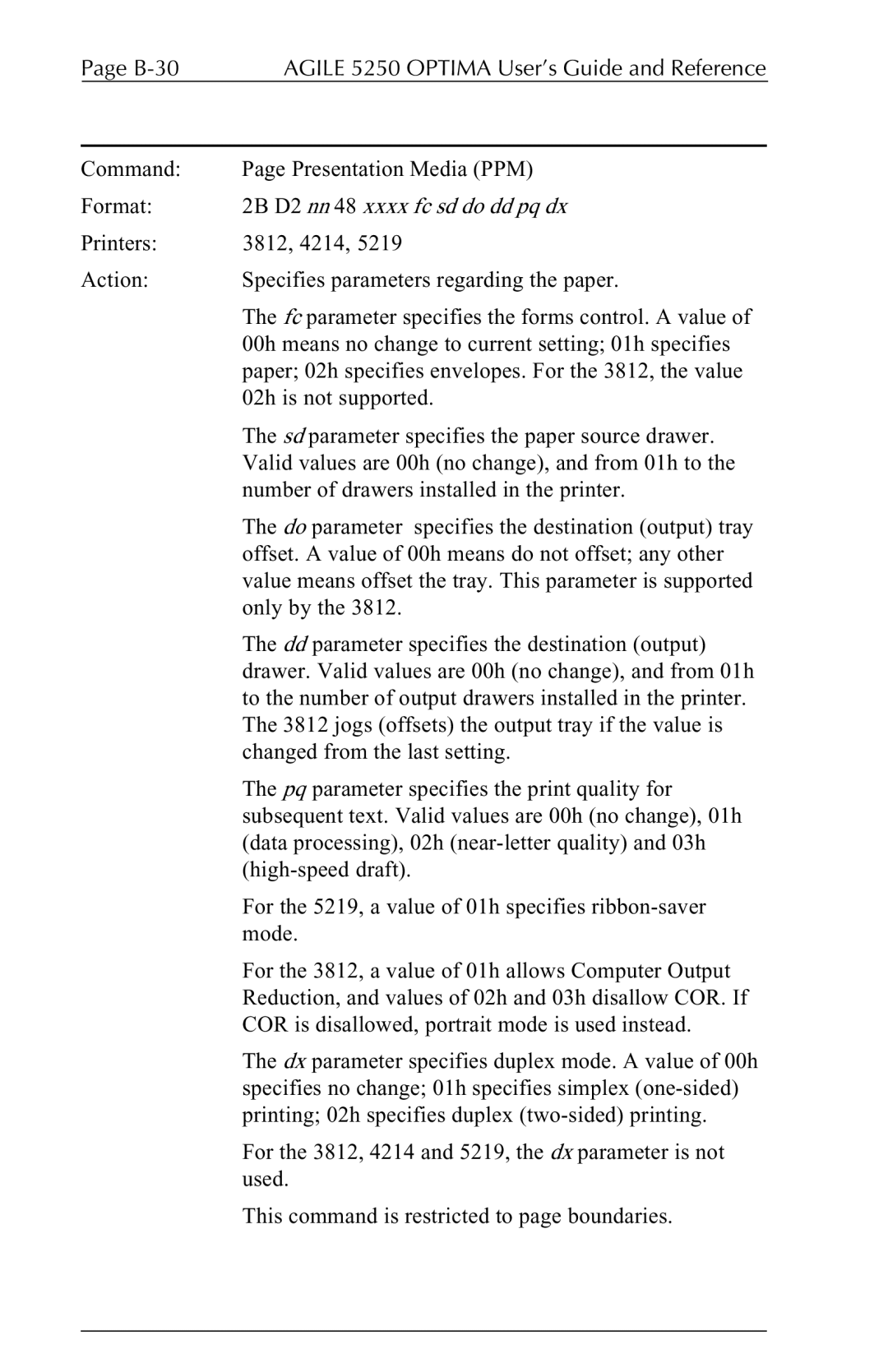Page | AGILE 5250 OPTIMA User’s Guide and Reference |
|
|
Command: | Page Presentation Media (PPM) |
Format: | 2B D2 nn 48 xxxx fc sd do dd pq dx |
Printers: | 3812, 4214, 5219 |
Action: | Specifies parameters regarding the paper. |
| The fc parameter specifies the forms control. A value of |
| 00h means no change to current setting; 01h specifies |
| paper; 02h specifies envelopes. For the 3812, the value |
| 02h is not supported. |
| The sd parameter specifies the paper source drawer. |
| Valid values are 00h (no change), and from 01h to the |
| number of drawers installed in the printer. |
| The do parameter specifies the destination (output) tray |
| offset. A value of 00h means do not offset; any other |
| value means offset the tray. This parameter is supported |
| only by the 3812. |
| The dd parameter specifies the destination (output) |
| drawer. Valid values are 00h (no change), and from 01h |
| to the number of output drawers installed in the printer. |
| The 3812 jogs (offsets) the output tray if the value is |
| changed from the last setting. |
| The pq parameter specifies the print quality for |
| subsequent text. Valid values are 00h (no change), 01h |
| (data processing), 02h |
| |
| For the 5219, a value of 01h specifies |
| mode. |
| For the 3812, a value of 01h allows Computer Output |
| Reduction, and values of 02h and 03h disallow COR. If |
| COR is disallowed, portrait mode is used instead. |
| The dx parameter specifies duplex mode. A value of 00h |
| specifies no change; 01h specifies simplex |
| printing; 02h specifies duplex |
| For the 3812, 4214 and 5219, the dx parameter is not |
| used. |
| This command is restricted to page boundaries. |