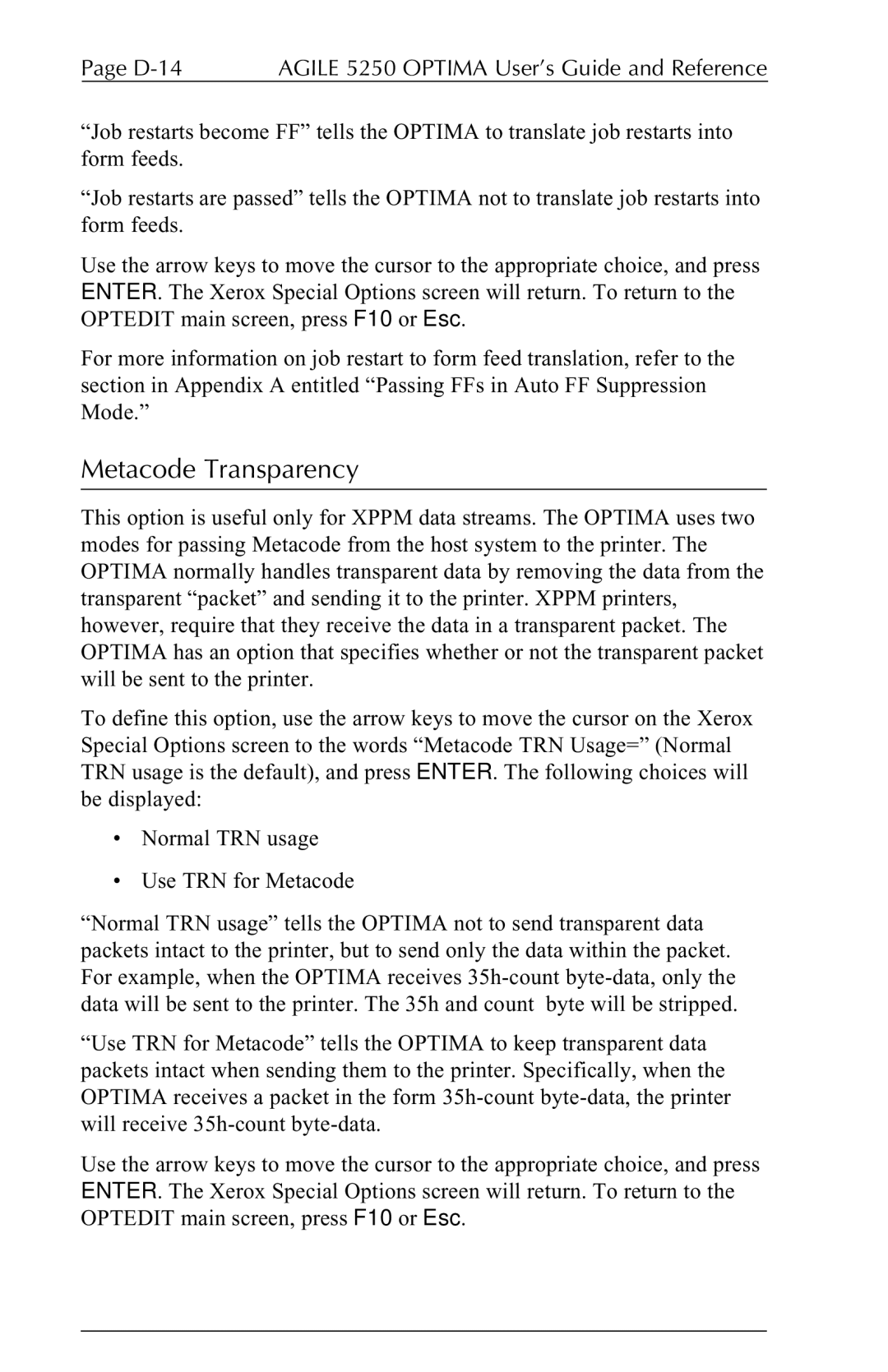Page | AGILE 5250 OPTIMA User’s Guide and Reference |
“Job restarts become FF” tells the OPTIMA to translate job restarts into form feeds.
“Job restarts are passed” tells the OPTIMA not to translate job restarts into form feeds.
Use the arrow keys to move the cursor to the appropriate choice, and press ENTER. The Xerox Special Options screen will return. To return to the OPTEDIT main screen, press F10 or Esc.
For more information on job restart to form feed translation, refer to the section in Appendix A entitled “Passing FFs in Auto FF Suppression Mode.”
Metacode Transparency
This option is useful only for XPPM data streams. The OPTIMA uses two modes for passing Metacode from the host system to the printer. The OPTIMA normally handles transparent data by removing the data from the transparent “packet” and sending it to the printer. XPPM printers, however, require that they receive the data in a transparent packet. The OPTIMA has an option that specifies whether or not the transparent packet will be sent to the printer.
To define this option, use the arrow keys to move the cursor on the Xerox Special Options screen to the words “Metacode TRN Usage=” (Normal TRN usage is the default), and press ENTER. The following choices will be displayed:
•Normal TRN usage
•Use TRN for Metacode
“Normal TRN usage” tells the OPTIMA not to send transparent data packets intact to the printer, but to send only the data within the packet. For example, when the OPTIMA receives
“Use TRN for Metacode” tells the OPTIMA to keep transparent data packets intact when sending them to the printer. Specifically, when the OPTIMA receives a packet in the form
Use the arrow keys to move the cursor to the appropriate choice, and press ENTER. The Xerox Special Options screen will return. To return to the OPTEDIT main screen, press F10 or Esc.