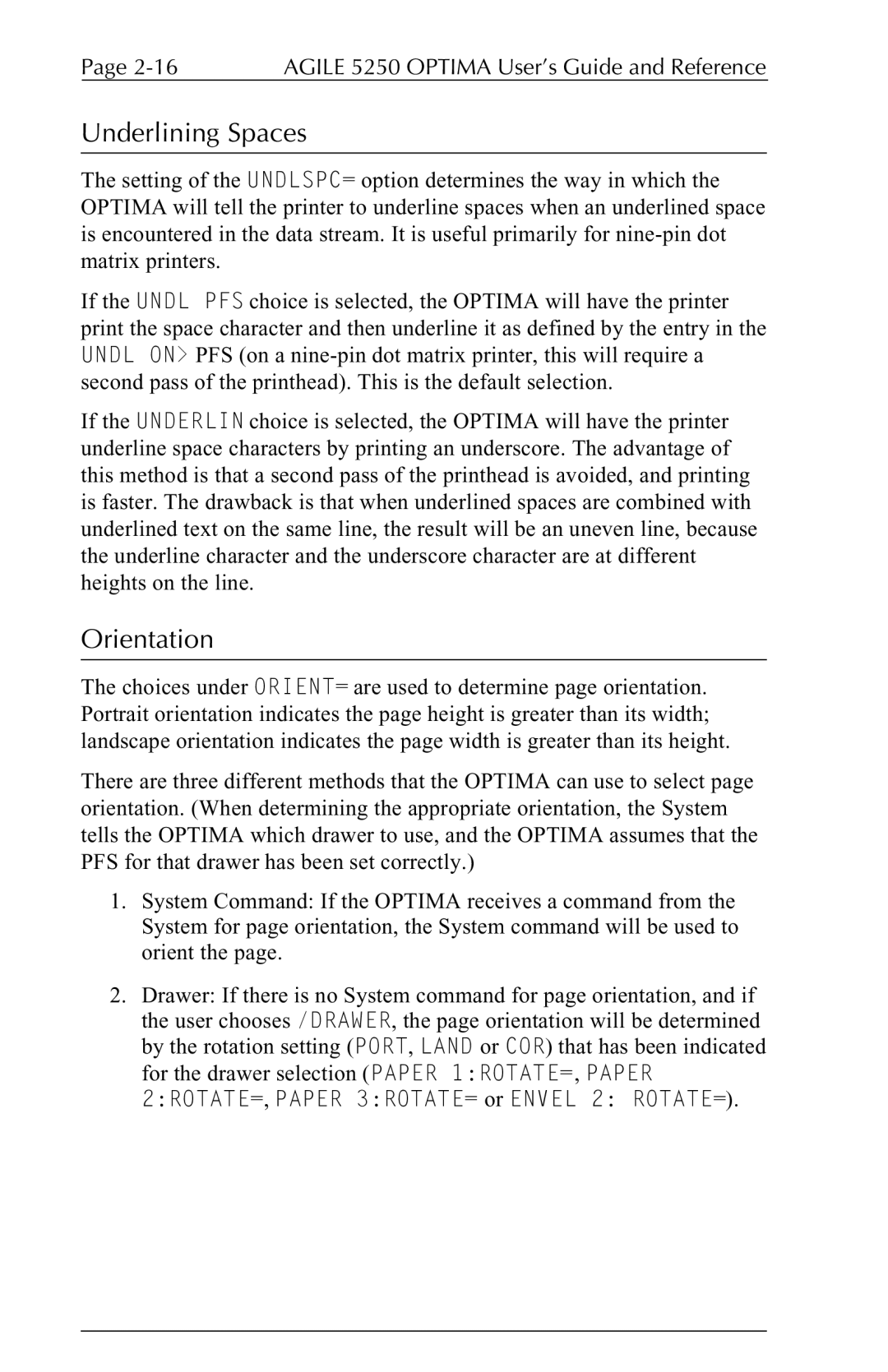Page | AGILE 5250 OPTIMA User’s Guide and Reference |
Underlining Spaces
The setting of the UNDLSPC= option determines the way in which the OPTIMA will tell the printer to underline spaces when an underlined space is encountered in the data stream. It is useful primarily for
If the UNDL PFS choice is selected, the OPTIMA will have the printer print the space character and then underline it as defined by the entry in the UNDL ON> PFS (on a
If the UNDERLIN choice is selected, the OPTIMA will have the printer underline space characters by printing an underscore. The advantage of this method is that a second pass of the printhead is avoided, and printing is faster. The drawback is that when underlined spaces are combined with underlined text on the same line, the result will be an uneven line, because the underline character and the underscore character are at different heights on the line.
Orientation
The choices under ORIENT= are used to determine page orientation. Portrait orientation indicates the page height is greater than its width; landscape orientation indicates the page width is greater than its height.
There are three different methods that the OPTIMA can use to select page orientation. (When determining the appropriate orientation, the System tells the OPTIMA which drawer to use, and the OPTIMA assumes that the PFS for that drawer has been set correctly.)
1.System Command: If the OPTIMA receives a command from the System for page orientation, the System command will be used to orient the page.
2.Drawer: If there is no System command for page orientation, and if the user chooses /DRAWER, the page orientation will be determined by the rotation setting (PORT, LAND or COR) that has been indicated for the drawer selection (PAPER 1:ROTATE=, PAPER 2:ROTATE=, PAPER 3:ROTATE= or ENVEL 2: ROTATE=).