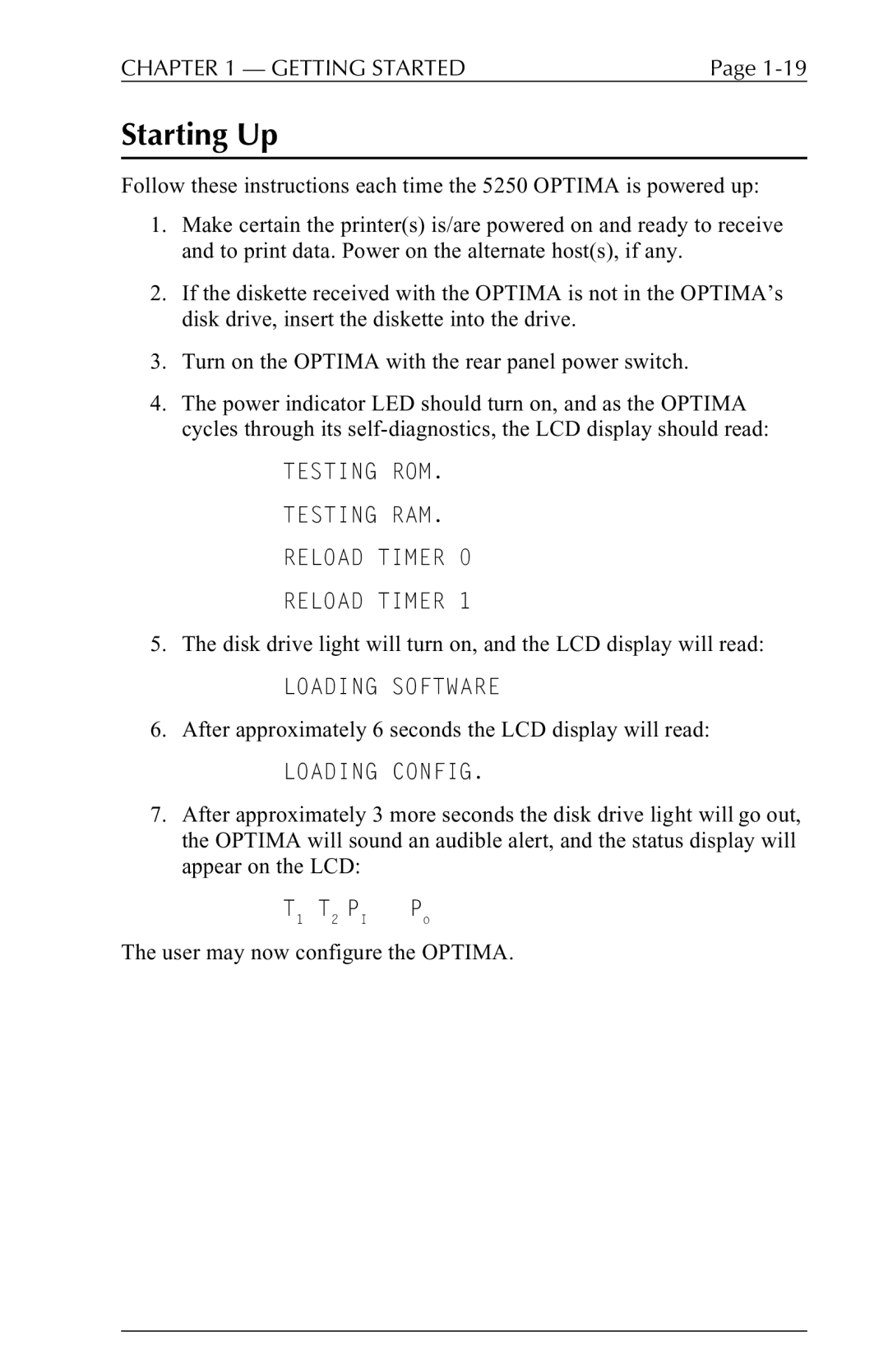CHAPTER 1 — GETTING STARTED | Page |
Starting Up
Follow these instructions each time the 5250 OPTIMA is powered up:
1.Make certain the printer(s) is/are powered on and ready to receive and to print data. Power on the alternate host(s), if any.
2.If the diskette received with the OPTIMA is not in the OPTIMA’s disk drive, insert the diskette into the drive.
3.Turn on the OPTIMA with the rear panel power switch.
4.The power indicator LED should turn on, and as the OPTIMA cycles through its
TESTING ROM.
TESTING RAM.
RELOAD TIMER 0
RELOAD TIMER 1
5.The disk drive light will turn on, and the LCD display will read:
LOADING SOFTWARE
6.After approximately 6 seconds the LCD display will read:
LOADING CONFIG.
7.After approximately 3 more seconds the disk drive light will go out, the OPTIMA will sound an audible alert, and the status display will appear on the LCD:
T1 T2 PI | Po |
The user may now configure the OPTIMA.