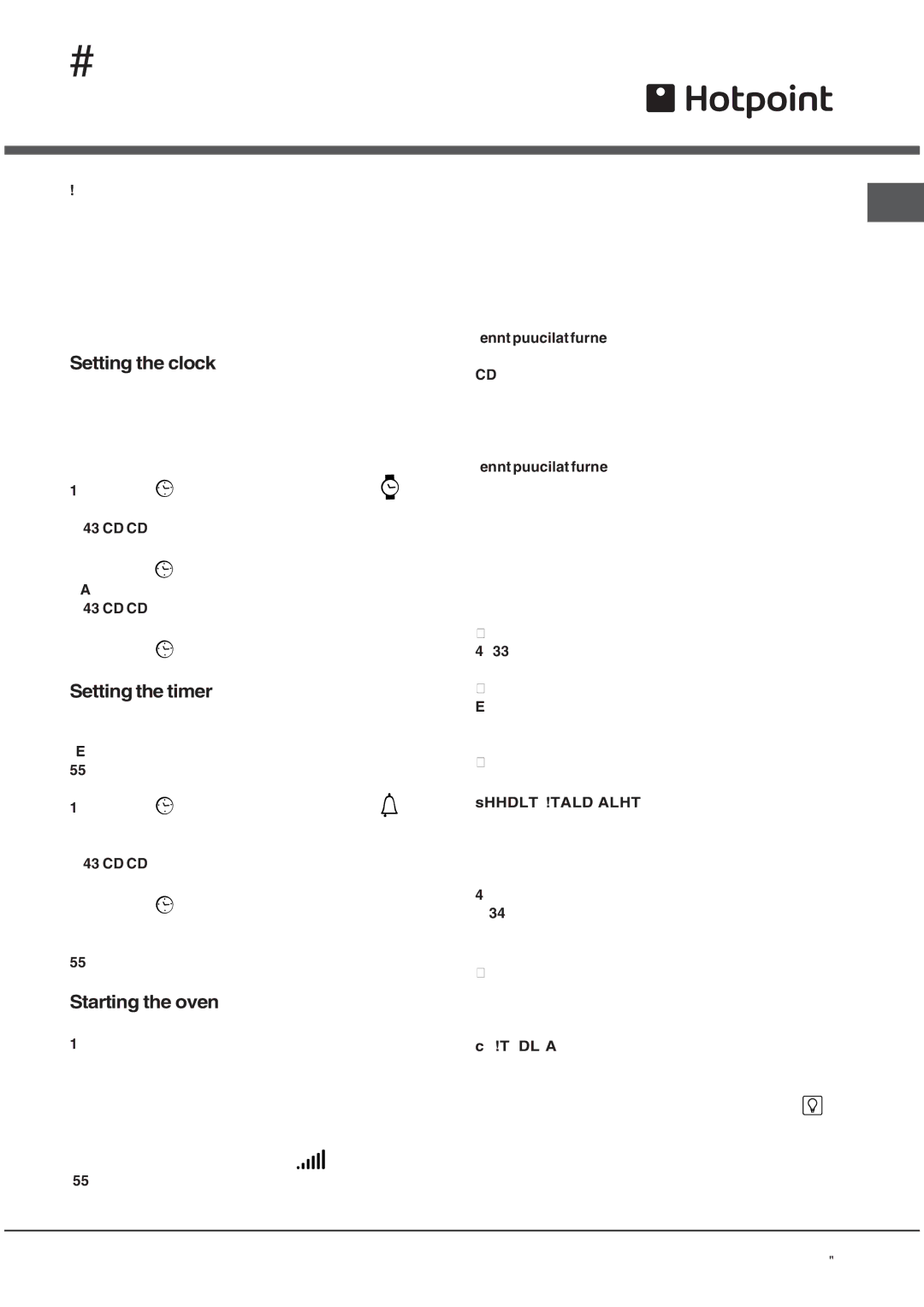BS89EK, BS89EX specifications
The Hotpoint BS89EX and BS89EK are two advanced built-in ovens that stand at the forefront of modern kitchen technology. Designed to meet the demands of contemporary cooking while offering exceptional performance, these models combine style, functionality, and innovative features, catering to both amateur cooks and seasoned chefs.One of the standout features of the Hotpoint BS89 series is its impressive multifunctional capabilities. Equipped with various cooking modes, including conventional, fan-assisted, grill, and defrost settings, these ovens provide versatility for preparing a wide range of dishes. The fan-assisted function ensures even heat distribution, allowing for perfectly cooked meals every time. This feature is enhanced by the oven's sizable capacity, which accommodates multiple dishes simultaneously, making it ideal for family gatherings and entertaining.
The BS89EX and BS89EK also boast Hotpoint's advanced self-cleaning technology, minimizing the hassle of maintenance. The pyrolytic cleaning function heats the oven to a high temperature, reducing food residues to ash, which can be easily wiped away. This not only saves time on cleaning but also ensures that the oven remains in optimal condition for future use.
Another notable characteristic of these models is their energy efficiency. Rated highly for energy performance, the BS89EX and BS89EK are designed to consume less electricity while delivering high-quality cooking results. This aspect not only benefits the environment but also contributes to lower energy bills, making them an economical choice for families.
In terms of design, the Hotpoint BS89 series features a sleek, modern aesthetic, with a stainless-steel finish that enhances any kitchen decor. The intuitive digital display and easy-to-use control knobs make cooking adjustments seamless and clear, allowing users to focus on the culinary experience rather than the technology.
Safety is also a top priority with these ovens. Equipped with features such as cool-touch doors and child lock settings, the BS89EX and BS89EK ensure that safety is considered while cooking. This gives peace of mind to households with young children or pets.
Overall, the Hotpoint BS89EX and BS89EK ovens exemplify a blend of innovation, style, and practicality. With their multifunctional capabilities, energy efficiency, self-cleaning technology, and safety features, these ovens stand out as excellent choices for anyone looking to elevate their cooking experience in a contemporary kitchen setting.