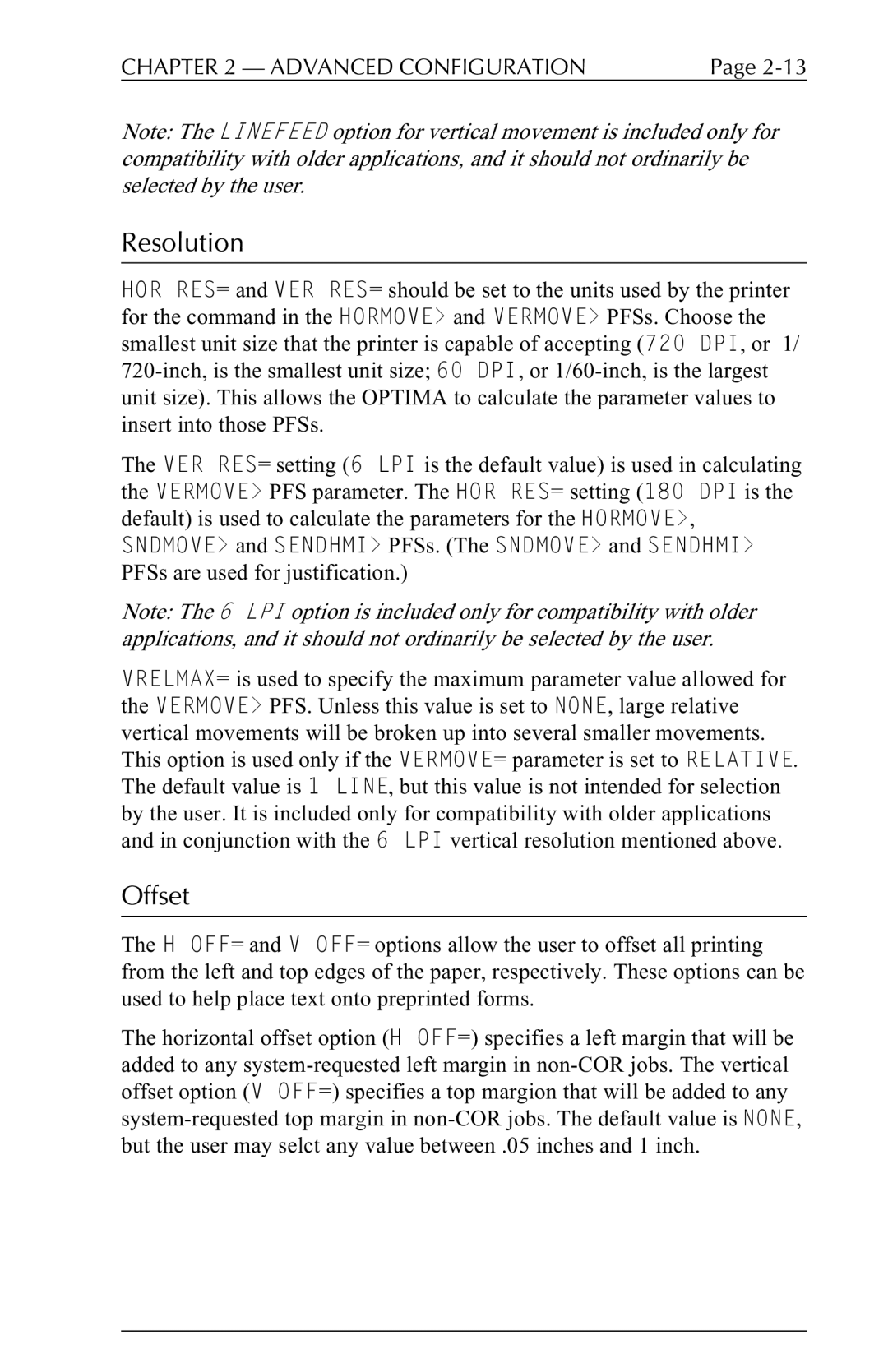CHAPTER 2 — ADVANCED CONFIGURATION | Page |
Note: The LINEFEED option for vertical movement is included only for compatibility with older applications, and it should not ordinarily be selected by the user.
Resolution
HOR RES= and VER RES= should be set to the units used by the printer for the command in the HORMOVE> and VERMOVE> PFSs. Choose the smallest unit size that the printer is capable of accepting (720 DPI, or 1/
The VER RES= setting (6 LPI is the default value) is used in calculating the VERMOVE> PFS parameter. The HOR RES= setting (180 DPI is the default) is used to calculate the parameters for the HORMOVE>, SNDMOVE> and SENDHMI> PFSs. (The SNDMOVE> and SENDHMI> PFSs are used for justification.)
Note: The 6 LPI option is included only for compatibility with older applications, and it should not ordinarily be selected by the user.
VRELMAX= is used to specify the maximum parameter value allowed for the VERMOVE> PFS. Unless this value is set to NONE, large relative vertical movements will be broken up into several smaller movements. This option is used only if the VERMOVE= parameter is set to RELATIVE. The default value is 1 LINE, but this value is not intended for selection by the user. It is included only for compatibility with older applications and in conjunction with the 6 LPI vertical resolution mentioned above.
Offset
The H OFF= and V OFF= options allow the user to offset all printing from the left and top edges of the paper, respectively. These options can be used to help place text onto preprinted forms.
The horizontal offset option (H OFF=) specifies a left margin that will be added to any