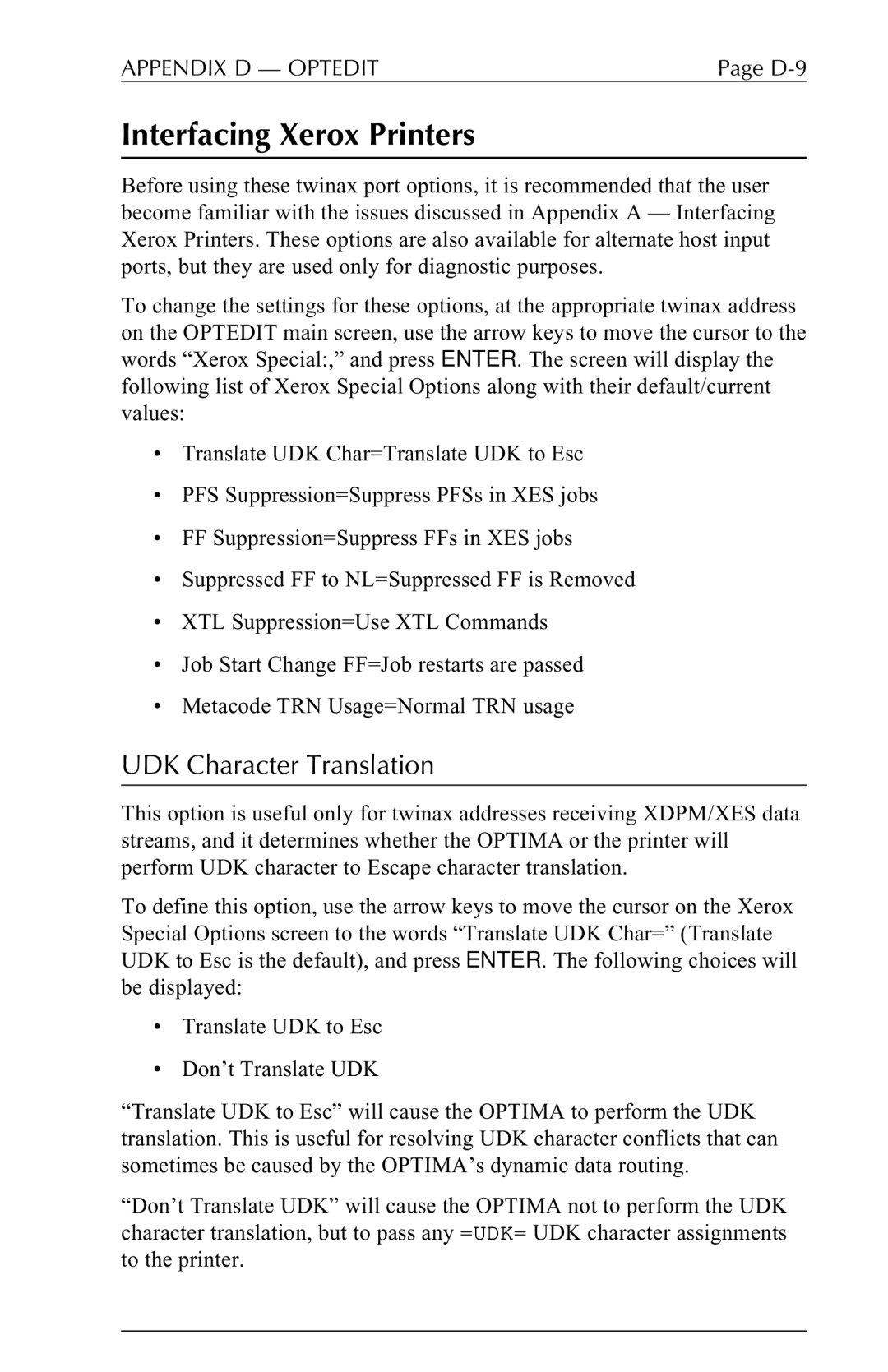APPENDIX D — OPTEDIT | Page |
Interfacing Xerox Printers
Before using these twinax port options, it is recommended that the user become familiar with the issues discussed in Appendix A — Interfacing Xerox Printers. These options are also available for alternate host input ports, but they are used only for diagnostic purposes.
To change the settings for these options, at the appropriate twinax address on the OPTEDIT main screen, use the arrow keys to move the cursor to the words “Xerox Special:,” and press ENTER. The screen will display the following list of Xerox Special Options along with their default/current values:
•Translate UDK Char=Translate UDK to Esc
•PFS Suppression=Suppress PFSs in XES jobs
•FF Suppression=Suppress FFs in XES jobs
•Suppressed FF to NL=Suppressed FF is Removed
•XTL Suppression=Use XTL Commands
•Job Start Change FF=Job restarts are passed
•Metacode TRN Usage=Normal TRN usage
UDK Character Translation
This option is useful only for twinax addresses receiving XDPM/XES data streams, and it determines whether the OPTIMA or the printer will perform UDK character to Escape character translation.
To define this option, use the arrow keys to move the cursor on the Xerox Special Options screen to the words “Translate UDK Char=” (Translate UDK to Esc is the default), and press ENTER. The following choices will be displayed:
•Translate UDK to Esc
•Don’t Translate UDK
“Translate UDK to Esc” will cause the OPTIMA to perform the UDK translation. This is useful for resolving UDK character conflicts that can sometimes be caused by the OPTIMA’s dynamic data routing.
“Don’t Translate UDK” will cause the OPTIMA not to perform the UDK character translation, but to pass any =UDK= UDK character assignments to the printer.