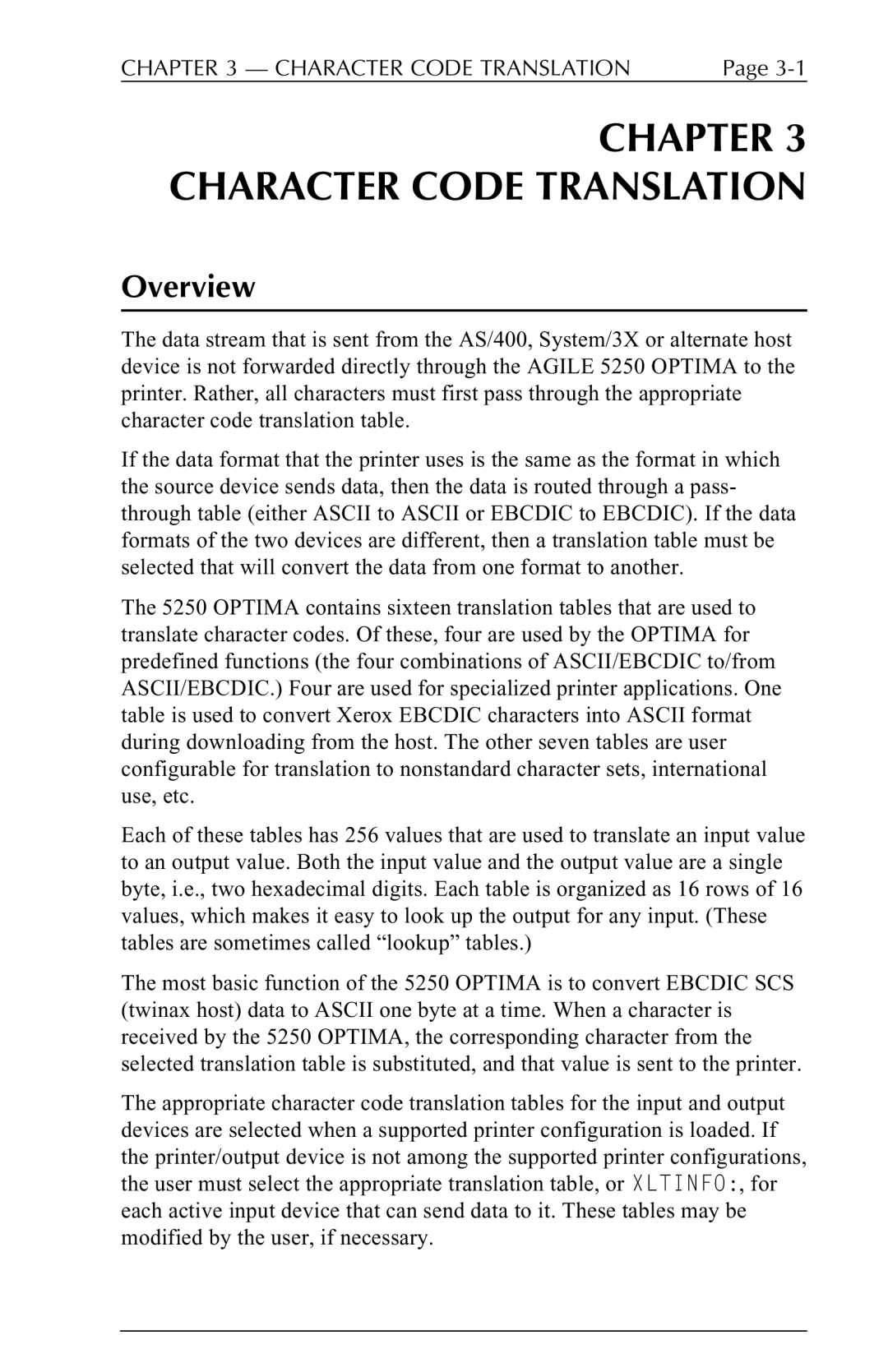CHAPTER 3 — CHARACTER CODE TRANSLATION | Page |
CHAPTER 3 CHARACTER CODE TRANSLATION
Overview
The data stream that is sent from the AS/400, System/3X or alternate host device is not forwarded directly through the AGILE 5250 OPTIMA to the printer. Rather, all characters must first pass through the appropriate character code translation table.
If the data format that the printer uses is the same as the format in which the source device sends data, then the data is routed through a pass- through table (either ASCII to ASCII or EBCDIC to EBCDIC). If the data formats of the two devices are different, then a translation table must be selected that will convert the data from one format to another.
The 5250 OPTIMA contains sixteen translation tables that are used to translate character codes. Of these, four are used by the OPTIMA for predefined functions (the four combinations of ASCII/EBCDIC to/from ASCII/EBCDIC.) Four are used for specialized printer applications. One table is used to convert Xerox EBCDIC characters into ASCII format during downloading from the host. The other seven tables are user configurable for translation to nonstandard character sets, international use, etc.
Each of these tables has 256 values that are used to translate an input value to an output value. Both the input value and the output value are a single byte, i.e., two hexadecimal digits. Each table is organized as 16 rows of 16 values, which makes it easy to look up the output for any input. (These tables are sometimes called “lookup” tables.)
The most basic function of the 5250 OPTIMA is to convert EBCDIC SCS (twinax host) data to ASCII one byte at a time. When a character is received by the 5250 OPTIMA, the corresponding character from the selected translation table is substituted, and that value is sent to the printer.
The appropriate character code translation tables for the input and output devices are selected when a supported printer configuration is loaded. If the printer/output device is not among the supported printer configurations, the user must select the appropriate translation table, or XLTINFO:, for each active input device that can send data to it. These tables may be modified by the user, if necessary.