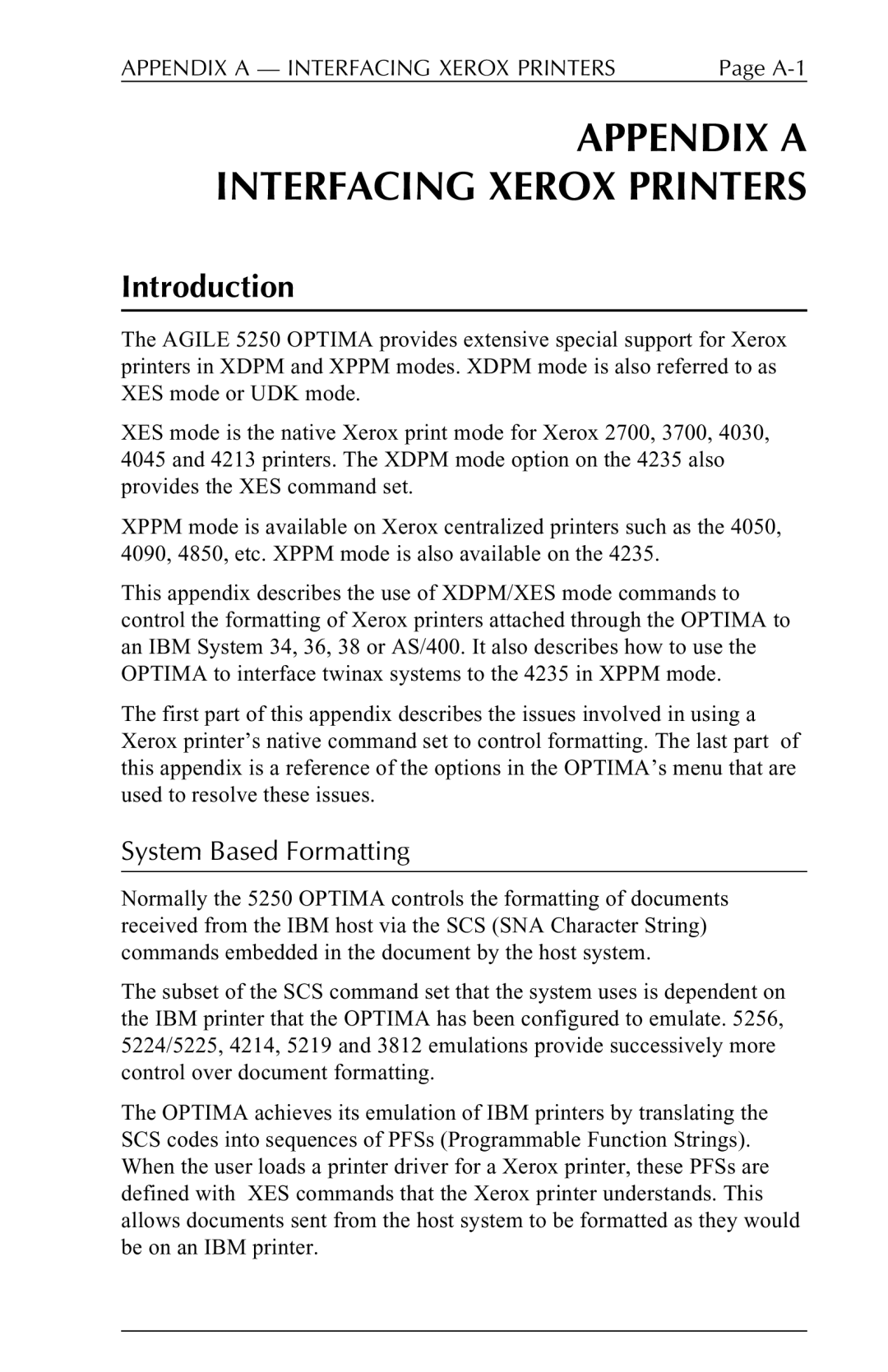APPENDIX A — INTERFACING XEROX PRINTERS | Page |
APPENDIX A INTERFACING XEROX PRINTERS
Introduction
The AGILE 5250 OPTIMA provides extensive special support for Xerox printers in XDPM and XPPM modes. XDPM mode is also referred to as XES mode or UDK mode.
XES mode is the native Xerox print mode for Xerox 2700, 3700, 4030, 4045 and 4213 printers. The XDPM mode option on the 4235 also provides the XES command set.
XPPM mode is available on Xerox centralized printers such as the 4050, 4090, 4850, etc. XPPM mode is also available on the 4235.
This appendix describes the use of XDPM/XES mode commands to control the formatting of Xerox printers attached through the OPTIMA to an IBM System 34, 36, 38 or AS/400. It also describes how to use the OPTIMA to interface twinax systems to the 4235 in XPPM mode.
The first part of this appendix describes the issues involved in using a Xerox printer’s native command set to control formatting. The last part of this appendix is a reference of the options in the OPTIMA’s menu that are used to resolve these issues.
System Based Formatting
Normally the 5250 OPTIMA controls the formatting of documents received from the IBM host via the SCS (SNA Character String) commands embedded in the document by the host system.
The subset of the SCS command set that the system uses is dependent on the IBM printer that the OPTIMA has been configured to emulate. 5256, 5224/5225, 4214, 5219 and 3812 emulations provide successively more control over document formatting.
The OPTIMA achieves its emulation of IBM printers by translating the SCS codes into sequences of PFSs (Programmable Function Strings). When the user loads a printer driver for a Xerox printer, these PFSs are defined with XES commands that the Xerox printer understands. This allows documents sent from the host system to be formatted as they would be on an IBM printer.