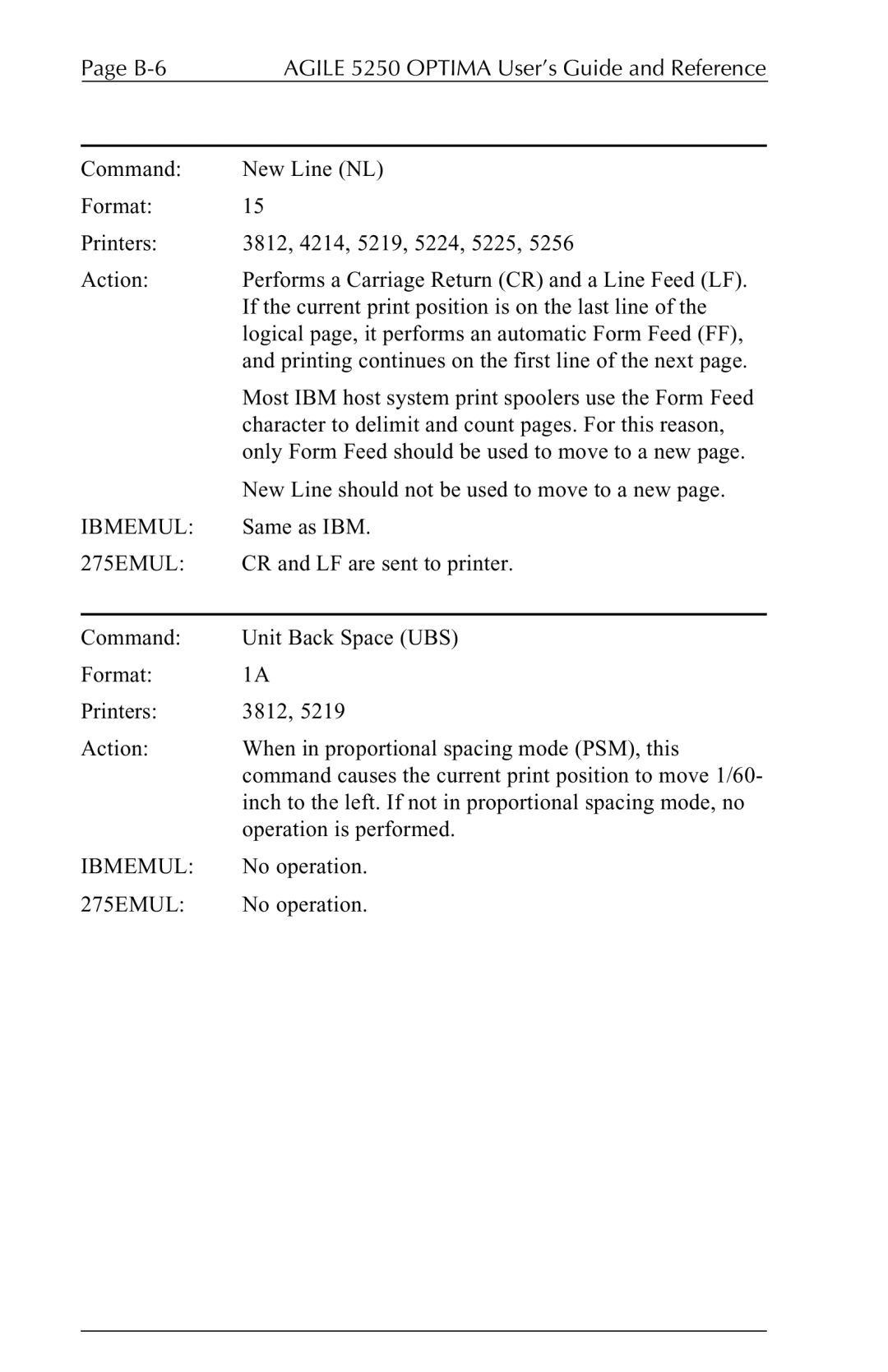Page | AGILE 5250 OPTIMA User’s Guide and Reference |
|
|
Command: | New Line (NL) |
Format: | 15 |
Printers: | 3812, 4214, 5219, 5224, 5225, 5256 |
Action: | Performs a Carriage Return (CR) and a Line Feed (LF). |
| If the current print position is on the last line of the |
| logical page, it performs an automatic Form Feed (FF), |
| and printing continues on the first line of the next page. |
| Most IBM host system print spoolers use the Form Feed |
| character to delimit and count pages. For this reason, |
| only Form Feed should be used to move to a new page. |
| New Line should not be used to move to a new page. |
IBMEMUL: | Same as IBM. |
275EMUL: | CR and LF are sent to printer. |
|
|
Command: | Unit Back Space (UBS) |
Format: | 1A |
Printers: | 3812, 5219 |
Action: | When in proportional spacing mode (PSM), this |
| command causes the current print position to move 1/60- |
| inch to the left. If not in proportional spacing mode, no |
| operation is performed. |
IBMEMUL: | No operation. |
275EMUL: | No operation. |