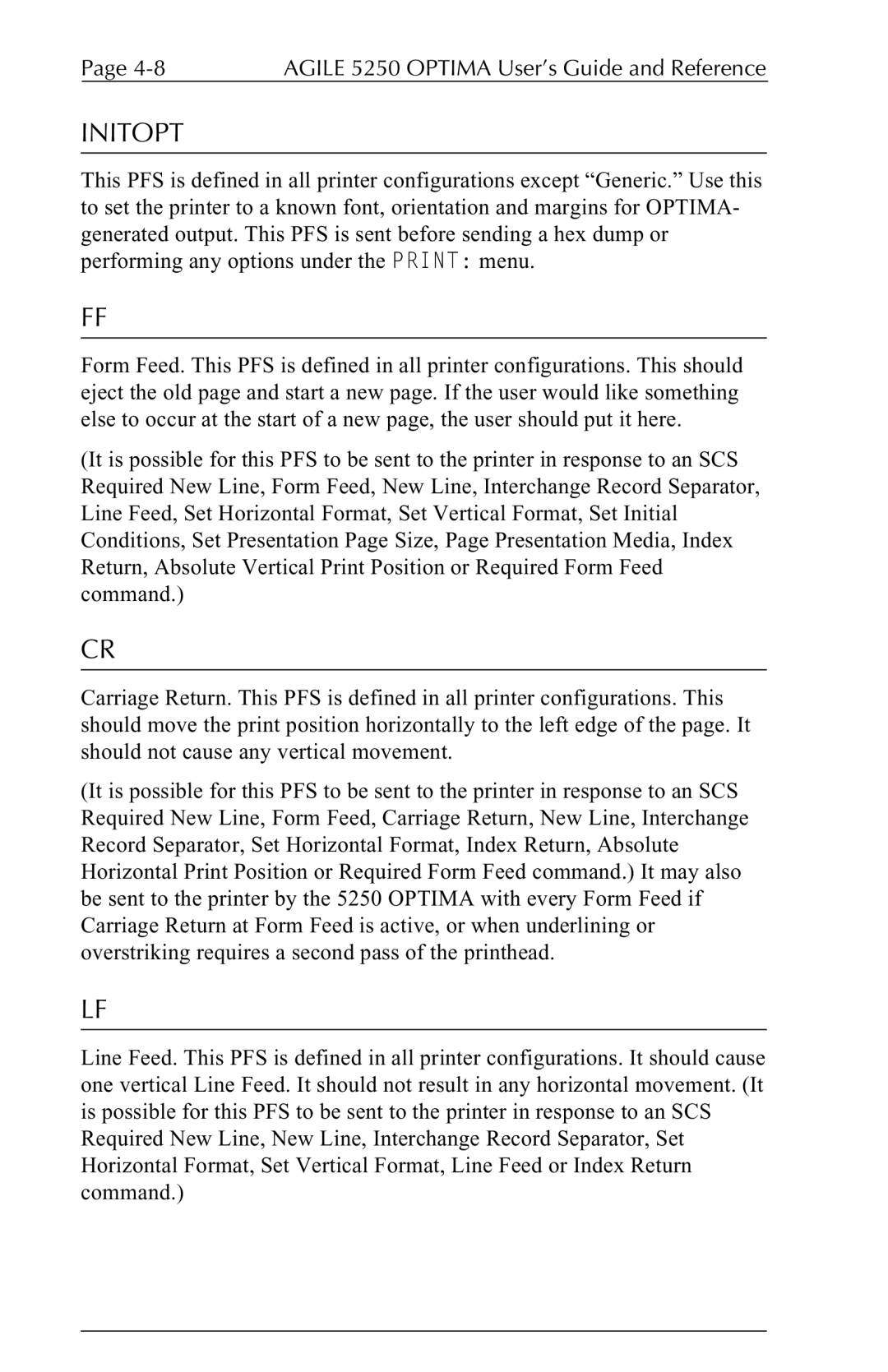Page | AGILE 5250 OPTIMA User’s Guide and Reference |
INITOPT
This PFS is defined in all printer configurations except “Generic.” Use this to set the printer to a known font, orientation and margins for OPTIMA- generated output. This PFS is sent before sending a hex dump or performing any options under the PRINT: menu.
FF
Form Feed. This PFS is defined in all printer configurations. This should eject the old page and start a new page. If the user would like something else to occur at the start of a new page, the user should put it here.
(It is possible for this PFS to be sent to the printer in response to an SCS Required New Line, Form Feed, New Line, Interchange Record Separator, Line Feed, Set Horizontal Format, Set Vertical Format, Set Initial Conditions, Set Presentation Page Size, Page Presentation Media, Index Return, Absolute Vertical Print Position or Required Form Feed command.)
CR
Carriage Return. This PFS is defined in all printer configurations. This should move the print position horizontally to the left edge of the page. It should not cause any vertical movement.
(It is possible for this PFS to be sent to the printer in response to an SCS Required New Line, Form Feed, Carriage Return, New Line, Interchange Record Separator, Set Horizontal Format, Index Return, Absolute Horizontal Print Position or Required Form Feed command.) It may also be sent to the printer by the 5250 OPTIMA with every Form Feed if Carriage Return at Form Feed is active, or when underlining or overstriking requires a second pass of the printhead.
LF
Line Feed. This PFS is defined in all printer configurations. It should cause one vertical Line Feed. It should not result in any horizontal movement. (It is possible for this PFS to be sent to the printer in response to an SCS Required New Line, New Line, Interchange Record Separator, Set Horizontal Format, Set Vertical Format, Line Feed or Index Return command.)