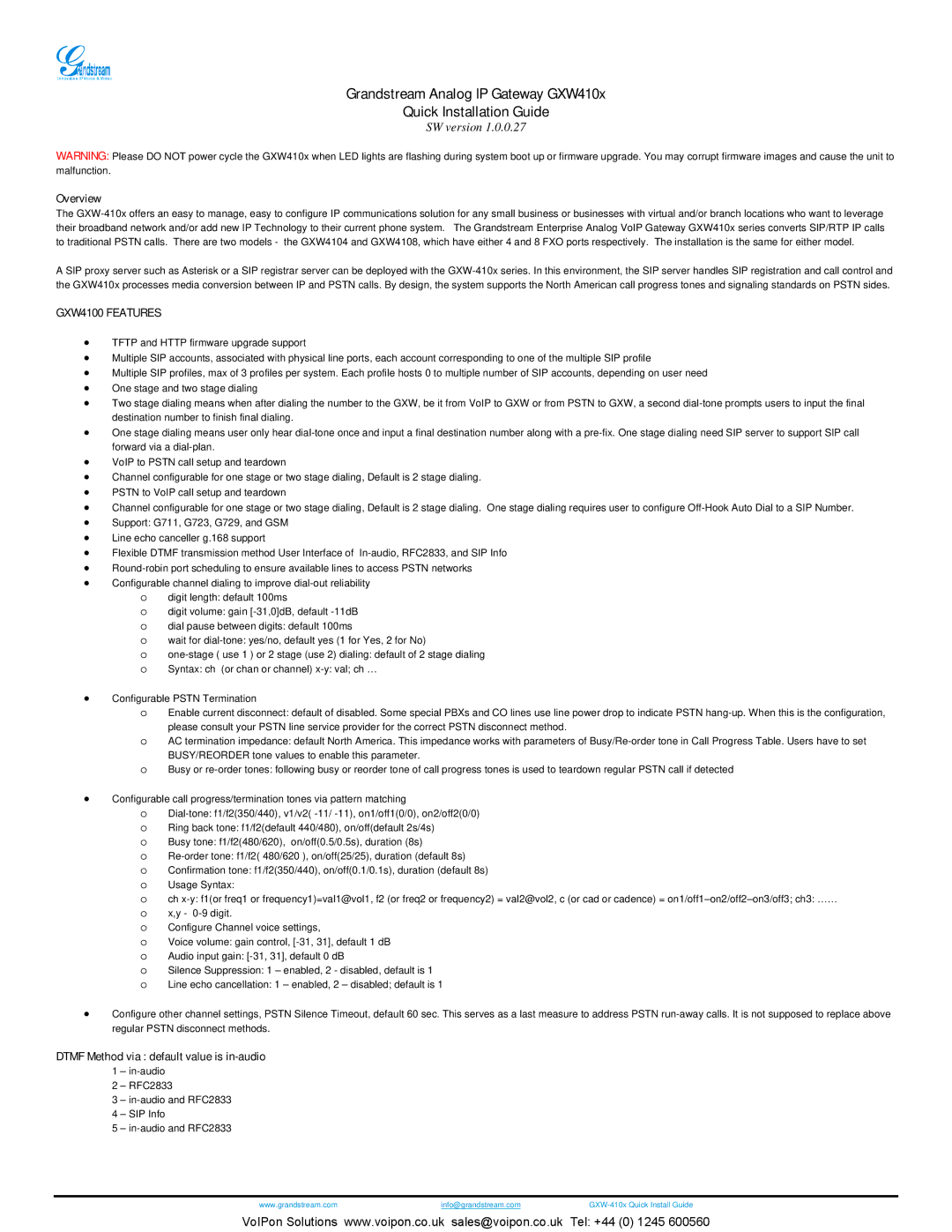Innovative IP Voice & Video.
Grandstream Analog IP Gateway GXW410x
Quick Installation Guide
SW version 1.0.0.27
WARNING: Please DO NOT power cycle the GXW410x when LED lights are flashing during system boot up or firmware upgrade. You may corrupt firmware images and cause the unit to malfunction.
Overview
The
A SIP proxy server such as Asterisk or a SIP registrar server can be deployed with the
GXW4100 FEATURES
•TFTP and HTTP firmware upgrade support
•Multiple SIP accounts, associated with physical line ports, each account corresponding to one of the multiple SIP profile
•Multiple SIP profiles, max of 3 profiles per system. Each profile hosts 0 to multiple number of SIP accounts, depending on user need
•One stage and two stage dialing
•Two stage dialing means when after dialing the number to the GXW, be it from VoIP to GXW or from PSTN to GXW, a second
•One stage dialing means user only hear
•VoIP to PSTN call setup and teardown
•Channel configurable for one stage or two stage dialing, Default is 2 stage dialing.
•PSTN to VoIP call setup and teardown
•Channel configurable for one stage or two stage dialing, Default is 2 stage dialing. One stage dialing requires user to configure
•Support: G711, G723, G729, and GSM
•Line echo canceller g.168 support
•Flexible DTMF transmission method User Interface of
•
•Configurable channel dialing to improve
odigit length: default 100ms
odigit volume: gain
odial pause between digits: default 100ms
owait for
o
oSyntax: ch (or chan or channel)
•Configurable PSTN Termination
oEnable current disconnect: default of disabled. Some special PBXs and CO lines use line power drop to indicate PSTN
oAC termination impedance: default North America. This impedance works with parameters of
oBusy or
•Configurable call progress/termination tones via pattern matching
o
oRing back tone: f1/f2(default 440/480), on/off(default 2s/4s) o Busy tone: f1/f2(480/620), on/off(0.5/0.5s), duration (8s)
o
o Confirmation tone: f1/f2(350/440), on/off(0.1/0.1s), duration (default 8s) o Usage Syntax:
o ch
o Configure Channel voice settings,
o Voice volume: gain control,
o Audio input gain:
o Silence Suppression: 1 – enabled, 2 - disabled, default is 1
o Line echo cancellation: 1 – enabled, 2 – disabled; default is 1
•Configure other channel settings, PSTN Silence Timeout, default 60 sec. This serves as a last measure to address PSTN
DTMF Method via : default value is in-audio
1–
2– RFC2833
3–
4– SIP Info
5–
www.grandstream.com | info@grandstream.com |
VoIPon Solutions www.voipon.co.uk sales@voipon.co.uk Tel: +44 (0) 1245 600560