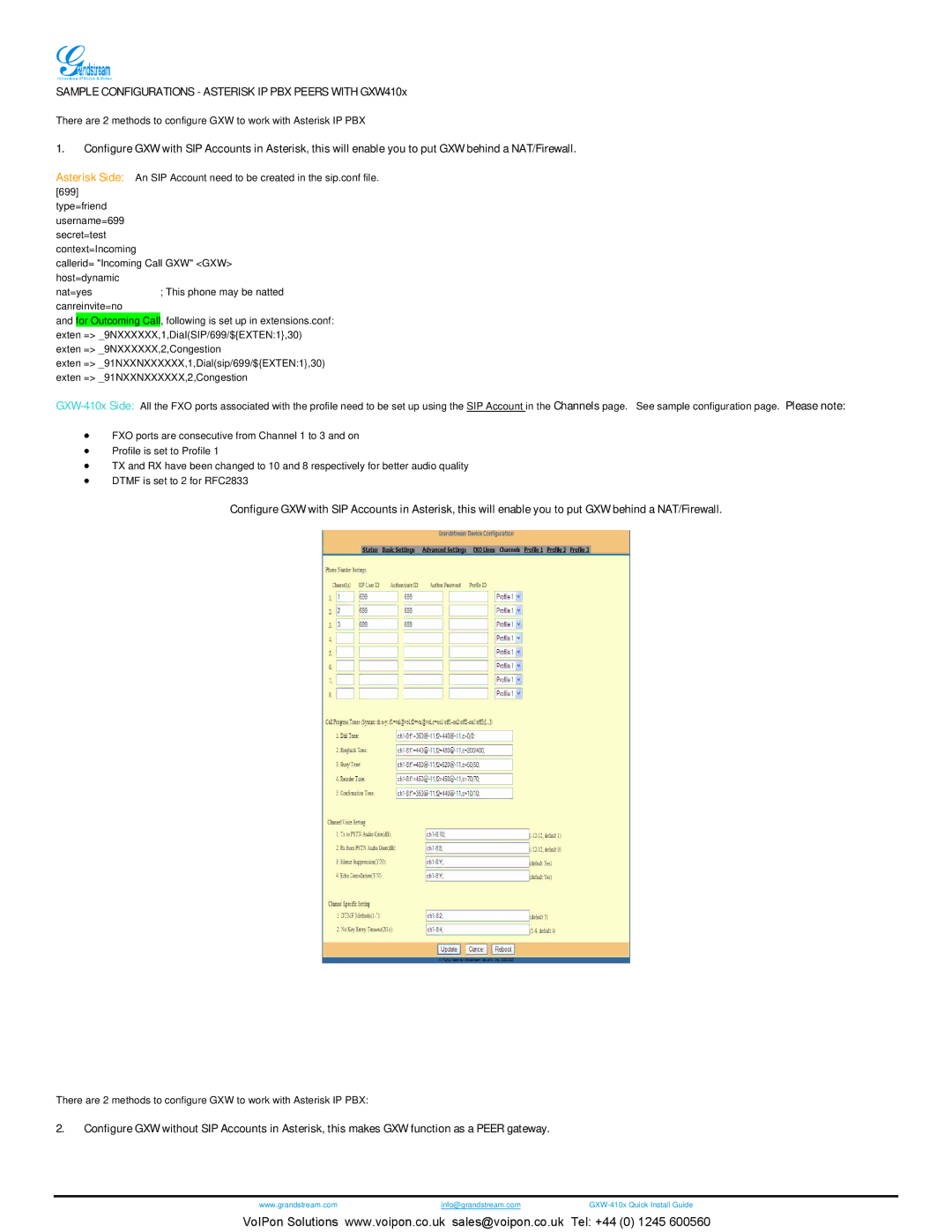Innovative IP Voice & Video.
SAMPLE CONFIGURATIONS - ASTERISK IP PBX PEERS WITH GXW410x
There are 2 methods to configure GXW to work with Asterisk IP PBX
1.Configure GXW with SIP Accounts in Asterisk, this will enable you to put GXW behind a NAT/Firewall.
Asterisk Side: An SIP Account need to be created in the sip.conf file. [699]
type=friend
username=699
secret=test
context=Incoming
callerid= "Incoming Call GXW" <GXW> host=dynamic
nat=yes; This phone may be natted canreinvite=no
and for Outcoming Call, following is set up in extensions.conf: exten => _9NXXXXXX,1,Dial(SIP/699/${EXTEN:1},30) exten => _9NXXXXXX,2,Congestion
exten => _91NXXNXXXXXX,1,Dial(sip/699/${EXTEN:1},30) exten => _91NXXNXXXXXX,2,Congestion
•FXO ports are consecutive from Channel 1 to 3 and on
•Profile is set to Profile 1
•TX and RX have been changed to 10 and 8 respectively for better audio quality
•DTMF is set to 2 for RFC2833
Configure GXW with SIP Accounts in Asterisk, this will enable you to put GXW behind a NAT/Firewall.
There are 2 methods to configure GXW to work with Asterisk IP PBX:
2.Configure GXW without SIP Accounts in Asterisk, this makes GXW function as a PEER gateway.
www.grandstream.com | info@grandstream.com |
VoIPon Solutions www.voipon.co.uk sales@voipon.co.uk Tel: +44 (0) 1245 600560