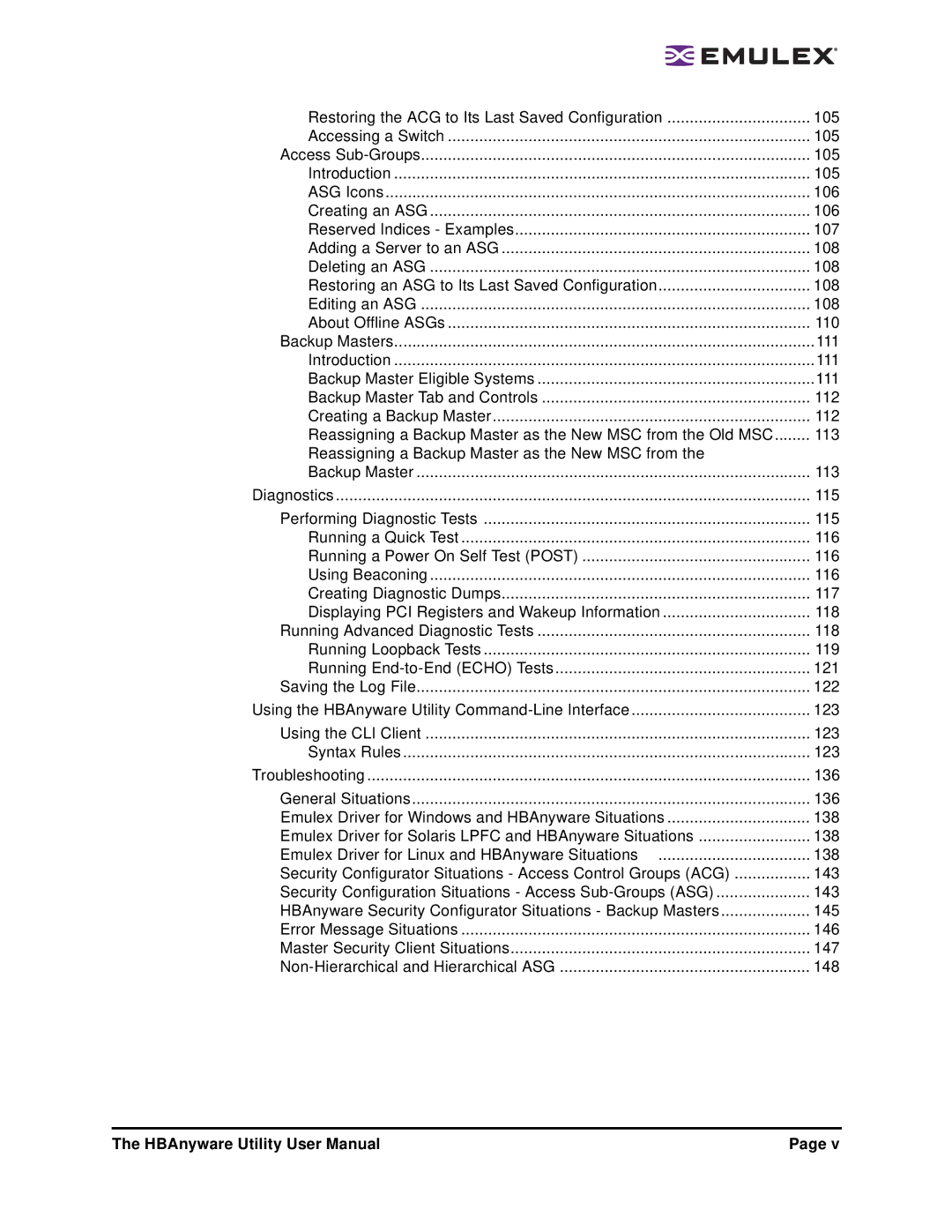Restoring the ACG to Its Last Saved Configuration | 105 |
Accessing a Switch | 105 |
Access | 105 |
Introduction | 105 |
ASG Icons | 106 |
Creating an ASG | 106 |
Reserved Indices - Examples | 107 |
Adding a Server to an ASG | 108 |
Deleting an ASG | 108 |
Restoring an ASG to Its Last Saved Configuration | 108 |
Editing an ASG | 108 |
About Offline ASGs | 110 |
Backup Masters | 111 |
Introduction | 111 |
Backup Master Eligible Systems | 111 |
Backup Master Tab and Controls | 112 |
Creating a Backup Master | 112 |
Reassigning a Backup Master as the New MSC from the Old MSC | 113 |
Reassigning a Backup Master as the New MSC from the |
|
Backup Master | 113 |
Diagnostics | 115 |
Performing Diagnostic Tests | 115 |
Running a Quick Test | 116 |
Running a Power On Self Test (POST) | 116 |
Using Beaconing | 116 |
Creating Diagnostic Dumps | 117 |
Displaying PCI Registers and Wakeup Information | 118 |
Running Advanced Diagnostic Tests | 118 |
Running Loopback Tests | 119 |
Running | 121 |
Saving the Log File | 122 |
Using the HBAnyware Utility | 123 |
Using the CLI Client | 123 |
Syntax Rules | 123 |
Troubleshooting | 136 |
General Situations | 136 |
Emulex Driver for Windows and HBAnyware Situations | 138 |
Emulex Driver for Solaris LPFC and HBAnyware Situations | 138 |
Emulex Driver for Linux and HBAnyware Situations | 138 |
Security Configurator Situations - Access Control Groups (ACG) | 143 |
Security Configuration Situations - Access | 143 |
HBAnyware Security Configurator Situations - Backup Masters | 145 |
Error Message Situations | 146 |
Master Security Client Situations | 147 |
148 |
The HBAnyware Utility User Manual | Page v |