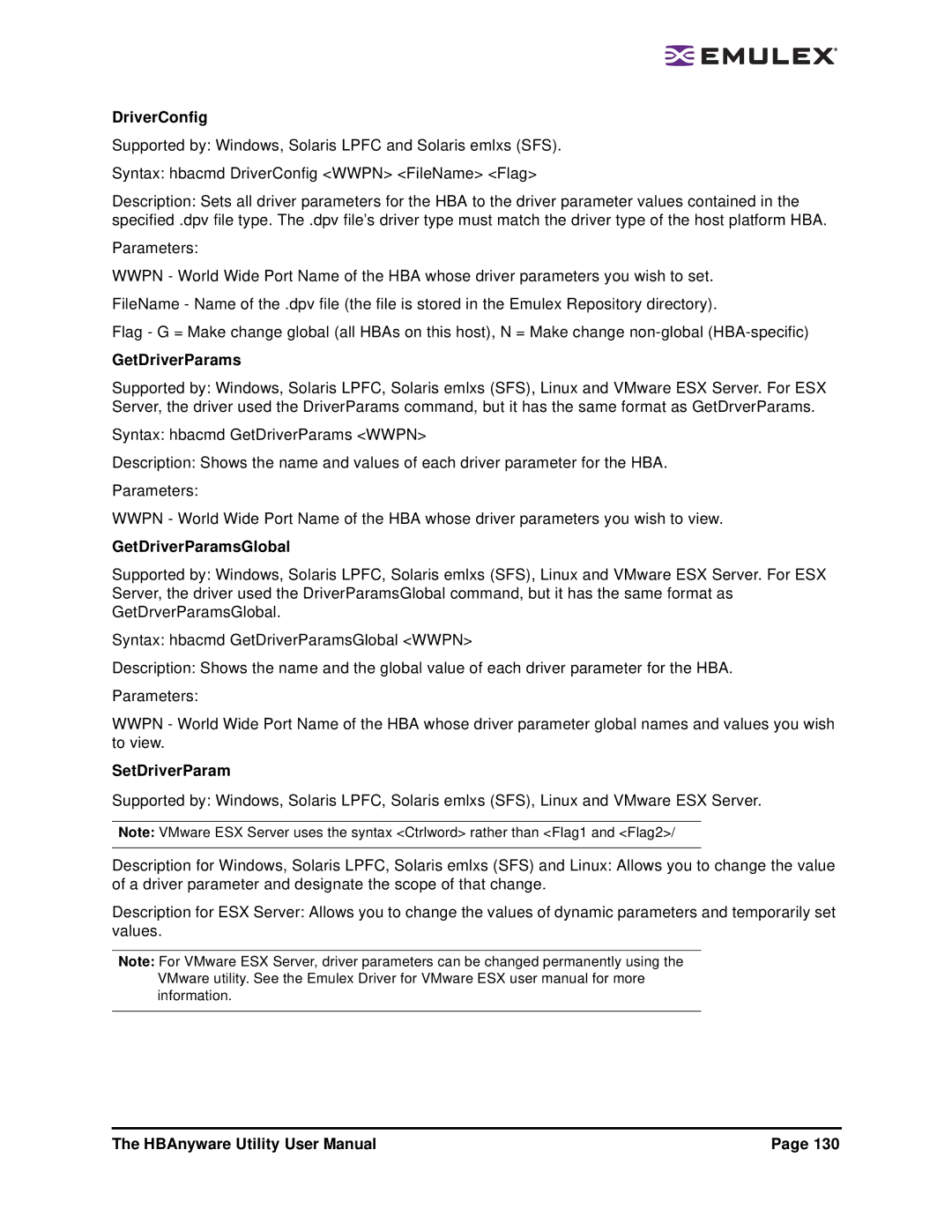DriverConfig
Supported by: Windows, Solaris LPFC and Solaris emlxs (SFS).
Syntax: hbacmd DriverConfig <WWPN> <FileName> <Flag>
Description: Sets all driver parameters for the HBA to the driver parameter values contained in the specified .dpv file type. The .dpv file’s driver type must match the driver type of the host platform HBA.
Parameters:
WWPN - World Wide Port Name of the HBA whose driver parameters you wish to set. FileName - Name of the .dpv file (the file is stored in the Emulex Repository directory).
Flag - G = Make change global (all HBAs on this host), N = Make change
GetDriverParams
Supported by: Windows, Solaris LPFC, Solaris emlxs (SFS), Linux and VMware ESX Server. For ESX Server, the driver used the DriverParams command, but it has the same format as GetDrverParams.
Syntax: hbacmd GetDriverParams <WWPN>
Description: Shows the name and values of each driver parameter for the HBA. Parameters:
WWPN - World Wide Port Name of the HBA whose driver parameters you wish to view.
GetDriverParamsGlobal
Supported by: Windows, Solaris LPFC, Solaris emlxs (SFS), Linux and VMware ESX Server. For ESX Server, the driver used the DriverParamsGlobal command, but it has the same format as GetDrverParamsGlobal.
Syntax: hbacmd GetDriverParamsGlobal <WWPN>
Description: Shows the name and the global value of each driver parameter for the HBA. Parameters:
WWPN - World Wide Port Name of the HBA whose driver parameter global names and values you wish to view.
SetDriverParam
Supported by: Windows, Solaris LPFC, Solaris emlxs (SFS), Linux and VMware ESX Server.
Note: VMware ESX Server uses the syntax <Ctrlword> rather than <Flag1 and <Flag2>/
Description for Windows, Solaris LPFC, Solaris emlxs (SFS) and Linux: Allows you to change the value of a driver parameter and designate the scope of that change.
Description for ESX Server: Allows you to change the values of dynamic parameters and temporarily set values.
Note: For VMware ESX Server, driver parameters can be changed permanently using the
VMware utility. See the Emulex Driver for VMware ESX user manual for more information.
The HBAnyware Utility User Manual | Page 130 |