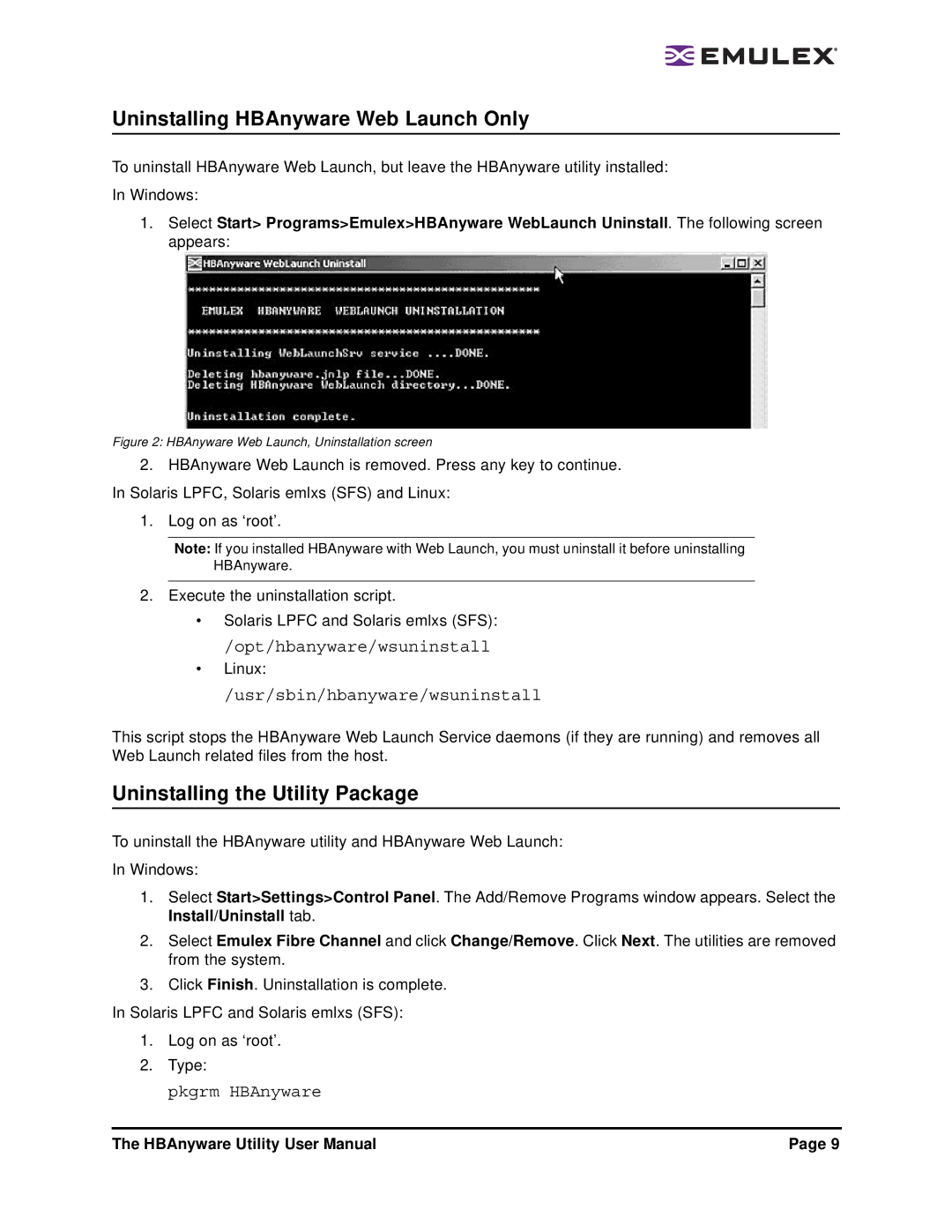Uninstalling HBAnyware Web Launch Only
To uninstall HBAnyware Web Launch, but leave the HBAnyware utility installed: In Windows:
1.Select Start> Programs>Emulex>HBAnyware WebLaunch Uninstall. The following screen appears:
Figure 2: HBAnyware Web Launch, Uninstallation screen
2.HBAnyware Web Launch is removed. Press any key to continue. In Solaris LPFC, Solaris emlxs (SFS) and Linux:
1. Log on as ‘root’.
Note: If you installed HBAnyware with Web Launch, you must uninstall it before uninstalling HBAnyware.
2.Execute the uninstallation script.
•Solaris LPFC and Solaris emlxs (SFS):
/opt/hbanyware/wsuninstall
•Linux:
/usr/sbin/hbanyware/wsuninstall
This script stops the HBAnyware Web Launch Service daemons (if they are running) and removes all Web Launch related files from the host.
Uninstalling the Utility Package
To uninstall the HBAnyware utility and HBAnyware Web Launch:
In Windows:
1.Select Start>Settings>Control Panel. The Add/Remove Programs window appears. Select the Install/Uninstall tab.
2.Select Emulex Fibre Channel and click Change/Remove. Click Next. The utilities are removed from the system.
3.Click Finish. Uninstallation is complete.
In Solaris LPFC and Solaris emlxs (SFS):
1.Log on as ‘root’.
2.Type:
pkgrm HBAnyware
The HBAnyware Utility User Manual | Page 9 |