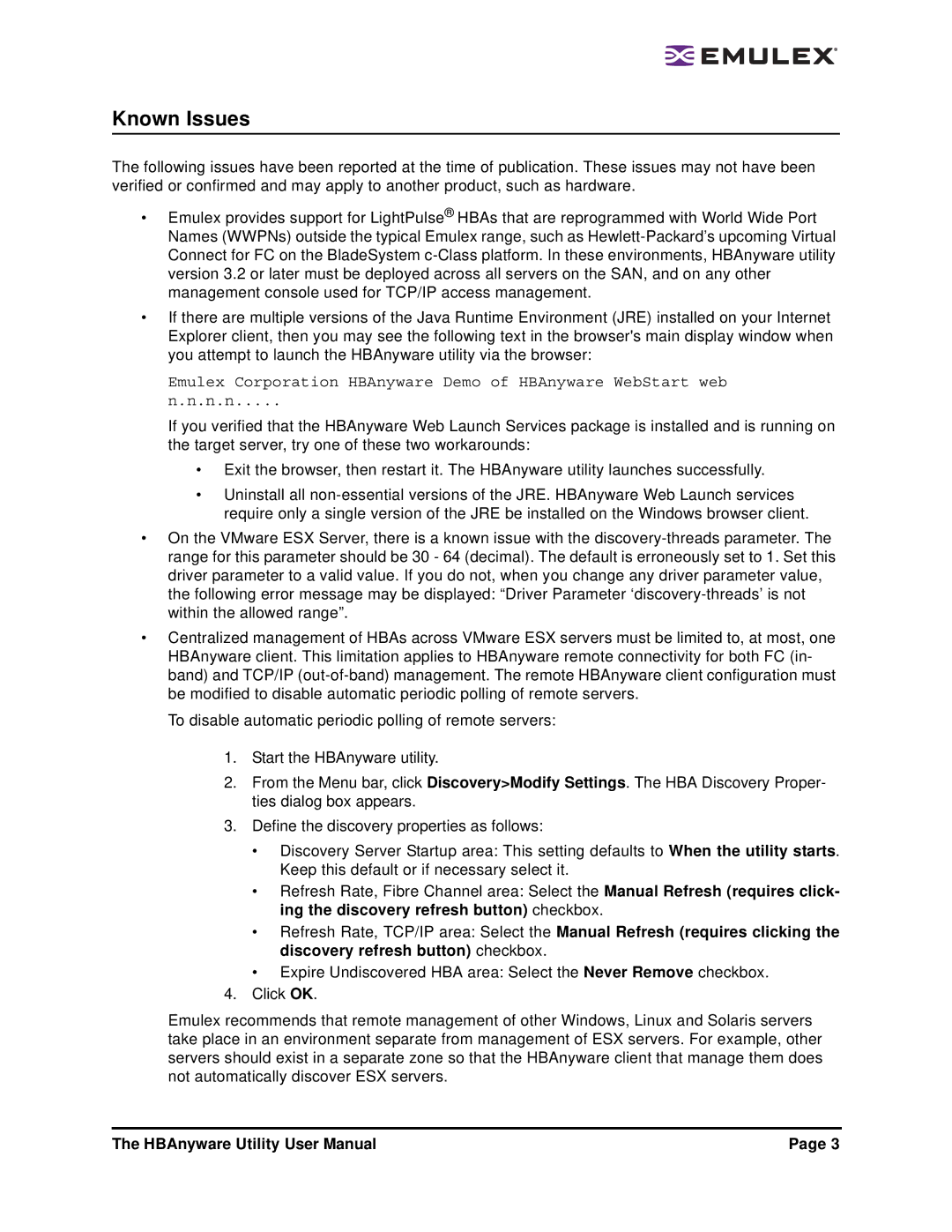Known Issues
The following issues have been reported at the time of publication. These issues may not have been verified or confirmed and may apply to another product, such as hardware.
•Emulex provides support for LightPulse® HBAs that are reprogrammed with World Wide Port Names (WWPNs) outside the typical Emulex range, such as
•If there are multiple versions of the Java Runtime Environment (JRE) installed on your Internet Explorer client, then you may see the following text in the browser's main display window when you attempt to launch the HBAnyware utility via the browser:
Emulex Corporation HBAnyware Demo of HBAnyware WebStart web n.n.n.n.....
If you verified that the HBAnyware Web Launch Services package is installed and is running on the target server, try one of these two workarounds:
•Exit the browser, then restart it. The HBAnyware utility launches successfully.
•Uninstall all
•On the VMware ESX Server, there is a known issue with the
•Centralized management of HBAs across VMware ESX servers must be limited to, at most, one HBAnyware client. This limitation applies to HBAnyware remote connectivity for both FC (in- band) and TCP/IP
To disable automatic periodic polling of remote servers:
1.Start the HBAnyware utility.
2.From the Menu bar, click Discovery>Modify Settings. The HBA Discovery Proper- ties dialog box appears.
3.Define the discovery properties as follows:
•Discovery Server Startup area: This setting defaults to When the utility starts. Keep this default or if necessary select it.
•Refresh Rate, Fibre Channel area: Select the Manual Refresh (requires click- ing the discovery refresh button) checkbox.
•Refresh Rate, TCP/IP area: Select the Manual Refresh (requires clicking the discovery refresh button) checkbox.
•Expire Undiscovered HBA area: Select the Never Remove checkbox.
4.Click OK.
Emulex recommends that remote management of other Windows, Linux and Solaris servers take place in an environment separate from management of ESX servers. For example, other servers should exist in a separate zone so that the HBAnyware client that manage them does not automatically discover ESX servers.
The HBAnyware Utility User Manual | Page 3 |