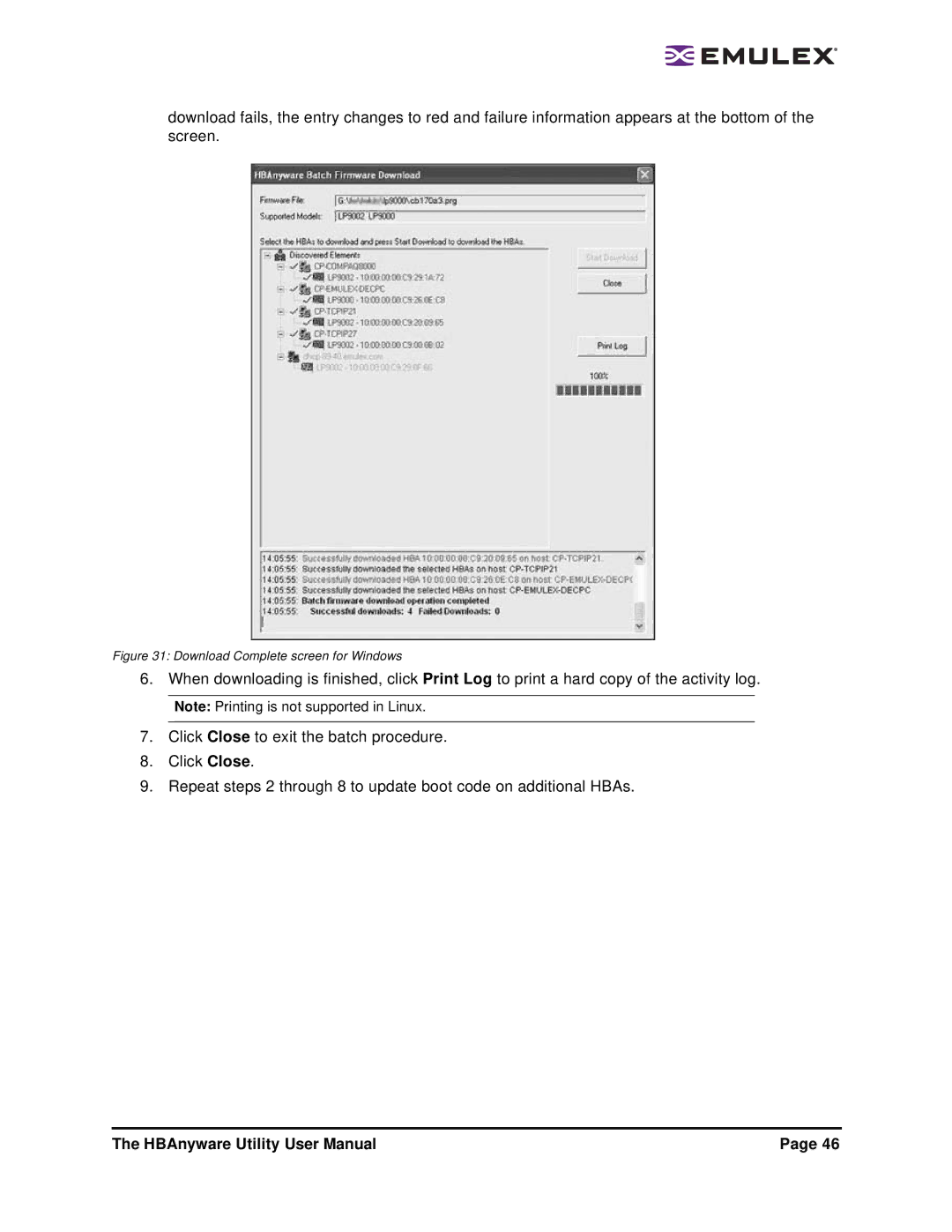download fails, the entry changes to red and failure information appears at the bottom of the screen.
Figure 31: Download Complete screen for Windows
6.When downloading is finished, click Print Log to print a hard copy of the activity log.
Note: Printing is not supported in Linux.
7.Click Close to exit the batch procedure.
8.Click Close.
9.Repeat steps 2 through 8 to update boot code on additional HBAs.
The HBAnyware Utility User Manual | Page 46 |