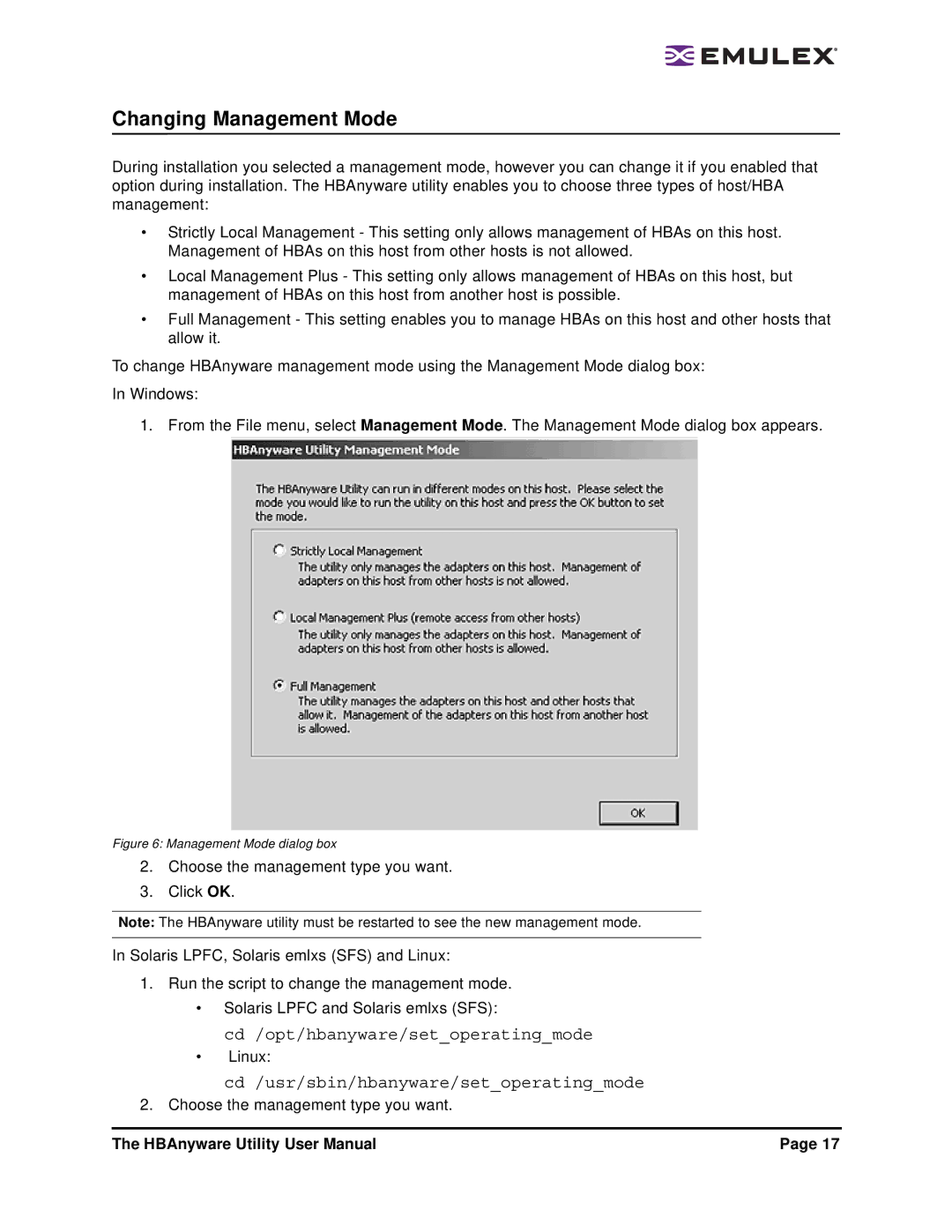Changing Management Mode
During installation you selected a management mode, however you can change it if you enabled that option during installation. The HBAnyware utility enables you to choose three types of host/HBA management:
•Strictly Local Management - This setting only allows management of HBAs on this host. Management of HBAs on this host from other hosts is not allowed.
•Local Management Plus - This setting only allows management of HBAs on this host, but management of HBAs on this host from another host is possible.
•Full Management - This setting enables you to manage HBAs on this host and other hosts that allow it.
To change HBAnyware management mode using the Management Mode dialog box: In Windows:
1. From the File menu, select Management Mode. The Management Mode dialog box appears.
Figure 6: Management Mode dialog box
2.Choose the management type you want.
3.Click OK.
Note: The HBAnyware utility must be restarted to see the new management mode.
In Solaris LPFC, Solaris emlxs (SFS) and Linux:
1.Run the script to change the management mode.
•Solaris LPFC and Solaris emlxs (SFS):
cd /opt/hbanyware/set_operating_mode
•Linux:
cd /usr/sbin/hbanyware/set_operating_mode
2. Choose the management type you want.
The HBAnyware Utility User Manual | Page 17 |