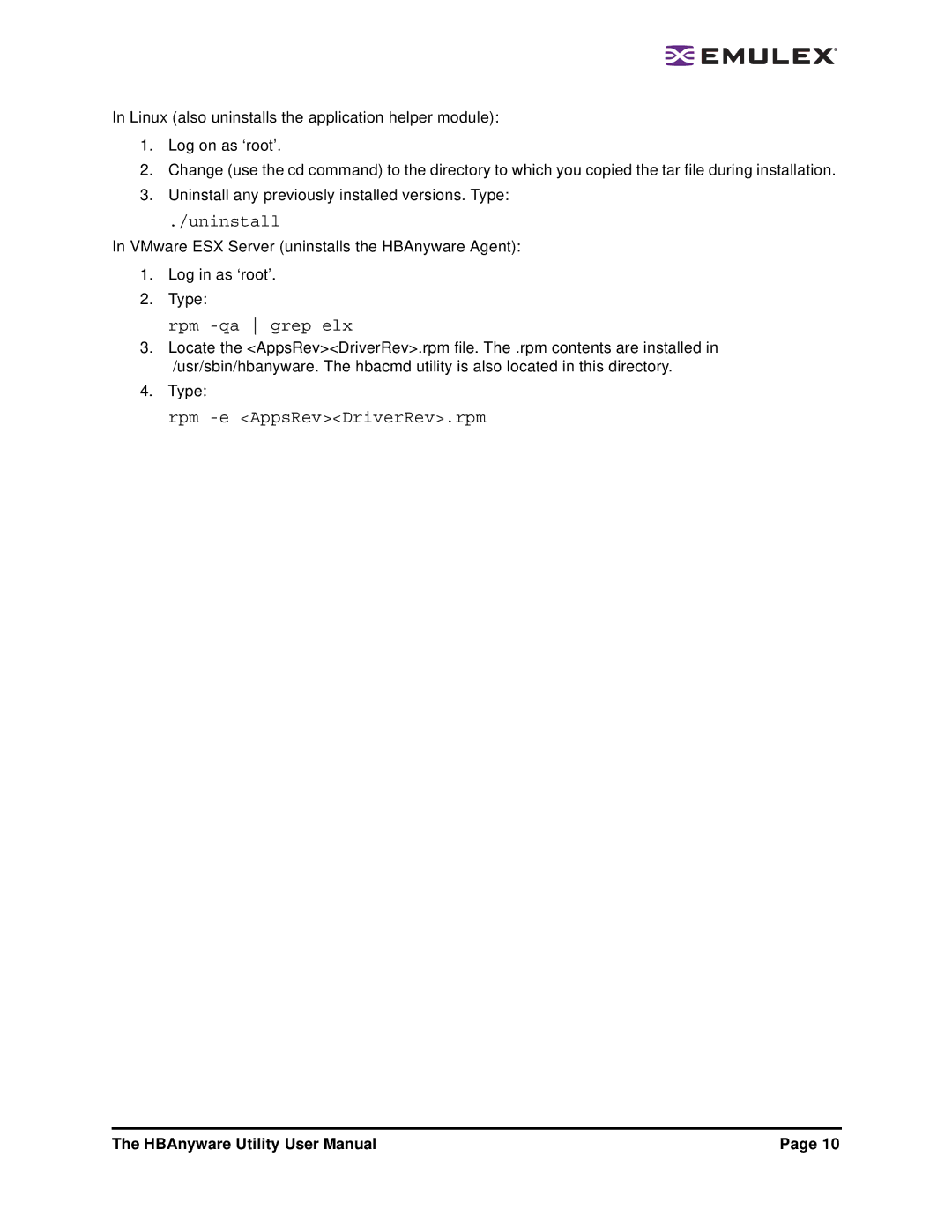In Linux (also uninstalls the application helper module):
1.Log on as ‘root’.
2.Change (use the cd command) to the directory to which you copied the tar file during installation.
3.Uninstall any previously installed versions. Type:
./uninstall
In VMware ESX Server (uninstalls the HBAnyware Agent):
1.Log in as ‘root’.
2.Type:
rpm -qa grep elx
3.Locate the <AppsRev><DriverRev>.rpm file. The .rpm contents are installed in /usr/sbin/hbanyware. The hbacmd utility is also located in this directory.
4.Type:
rpm -e <AppsRev><DriverRev>.rpm
The HBAnyware Utility User Manual | Page 10 |