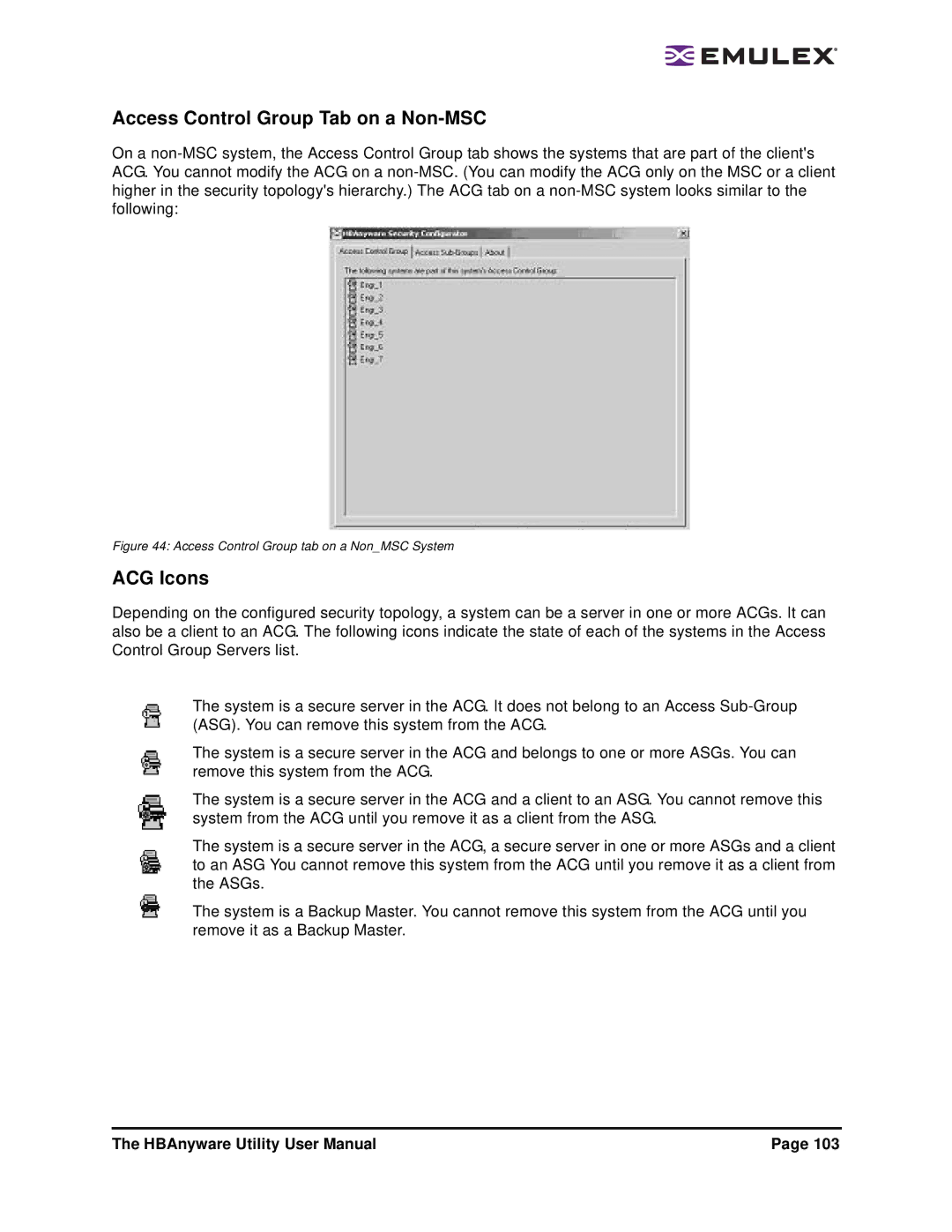Access Control Group Tab on a Non-MSC
On a
Figure 44: Access Control Group tab on a Non_MSC System
ACG Icons
Depending on the configured security topology, a system can be a server in one or more ACGs. It can also be a client to an ACG. The following icons indicate the state of each of the systems in the Access Control Group Servers list.
The system is a secure server in the ACG. It does not belong to an Access
The system is a secure server in the ACG and belongs to one or more ASGs. You can remove this system from the ACG.
The system is a secure server in the ACG and a client to an ASG. You cannot remove this system from the ACG until you remove it as a client from the ASG.
The system is a secure server in the ACG, a secure server in one or more ASGs and a client to an ASG You cannot remove this system from the ACG until you remove it as a client from the ASGs.
The system is a Backup Master. You cannot remove this system from the ACG until you remove it as a Backup Master.
The HBAnyware Utility User Manual | Page 103 |