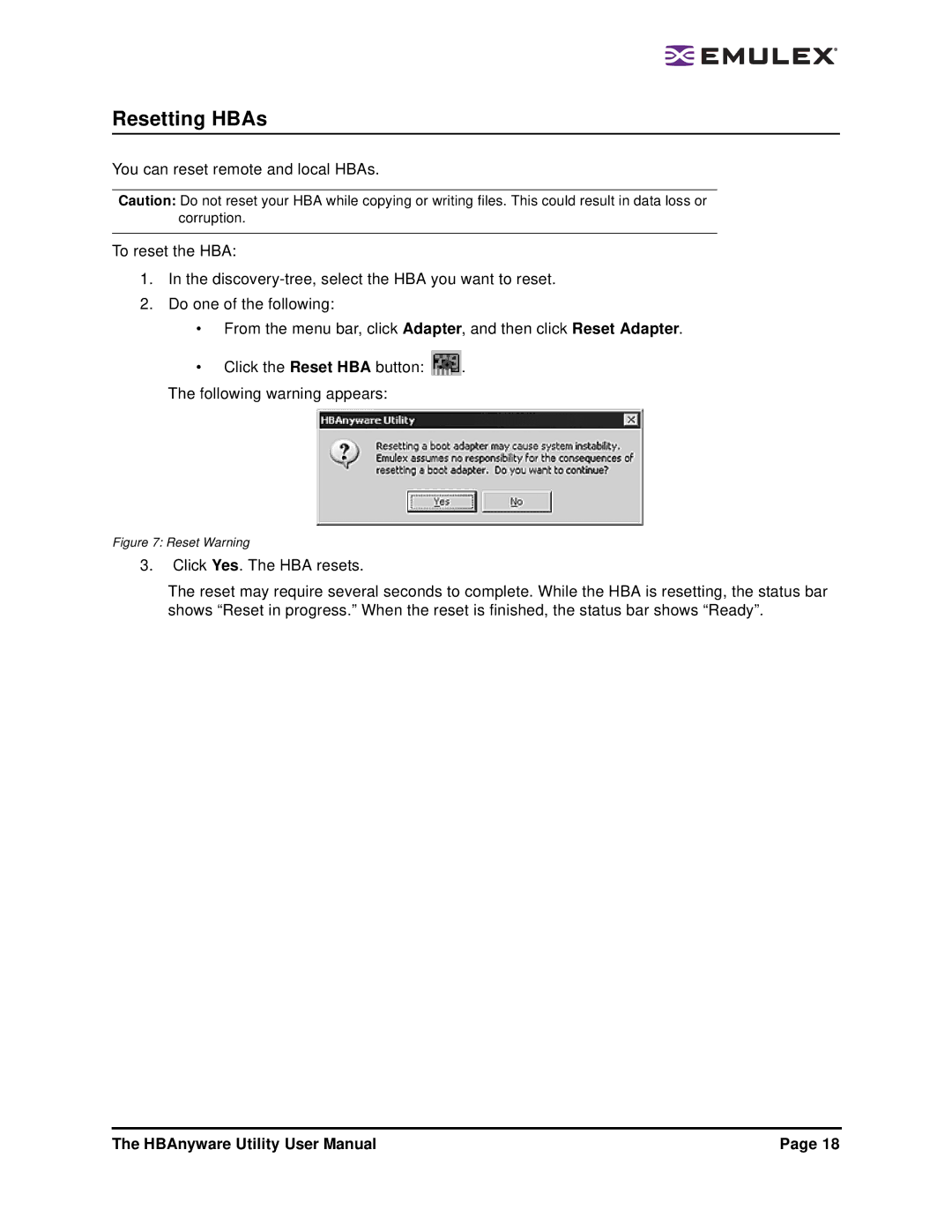Resetting HBAs
You can reset remote and local HBAs.
Caution: Do not reset your HBA while copying or writing files. This could result in data loss or corruption.
To reset the HBA:
1.In the
2.Do one of the following:
•From the menu bar, click Adapter, and then click Reset Adapter.
•Click the Reset HBA button: ![]() .
.
The following warning appears:
Figure 7: Reset Warning
3.Click Yes. The HBA resets.
The reset may require several seconds to complete. While the HBA is resetting, the status bar shows “Reset in progress.” When the reset is finished, the status bar shows “Ready”.
The HBAnyware Utility User Manual | Page 18 |