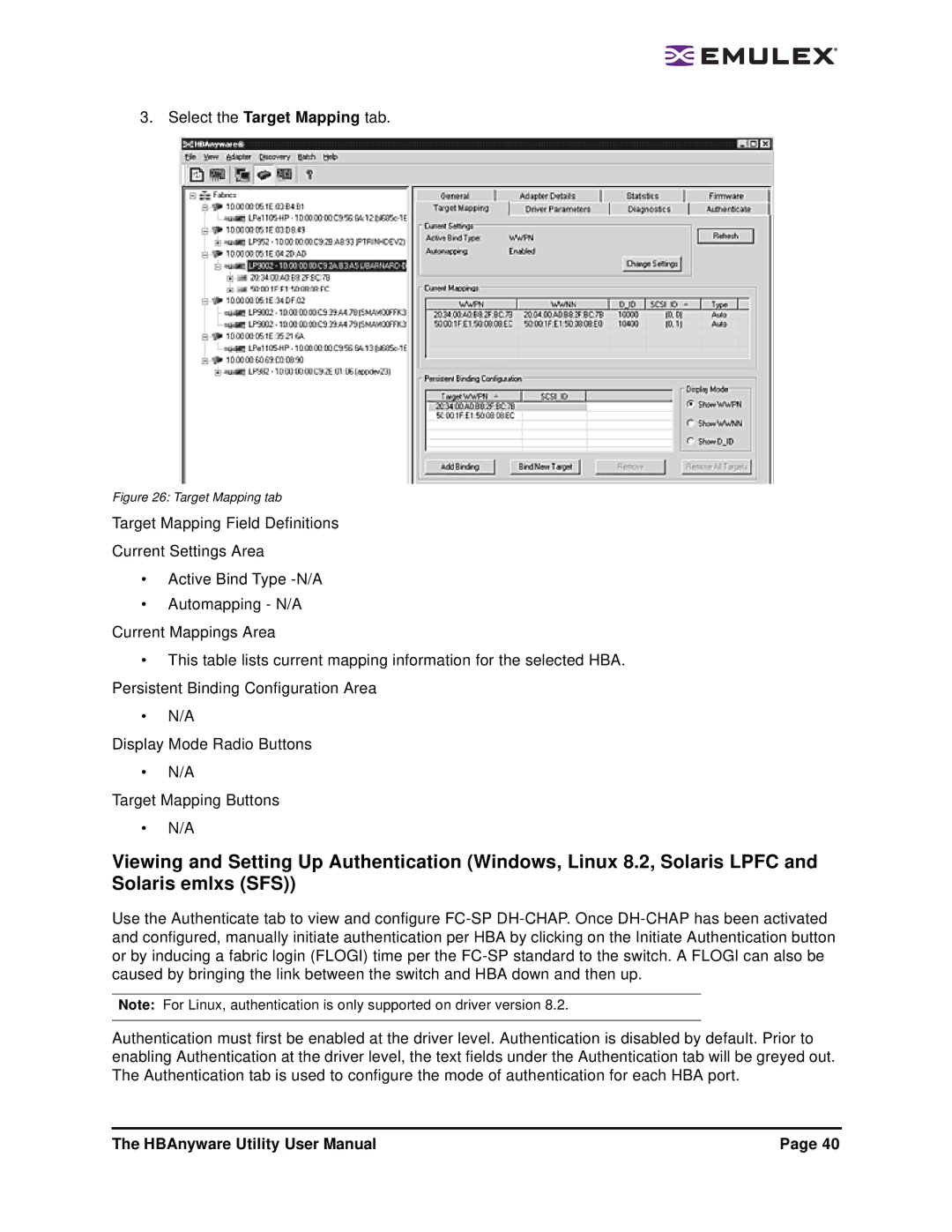3. Select the Target Mapping tab.
Figure 26: Target Mapping tab
Target Mapping Field Definitions
Current Settings Area
•Active Bind Type
•Automapping - N/A
Current Mappings Area
•This table lists current mapping information for the selected HBA. Persistent Binding Configuration Area
•N/A
Display Mode Radio Buttons
•N/A
Target Mapping Buttons
•N/A
Viewing and Setting Up Authentication (Windows, Linux 8.2, Solaris LPFC and Solaris emlxs (SFS))
Use the Authenticate tab to view and configure
Note: For Linux, authentication is only supported on driver version 8.2.
Authentication must first be enabled at the driver level. Authentication is disabled by default. Prior to enabling Authentication at the driver level, the text fields under the Authentication tab will be greyed out. The Authentication tab is used to configure the mode of authentication for each HBA port.
The HBAnyware Utility User Manual | Page 40 |