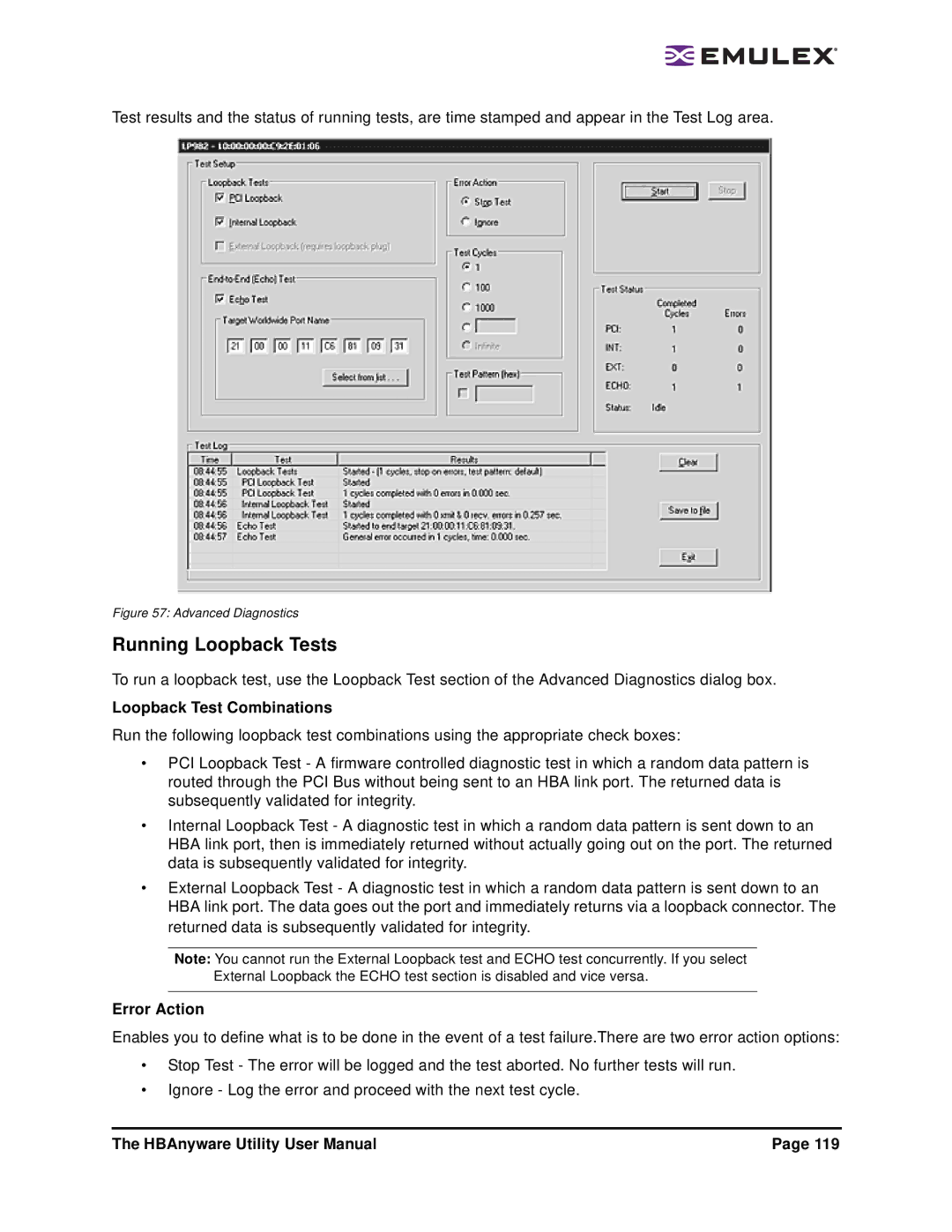Test results and the status of running tests, are time stamped and appear in the Test Log area.
Figure 57: Advanced Diagnostics
Running Loopback Tests
To run a loopback test, use the Loopback Test section of the Advanced Diagnostics dialog box.
Loopback Test Combinations
Run the following loopback test combinations using the appropriate check boxes:
•PCI Loopback Test - A firmware controlled diagnostic test in which a random data pattern is routed through the PCI Bus without being sent to an HBA link port. The returned data is subsequently validated for integrity.
•Internal Loopback Test - A diagnostic test in which a random data pattern is sent down to an HBA link port, then is immediately returned without actually going out on the port. The returned data is subsequently validated for integrity.
•External Loopback Test - A diagnostic test in which a random data pattern is sent down to an HBA link port. The data goes out the port and immediately returns via a loopback connector. The returned data is subsequently validated for integrity.
Note: You cannot run the External Loopback test and ECHO test concurrently. If you select External Loopback the ECHO test section is disabled and vice versa.
Error Action
Enables you to define what is to be done in the event of a test failure.There are two error action options:
•Stop Test - The error will be logged and the test aborted. No further tests will run.
•Ignore - Log the error and proceed with the next test cycle.
The HBAnyware Utility User Manual | Page 119 |