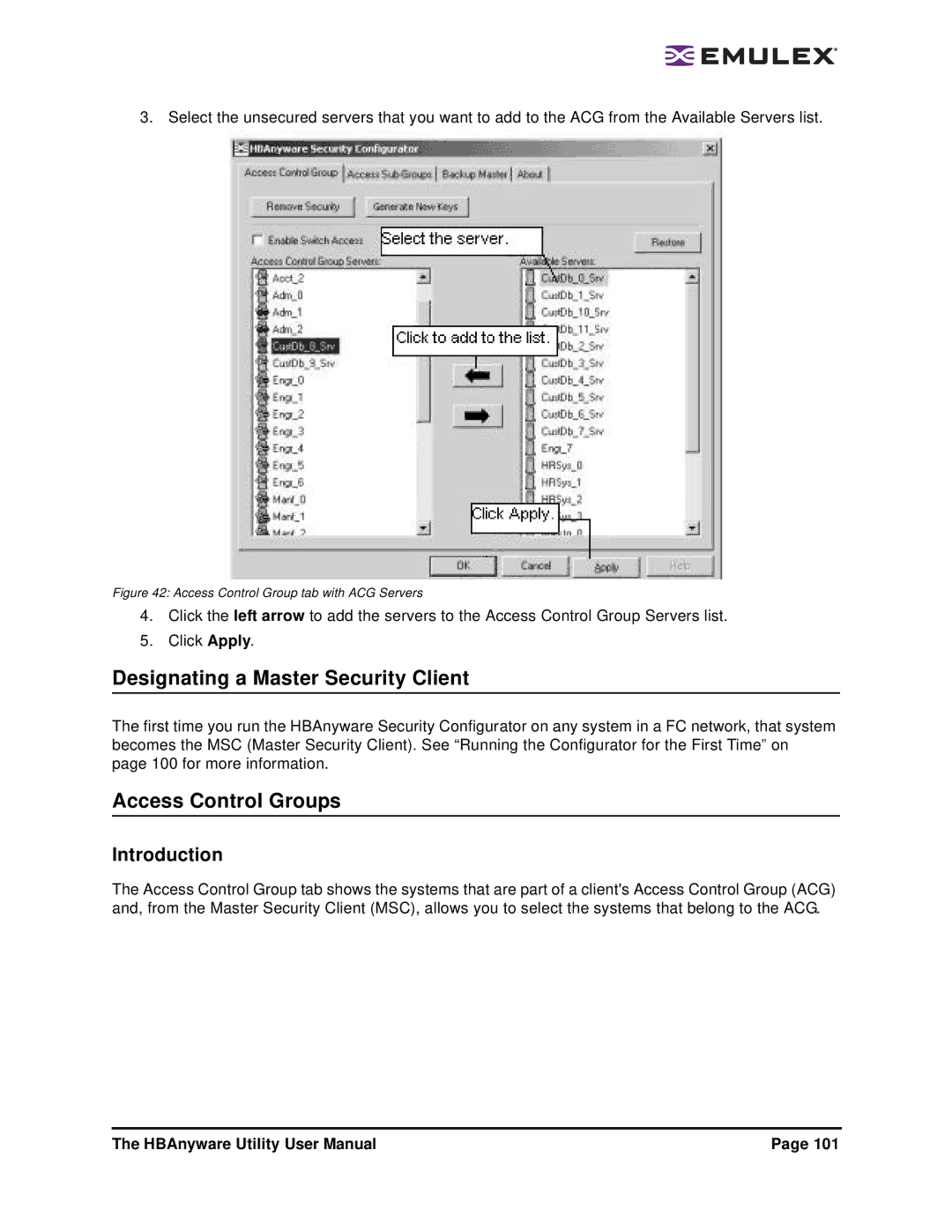3. Select the unsecured servers that you want to add to the ACG from the Available Servers list.
Figure 42: Access Control Group tab with ACG Servers
4.Click the left arrow to add the servers to the Access Control Group Servers list.
5.Click Apply.
Designating a Master Security Client
The first time you run the HBAnyware Security Configurator on any system in a FC network, that system becomes the MSC (Master Security Client). See “Running the Configurator for the First Time” on page 100 for more information.
Access Control Groups
Introduction
The Access Control Group tab shows the systems that are part of a client's Access Control Group (ACG) and, from the Master Security Client (MSC), allows you to select the systems that belong to the ACG.
The HBAnyware Utility User Manual | Page 101 |