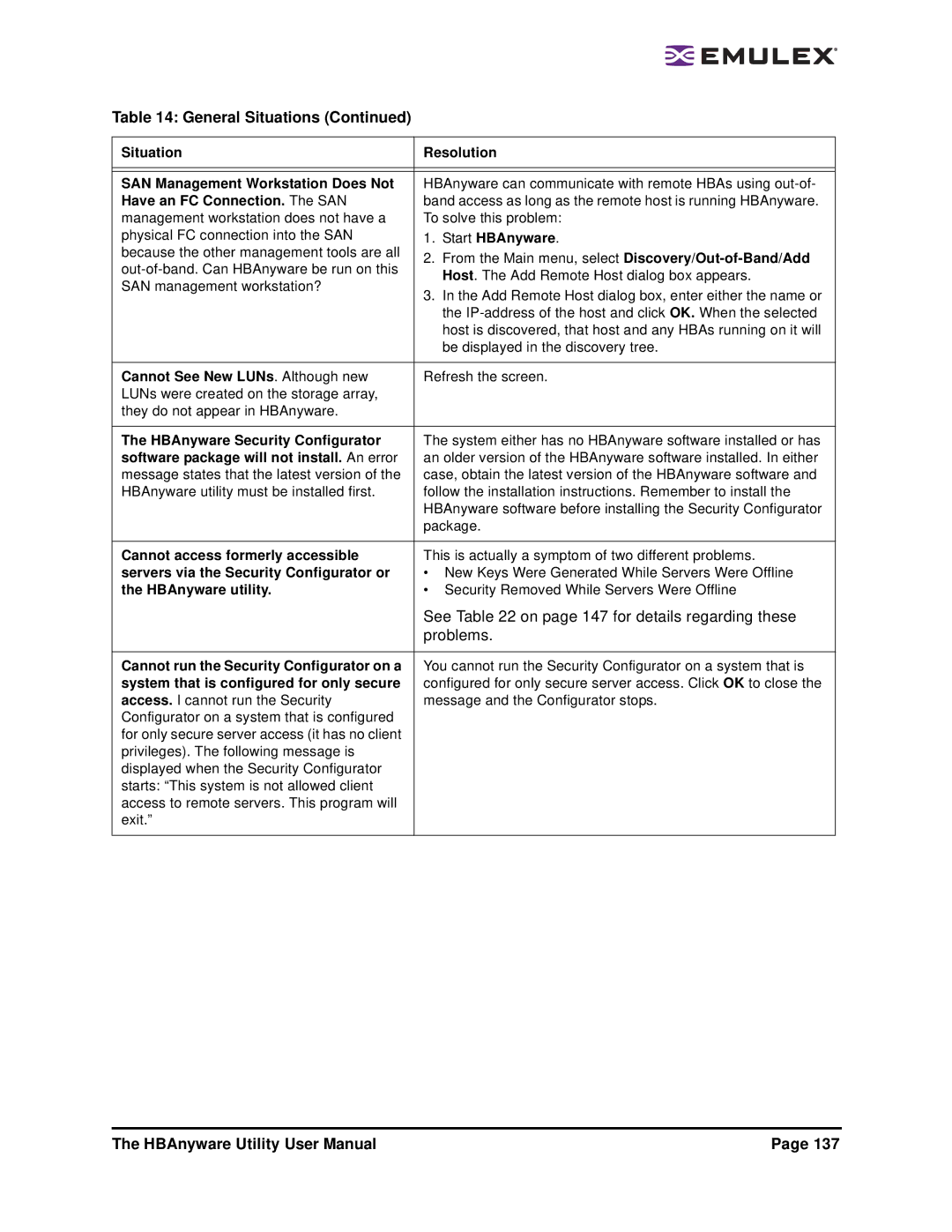Table 14: General Situations (Continued)
Situation | Resolution | |
|
| |
|
| |
SAN Management Workstation Does Not | HBAnyware can communicate with remote HBAs using | |
Have an FC Connection. The SAN | band access as long as the remote host is running HBAnyware. | |
management workstation does not have a | To solve this problem: | |
physical FC connection into the SAN | 1. Start HBAnyware. | |
because the other management tools are all | 2. From the Main menu, select | |
Host. The Add Remote Host dialog box appears. | ||
SAN management workstation? | ||
3. In the Add Remote Host dialog box, enter either the name or | ||
| ||
| the | |
| host is discovered, that host and any HBAs running on it will | |
| be displayed in the discovery tree. | |
|
| |
Cannot See New LUNs. Although new | Refresh the screen. | |
LUNs were created on the storage array, |
| |
they do not appear in HBAnyware. |
| |
|
| |
The HBAnyware Security Configurator | The system either has no HBAnyware software installed or has | |
software package will not install. An error | an older version of the HBAnyware software installed. In either | |
message states that the latest version of the | case, obtain the latest version of the HBAnyware software and | |
HBAnyware utility must be installed first. | follow the installation instructions. Remember to install the | |
| HBAnyware software before installing the Security Configurator | |
| package. | |
|
| |
Cannot access formerly accessible | This is actually a symptom of two different problems. | |
servers via the Security Configurator or | • New Keys Were Generated While Servers Were Offline | |
the HBAnyware utility. | • Security Removed While Servers Were Offline | |
| See Table 22 on page 147 for details regarding these | |
| problems. | |
|
| |
Cannot run the Security Configurator on a | You cannot run the Security Configurator on a system that is | |
system that is configured for only secure | configured for only secure server access. Click OK to close the | |
access. I cannot run the Security | message and the Configurator stops. | |
Configurator on a system that is configured |
| |
for only secure server access (it has no client |
| |
privileges). The following message is |
| |
displayed when the Security Configurator |
| |
starts: “This system is not allowed client |
| |
access to remote servers. This program will |
| |
exit.” |
| |
|
|
The HBAnyware Utility User Manual | Page 137 |