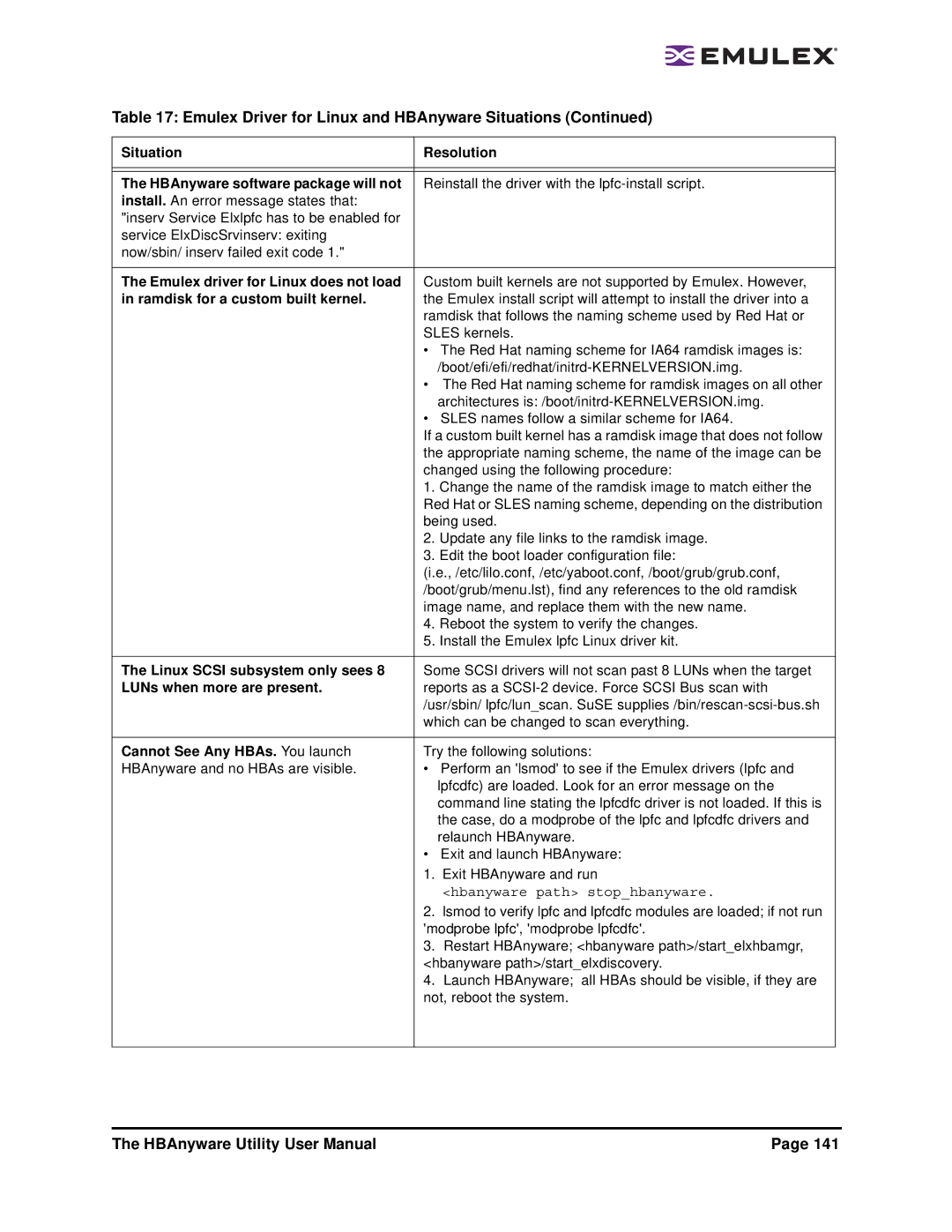Table 17: Emulex Driver for Linux and HBAnyware Situations (Continued)
Situation | Resolution |
|
|
|
|
The HBAnyware software package will not | Reinstall the driver with the |
install. An error message states that: |
|
"inserv Service Elxlpfc has to be enabled for |
|
service ElxDiscSrvinserv: exiting |
|
now/sbin/ inserv failed exit code 1." |
|
|
|
The Emulex driver for Linux does not load | Custom built kernels are not supported by Emulex. However, |
in ramdisk for a custom built kernel. | the Emulex install script will attempt to install the driver into a |
| ramdisk that follows the naming scheme used by Red Hat or |
| SLES kernels. |
| • The Red Hat naming scheme for IA64 ramdisk images is: |
| |
| • The Red Hat naming scheme for ramdisk images on all other |
| architectures |
| • SLES names follow a similar scheme for IA64. |
| If a custom built kernel has a ramdisk image that does not follow |
| the appropriate naming scheme, the name of the image can be |
| changed using the following procedure: |
| 1. Change the name of the ramdisk image to match either the |
| Red Hat or SLES naming scheme, depending on the distribution |
| being used. |
| 2. Update any file links to the ramdisk image. |
| 3. Edit the boot loader configuration file: |
| (i.e., /etc/lilo.conf, /etc/yaboot.conf, /boot/grub/grub.conf, |
| /boot/grub/menu.lst), find any references to the old ramdisk |
| image name, and replace them with the new name. |
| 4. Reboot the system to verify the changes. |
| 5. Install the Emulex lpfc Linux driver kit. |
|
|
The Linux SCSI subsystem only sees 8 | Some SCSI drivers will not scan past 8 LUNs when the target |
LUNs when more are present. | reports as a |
| /usr/sbin/ lpfc/lun_scan. SuSE |
| which can be changed to scan everything. |
|
|
Cannot See Any HBAs. You launch | Try the following solutions: |
HBAnyware and no HBAs are visible. | • Perform an 'lsmod' to see if the Emulex drivers (lpfc and |
| lpfcdfc) are loaded. Look for an error message on the |
| command line stating the lpfcdfc driver is not loaded. If this is |
| the case, do a modprobe of the lpfc and lpfcdfc drivers and |
| relaunch HBAnyware. |
| • Exit and launch HBAnyware: |
| 1. Exit HBAnyware and run |
| <hbanyware path> stop_hbanyware. |
| 2. lsmod to verify lpfc and lpfcdfc modules are loaded; if not run |
| 'modprobe lpfc', 'modprobe lpfcdfc'. |
| 3. Restart HBAnyware; <hbanyware path>/start_elxhbamgr, |
| <hbanyware path>/start_elxdiscovery. |
| 4. Launch HBAnyware; all HBAs should be visible, if they are |
| not, reboot the system. |
|
|
The HBAnyware Utility User Manual | Page 141 |