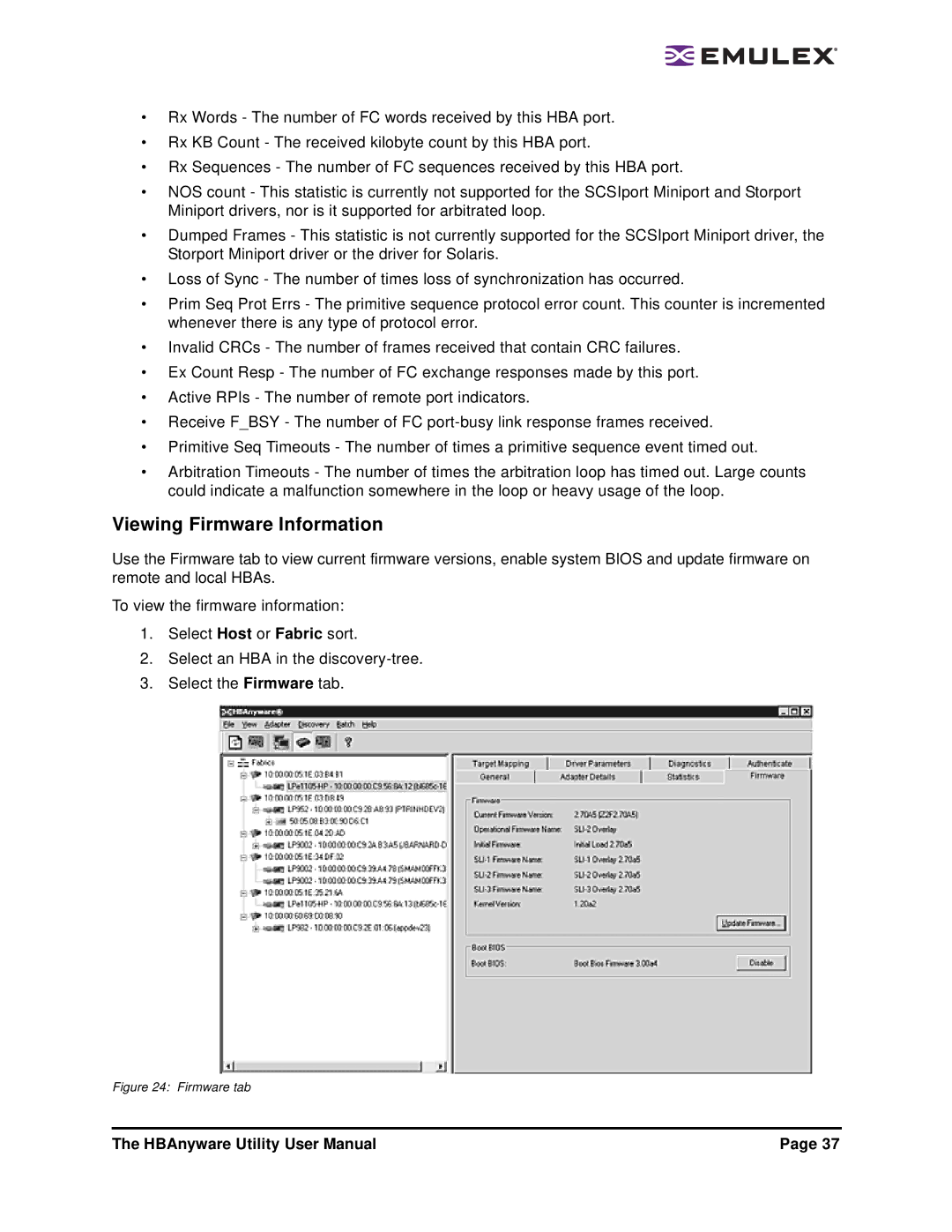•Rx Words - The number of FC words received by this HBA port.
•Rx KB Count - The received kilobyte count by this HBA port.
•Rx Sequences - The number of FC sequences received by this HBA port.
•NOS count - This statistic is currently not supported for the SCSIport Miniport and Storport Miniport drivers, nor is it supported for arbitrated loop.
•Dumped Frames - This statistic is not currently supported for the SCSIport Miniport driver, the Storport Miniport driver or the driver for Solaris.
•Loss of Sync - The number of times loss of synchronization has occurred.
•Prim Seq Prot Errs - The primitive sequence protocol error count. This counter is incremented whenever there is any type of protocol error.
•Invalid CRCs - The number of frames received that contain CRC failures.
•Ex Count Resp - The number of FC exchange responses made by this port.
•Active RPIs - The number of remote port indicators.
•Receive F_BSY - The number of FC
•Primitive Seq Timeouts - The number of times a primitive sequence event timed out.
•Arbitration Timeouts - The number of times the arbitration loop has timed out. Large counts could indicate a malfunction somewhere in the loop or heavy usage of the loop.
Viewing Firmware Information
Use the Firmware tab to view current firmware versions, enable system BIOS and update firmware on remote and local HBAs.
To view the firmware information:
1.Select Host or Fabric sort.
2.Select an HBA in the
3.Select the Firmware tab.
Figure 24: Firmware tab
The HBAnyware Utility User Manual | Page 37 |