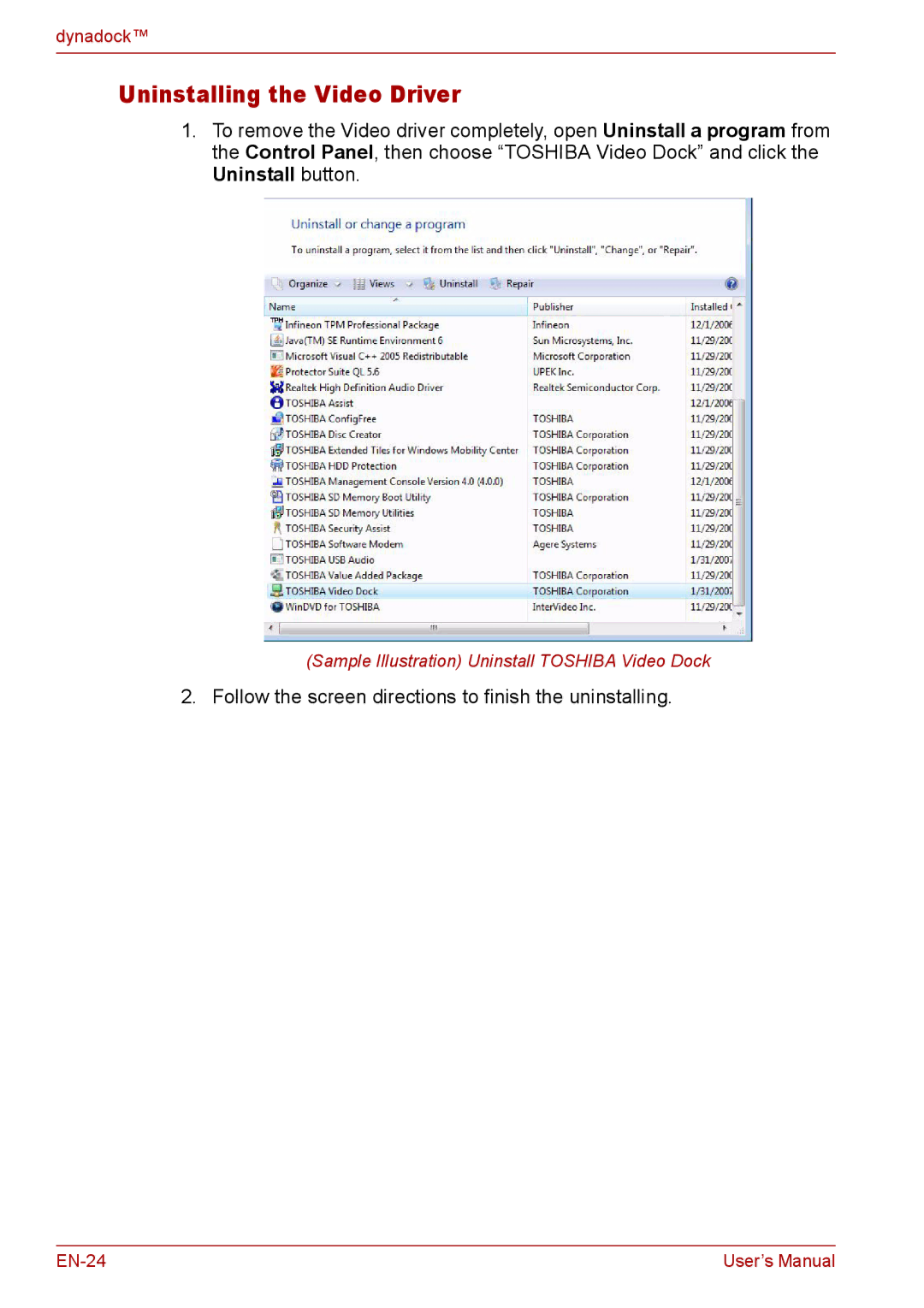dynadock™
Uninstalling the Video Driver
1.To remove the Video driver completely, open Uninstall a program from the Control Panel, then choose “TOSHIBA Video Dock” and click the Uninstall button.
(Sample Illustration) Uninstall TOSHIBA Video Dock
2. Follow the screen directions to finish the uninstalling.
User’s Manual |