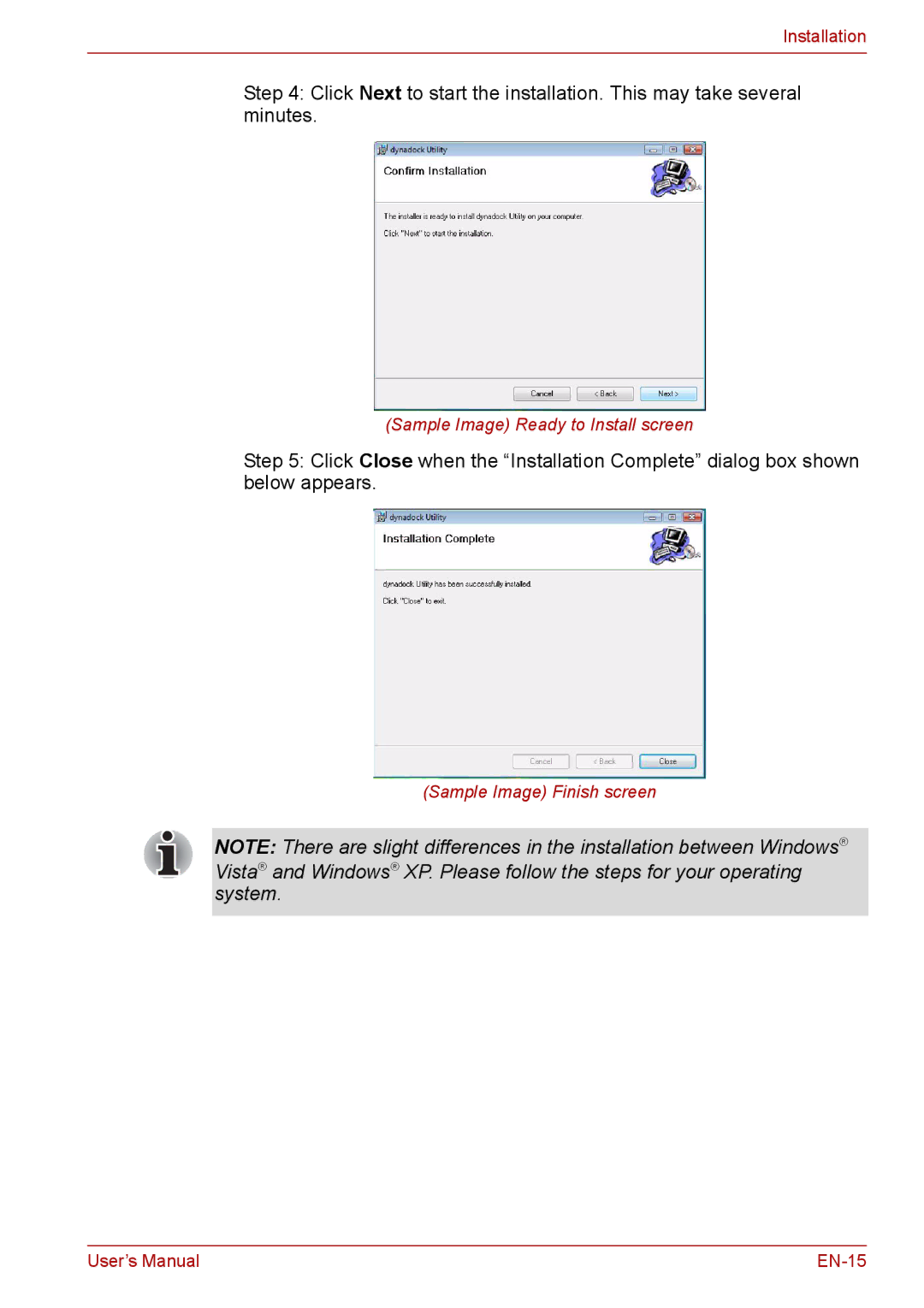Installation
Step 4: Click Next to start the installation. This may take several minutes.
(Sample Image) Ready to Install screen
Step 5: Click Close when the “Installation Complete” dialog box shown below appears.
(Sample Image) Finish screen
NOTE: There are slight differences in the installation between Windows® Vista® and Windows® XP. Please follow the steps for your operating system.
User’s Manual |