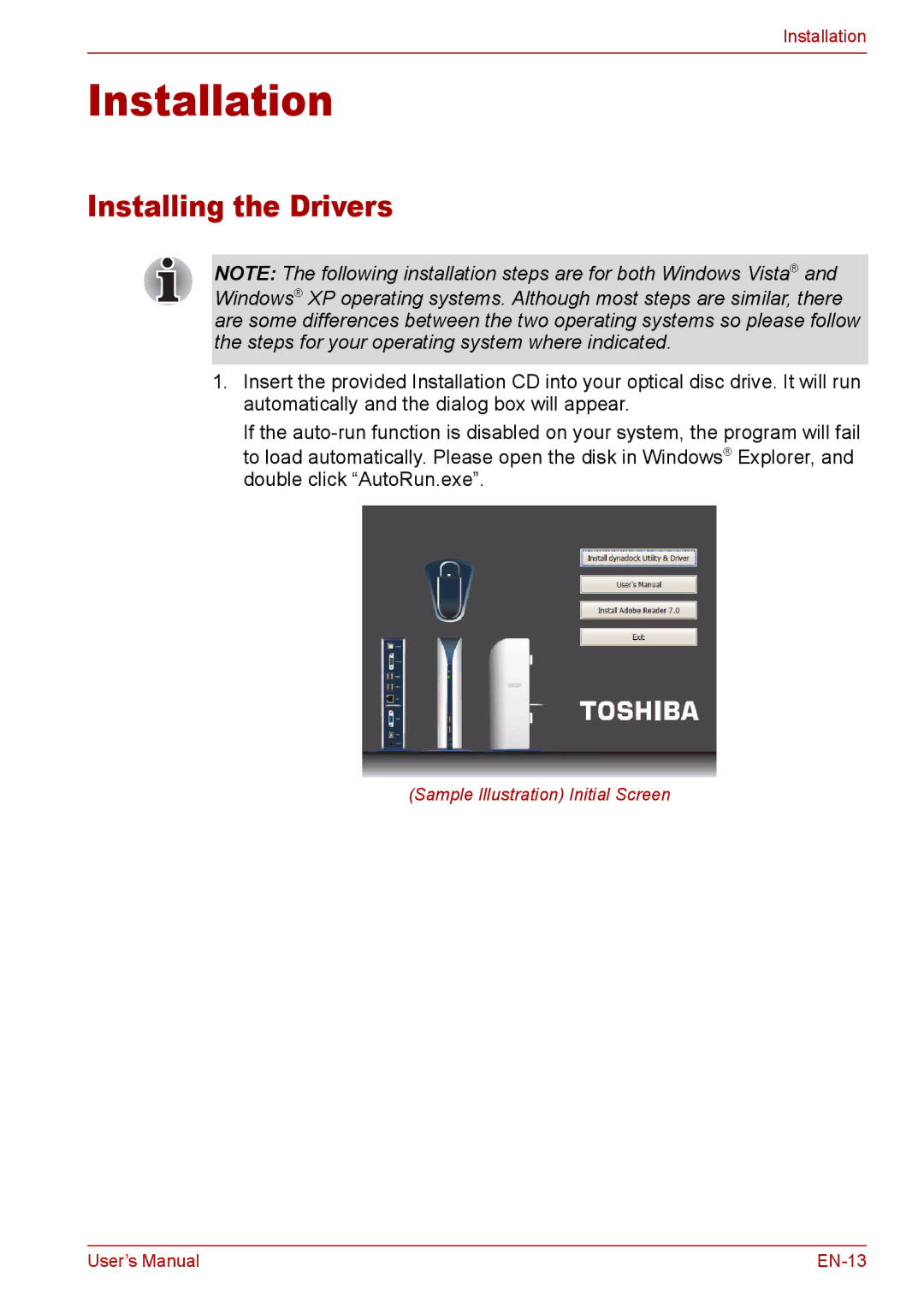Installation
Installation
Installing the Drivers
NOTE: The following installation steps are for both Windows Vista® and Windows® XP operating systems. Although most steps are similar, there are some differences between the two operating systems so please follow the steps for your operating system where indicated.
1.Insert the provided Installation CD into your optical disc drive. It will run automatically and the dialog box will appear.
If the
(Sample Illustration) Initial Screen
User’s Manual |