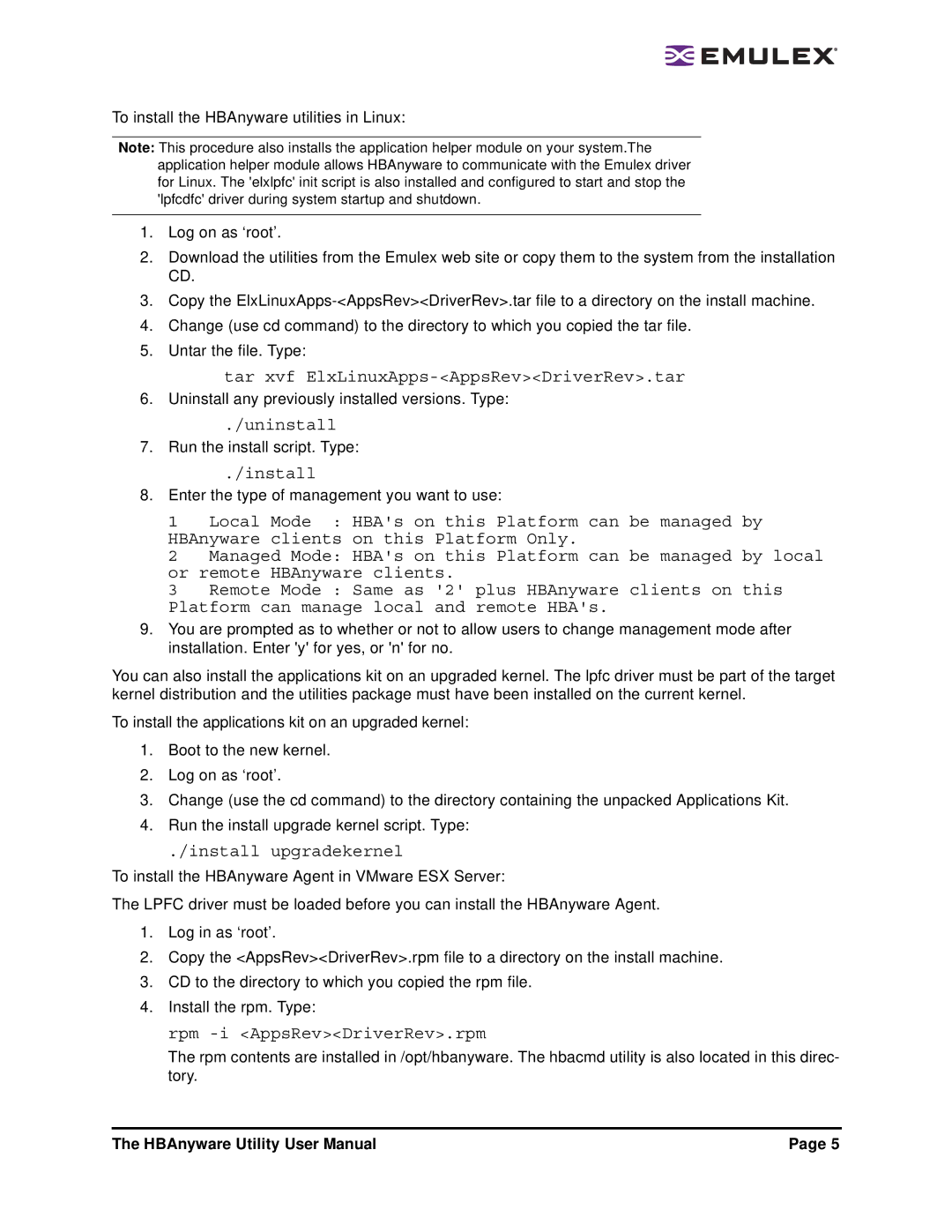To install the HBAnyware utilities in Linux:
Note: This procedure also installs the application helper module on your system.The application helper module allows HBAnyware to communicate with the Emulex driver for Linux. The 'elxlpfc' init script is also installed and configured to start and stop the 'lpfcdfc' driver during system startup and shutdown.
1.Log on as ‘root’.
2.Download the utilities from the Emulex web site or copy them to the system from the installation CD.
3.Copy the
4.Change (use cd command) to the directory to which you copied the tar file.
5.Untar the file. Type:
tar xvf ElxLinuxApps-<AppsRev><DriverRev>.tar
6. Uninstall any previously installed versions. Type:
./uninstall
7. Run the install script. Type:
./install
8. Enter the type of management you want to use:
1Local Mode : HBA's on this Platform can be managed by HBAnyware clients on this Platform Only.
2Managed Mode: HBA's on this Platform can be managed by local or remote HBAnyware clients.
3Remote Mode : Same as '2' plus HBAnyware clients on this Platform can manage local and remote HBA's.
9.You are prompted as to whether or not to allow users to change management mode after installation. Enter 'y' for yes, or 'n' for no.
You can also install the applications kit on an upgraded kernel. The lpfc driver must be part of the target kernel distribution and the utilities package must have been installed on the current kernel.
To install the applications kit on an upgraded kernel:
1.Boot to the new kernel.
2.Log on as ‘root’.
3.Change (use the cd command) to the directory containing the unpacked Applications Kit.
4.Run the install upgrade kernel script. Type:
./install upgradekernel
To install the HBAnyware Agent in VMware ESX Server:
The LPFC driver must be loaded before you can install the HBAnyware Agent.
1.Log in as ‘root’.
2.Copy the <AppsRev><DriverRev>.rpm file to a directory on the install machine.
3.CD to the directory to which you copied the rpm file.
4.Install the rpm. Type:
rpm -i <AppsRev><DriverRev>.rpm
The rpm contents are installed in /opt/hbanyware. The hbacmd utility is also located in this direc- tory.
The HBAnyware Utility User Manual | Page 5 |