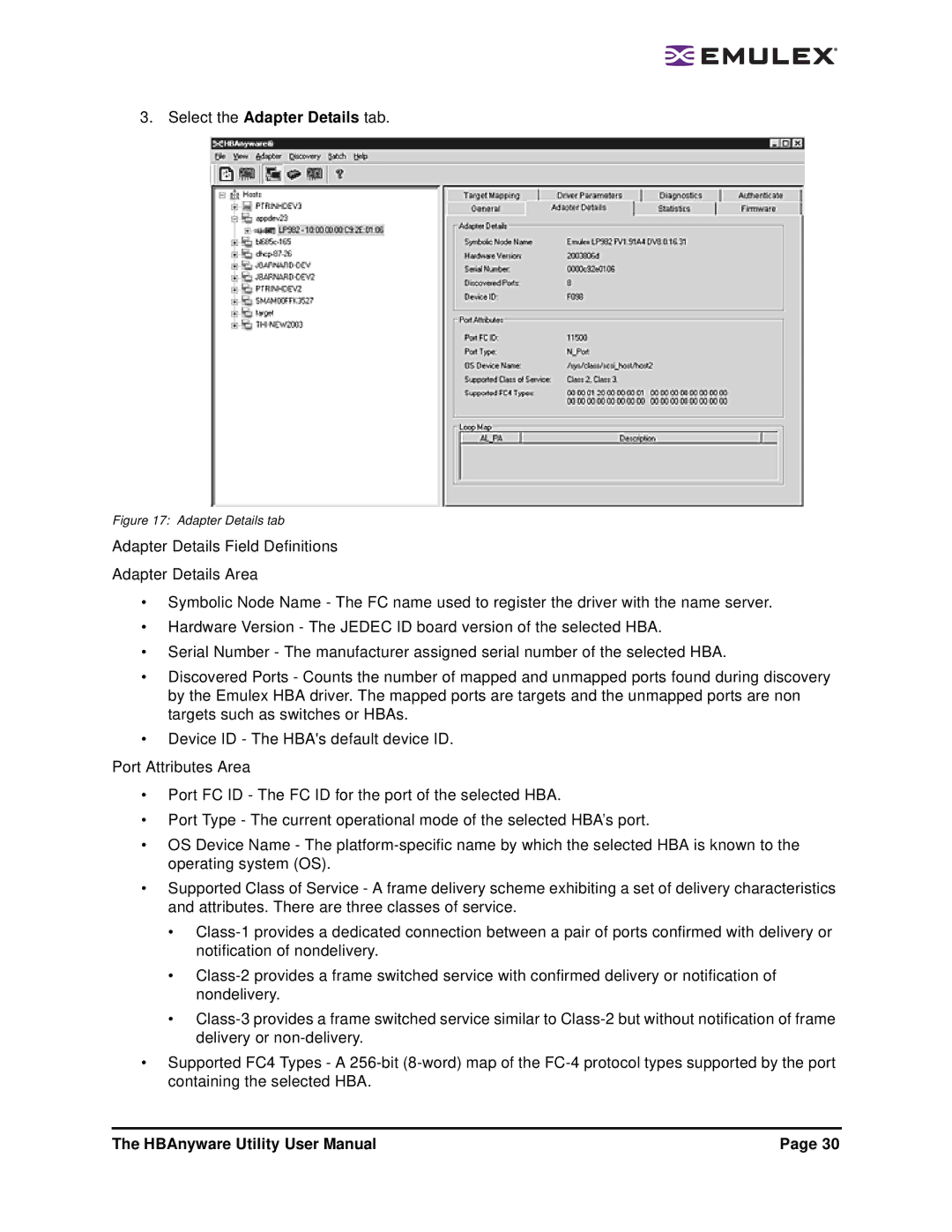3.Select the Adapter Details tab.
Figure 17: Adapter Details tab
Adapter Details Field Definitions
Adapter Details Area
•Symbolic Node Name - The FC name used to register the driver with the name server.
•Hardware Version - The JEDEC ID board version of the selected HBA.
•Serial Number - The manufacturer assigned serial number of the selected HBA.
•Discovered Ports - Counts the number of mapped and unmapped ports found during discovery by the Emulex HBA driver. The mapped ports are targets and the unmapped ports are non targets such as switches or HBAs.
•Device ID - The HBA's default device ID.
Port Attributes Area
•Port FC ID - The FC ID for the port of the selected HBA.
•Port Type - The current operational mode of the selected HBA’s port.
•OS Device Name - The
•Supported Class of Service - A frame delivery scheme exhibiting a set of delivery characteristics and attributes. There are three classes of service.
•
•
•
•Supported FC4 Types - A
The HBAnyware Utility User Manual | Page 30 |