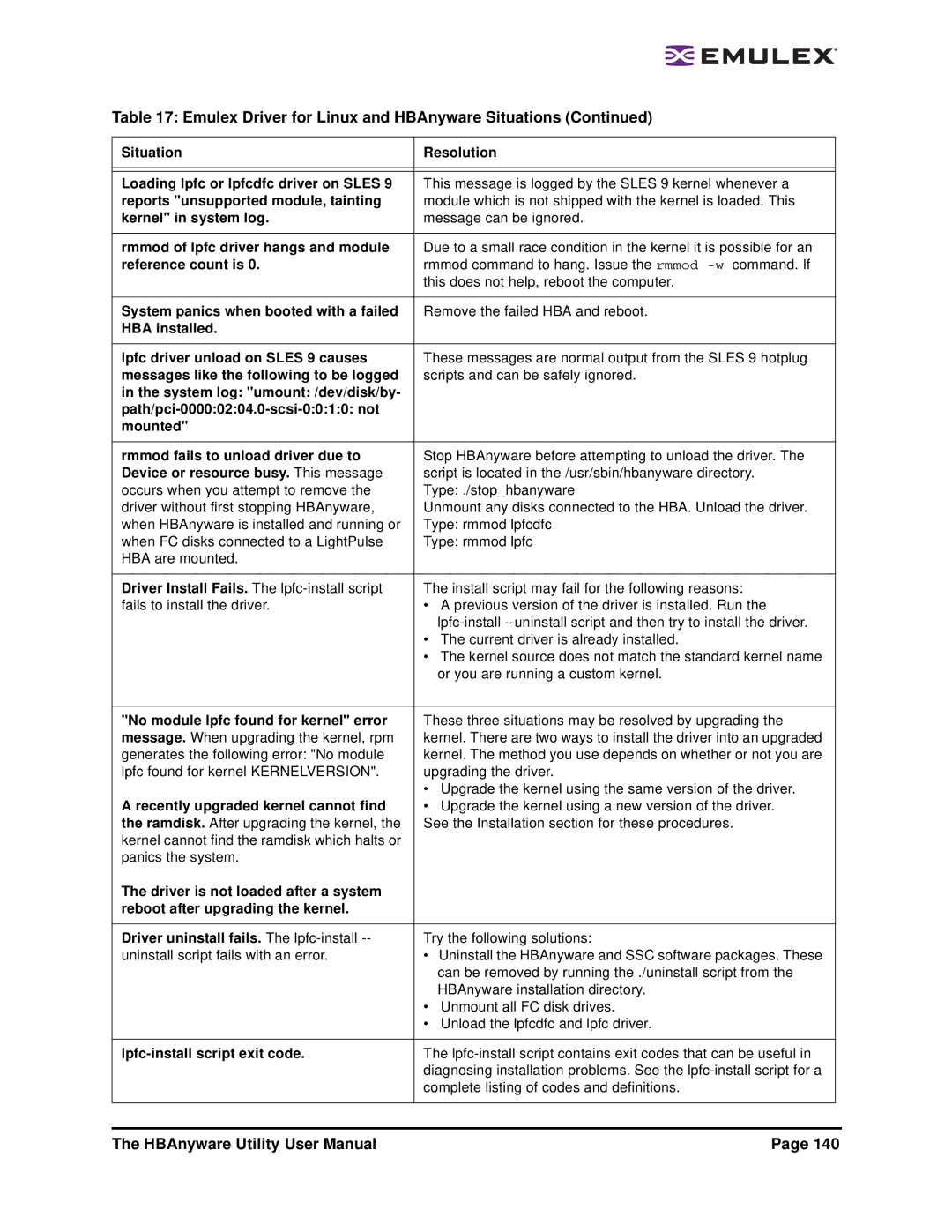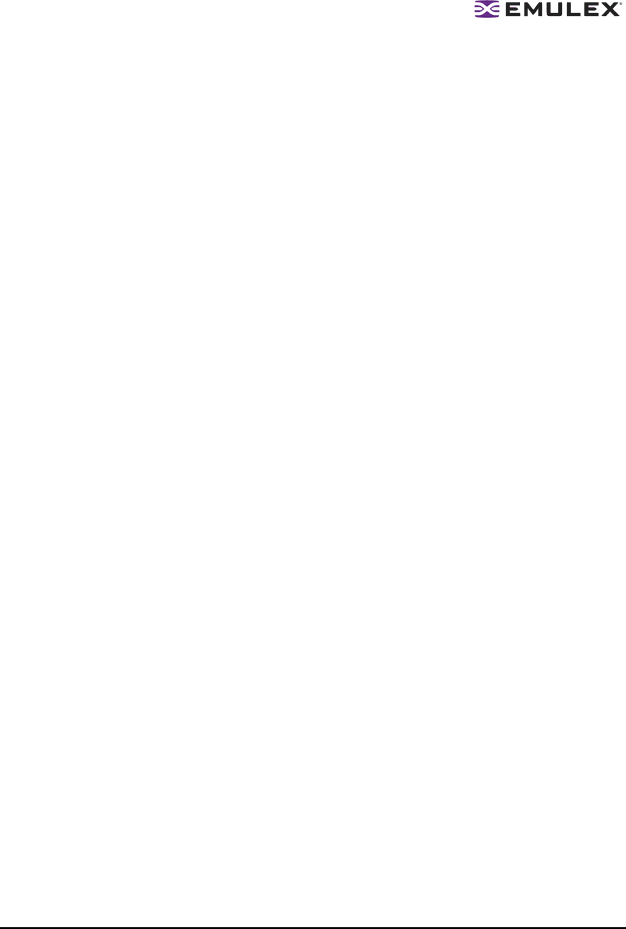
Table 17: Emulex Driver for Linux and HBAnyware Situations (Continued)
Situation | Resolution |
|
|
|
|
Loading lpfc or lpfcdfc driver on SLES 9 | This message is logged by the SLES 9 kernel whenever a |
reports "unsupported module, tainting | module which is not shipped with the kernel is loaded. This |
kernel" in system log. | message can be ignored. |
|
|
rmmod of lpfc driver hangs and module | Due to a small race condition in the kernel it is possible for an |
reference count is 0. | rmmod command to hang. Issue the rmmod |
| this does not help, reboot the computer. |
|
|
System panics when booted with a failed | Remove the failed HBA and reboot. |
HBA installed. |
|
|
|
lpfc driver unload on SLES 9 causes | These messages are normal output from the SLES 9 hotplug |
messages like the following to be logged | scripts and can be safely ignored. |
in the system log: "umount: /dev/disk/by- |
|
| |
mounted" |
|
|
|
rmmod fails to unload driver due to | Stop HBAnyware before attempting to unload the driver. The |
Device or resource busy. This message | script is located in the /usr/sbin/hbanyware directory. |
occurs when you attempt to remove the | Type: ./stop_hbanyware |
driver without first stopping HBAnyware, | Unmount any disks connected to the HBA. Unload the driver. |
when HBAnyware is installed and running or | Type: rmmod lpfcdfc |
when FC disks connected to a LightPulse | Type: rmmod lpfc |
HBA are mounted. |
|
|
|
Driver Install Fails. The | The install script may fail for the following reasons: |
fails to install the driver. | • A previous version of the driver is installed. Run the |
| |
| • The current driver is already installed. |
| • The kernel source does not match the standard kernel name |
| or you are running a custom kernel. |
|
|
"No module lpfc found for kernel" error | These three situations may be resolved by upgrading the |
message. When upgrading the kernel, rpm | kernel. There are two ways to install the driver into an upgraded |
generates the following error: "No module | kernel. The method you use depends on whether or not you are |
lpfc found for kernel KERNELVERSION". | upgrading the driver. |
A recently upgraded kernel cannot find | • Upgrade the kernel using the same version of the driver. |
• Upgrade the kernel using a new version of the driver. | |
the ramdisk. After upgrading the kernel, the | See the Installation section for these procedures. |
kernel cannot find the ramdisk which halts or |
|
panics the system. |
|
The driver is not loaded after a system |
|
reboot after upgrading the kernel. |
|
|
|
Driver uninstall fails. The | Try the following solutions: |
uninstall script fails with an error. | • Uninstall the HBAnyware and SSC software packages. These |
| can be removed by running the ./uninstall script from the |
| HBAnyware installation directory. |
| • Unmount all FC disk drives. |
| • Unload the lpfcdfc and lpfc driver. |
|
|
| The |
| diagnosing installation problems. See the |
| complete listing of codes and definitions. |
|
|
The HBAnyware Utility User Manual | Page 140 |