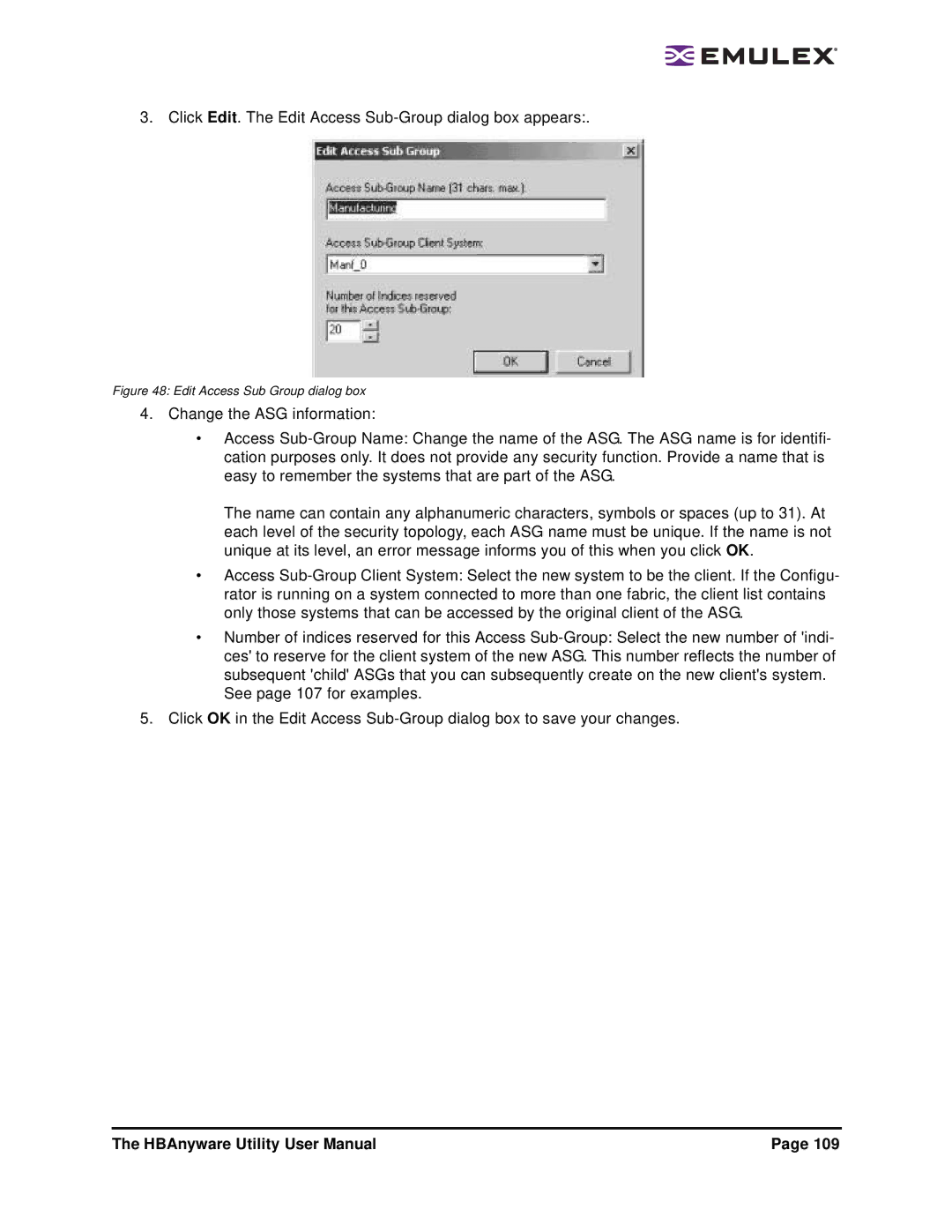3. Click Edit. The Edit Access Sub-Group dialog box appears:.
Figure 48: Edit Access Sub Group dialog box
4.Change the ASG information:
•Access
The name can contain any alphanumeric characters, symbols or spaces (up to 31). At each level of the security topology, each ASG name must be unique. If the name is not unique at its level, an error message informs you of this when you click OK.
•Access
•Number of indices reserved for this Access
See page 107 for examples.
5.Click OK in the Edit Access
The HBAnyware Utility User Manual | Page 109 |