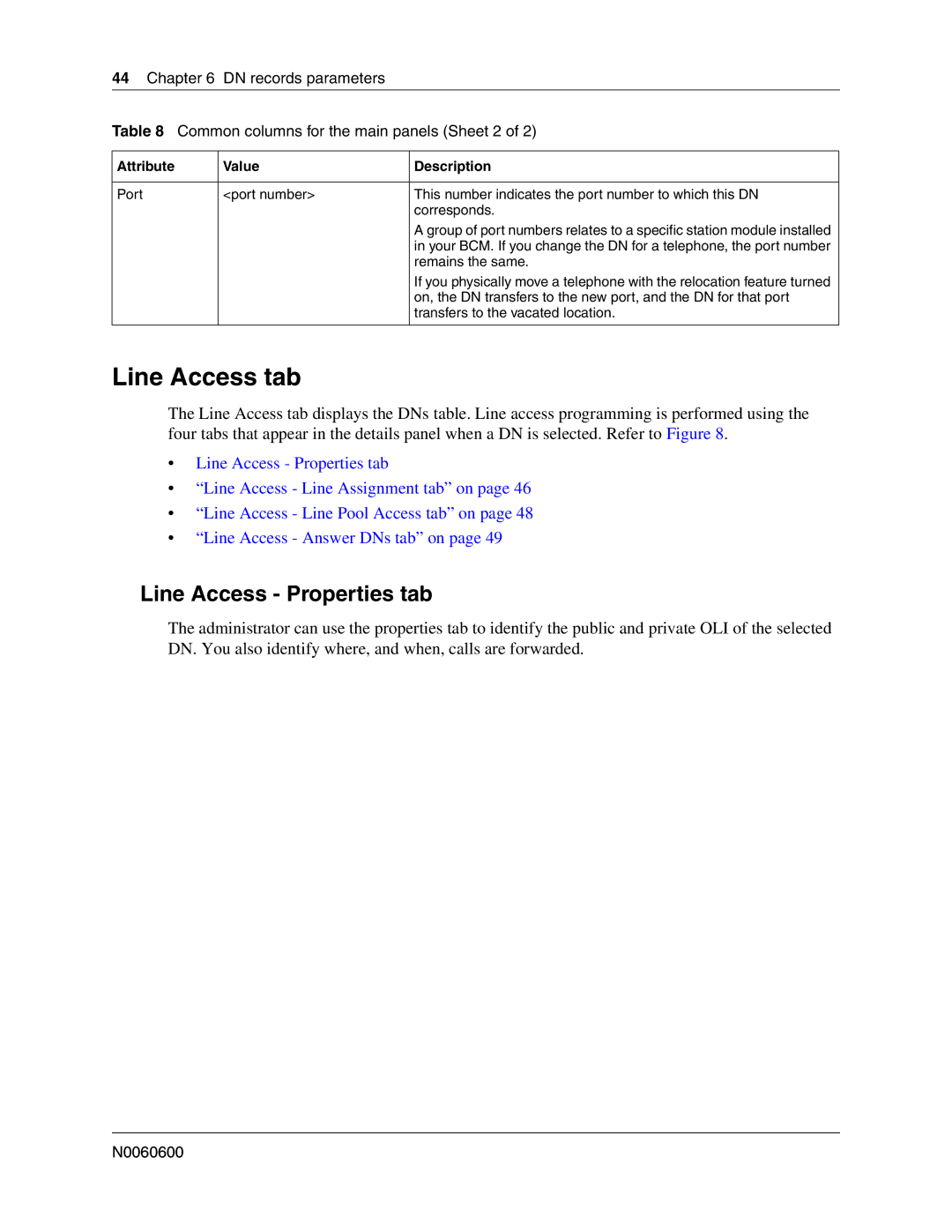44Chapter 6 DN records parameters
Table 8 Common columns for the main panels (Sheet 2 of 2)
Attribute | Value | Description |
|
|
|
Port | <port number> | This number indicates the port number to which this DN |
|
| corresponds. |
|
| A group of port numbers relates to a specific station module installed |
|
| in your BCM. If you change the DN for a telephone, the port number |
|
| remains the same. |
|
| If you physically move a telephone with the relocation feature turned |
|
| on, the DN transfers to the new port, and the DN for that port |
|
| transfers to the vacated location. |
|
|
|
Line Access tab
The Line Access tab displays the DNs table. Line access programming is performed using the four tabs that appear in the details panel when a DN is selected. Refer to Figure 8.
•Line Access - Properties tab
•“Line Access - Line Assignment tab” on page 46
•“Line Access - Line Pool Access tab” on page 48
•“Line Access - Answer DNs tab” on page 49
Line Access - Properties tab
The administrator can use the properties tab to identify the public and private OLI of the selected DN. You also identify where, and when, calls are forwarded.