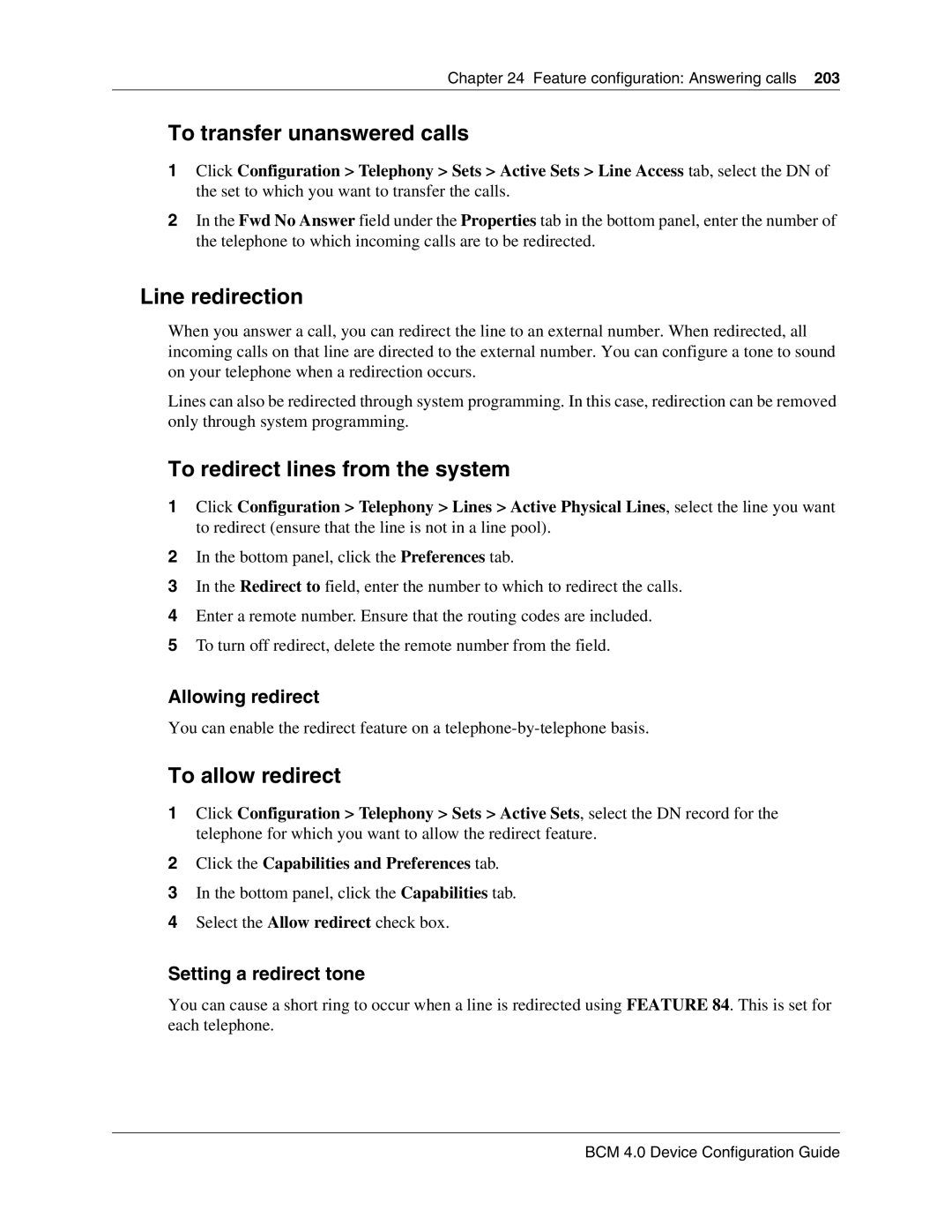Chapter 24 Feature configuration: Answering calls 203
To transfer unanswered calls
1Click Configuration > Telephony > Sets > Active Sets > Line Access tab, select the DN of the set to which you want to transfer the calls.
2In the Fwd No Answer field under the Properties tab in the bottom panel, enter the number of the telephone to which incoming calls are to be redirected.
Line redirection
When you answer a call, you can redirect the line to an external number. When redirected, all incoming calls on that line are directed to the external number. You can configure a tone to sound on your telephone when a redirection occurs.
Lines can also be redirected through system programming. In this case, redirection can be removed only through system programming.
To redirect lines from the system
1Click Configuration > Telephony > Lines > Active Physical Lines, select the line you want to redirect (ensure that the line is not in a line pool).
2In the bottom panel, click the Preferences tab.
3In the Redirect to field, enter the number to which to redirect the calls.
4Enter a remote number. Ensure that the routing codes are included.
5To turn off redirect, delete the remote number from the field.
Allowing redirect
You can enable the redirect feature on a
To allow redirect
1Click Configuration > Telephony > Sets > Active Sets, select the DN record for the telephone for which you want to allow the redirect feature.
2Click the Capabilities and Preferences tab.
3In the bottom panel, click the Capabilities tab.
4Select the Allow redirect check box.
Setting a redirect tone
You can cause a short ring to occur when a line is redirected using FEATURE 84. This is set for each telephone.