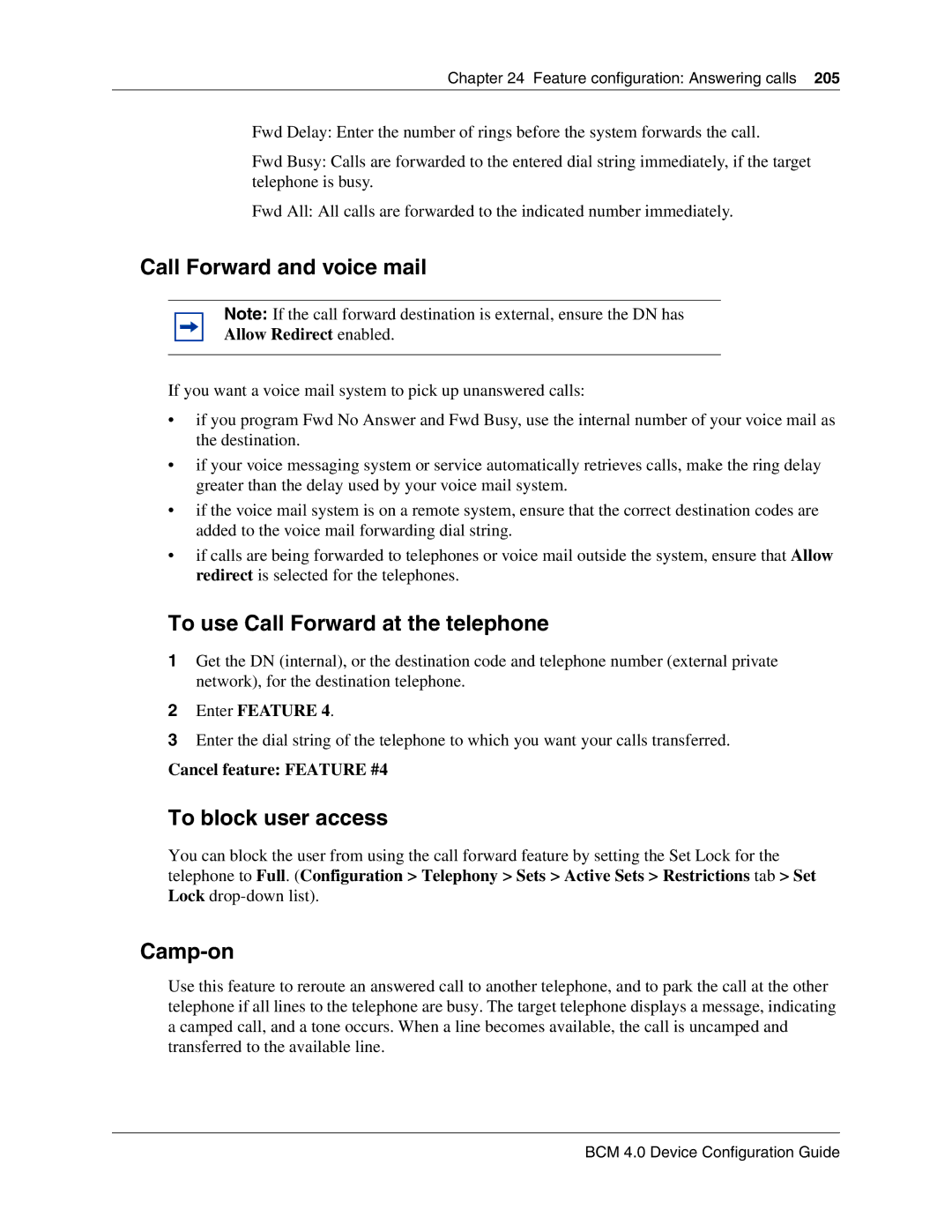Chapter 24 Feature configuration: Answering calls 205
Fwd Delay: Enter the number of rings before the system forwards the call.
Fwd Busy: Calls are forwarded to the entered dial string immediately, if the target telephone is busy.
Fwd All: All calls are forwarded to the indicated number immediately.
Call Forward and voice mail
Note: If the call forward destination is external, ensure the DN has
Allow Redirect enabled.
If you want a voice mail system to pick up unanswered calls:
•if you program Fwd No Answer and Fwd Busy, use the internal number of your voice mail as the destination.
•if your voice messaging system or service automatically retrieves calls, make the ring delay greater than the delay used by your voice mail system.
•if the voice mail system is on a remote system, ensure that the correct destination codes are added to the voice mail forwarding dial string.
•if calls are being forwarded to telephones or voice mail outside the system, ensure that Allow redirect is selected for the telephones.
To use Call Forward at the telephone
1Get the DN (internal), or the destination code and telephone number (external private network), for the destination telephone.
2Enter FEATURE 4.
3Enter the dial string of the telephone to which you want your calls transferred.
Cancel feature: FEATURE #4
To block user access
You can block the user from using the call forward feature by setting the Set Lock for the telephone to Full. (Configuration > Telephony > Sets > Active Sets > Restrictions tab > Set Lock
Camp-on
Use this feature to reroute an answered call to another telephone, and to park the call at the other telephone if all lines to the telephone are busy. The target telephone displays a message, indicating a camped call, and a tone occurs. When a line becomes available, the call is uncamped and transferred to the available line.