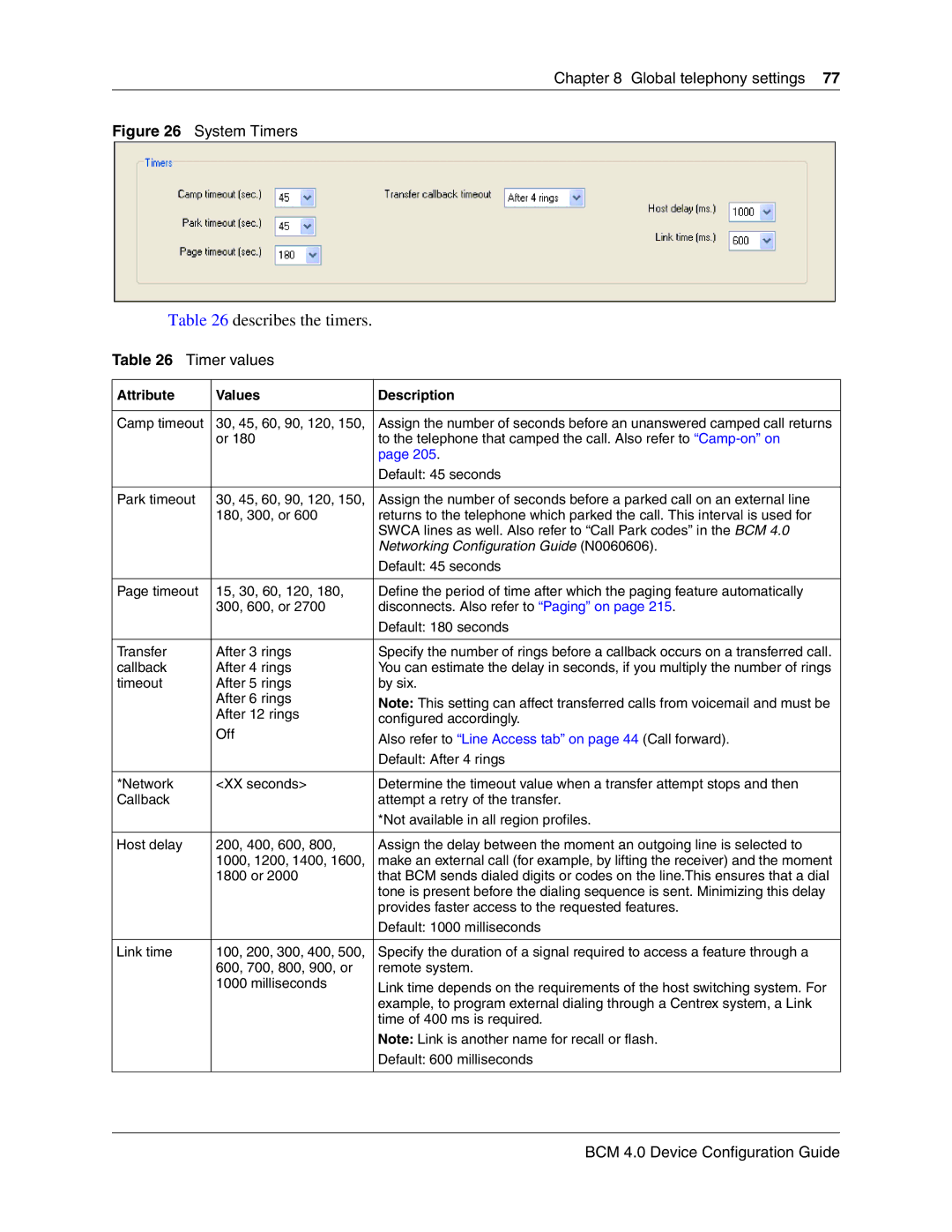Chapter 8 Global telephony settings 77
Figure 26 System Timers
Table 26 describes the timers.
Table 26 Timer values
Attribute | Values | Description |
|
|
|
Camp timeout | 30, 45, 60, 90, 120, 150, | Assign the number of seconds before an unanswered camped call returns |
| or 180 | to the telephone that camped the call. Also refer to |
|
| page 205. |
|
| Default: 45 seconds |
|
|
|
Park timeout | 30, 45, 60, 90, 120, 150, | Assign the number of seconds before a parked call on an external line |
| 180, 300, or 600 | returns to the telephone which parked the call. This interval is used for |
|
| SWCA lines as well. Also refer to “Call Park codes” in the BCM 4.0 |
|
| Networking Configuration Guide (N0060606). |
|
| Default: 45 seconds |
|
|
|
Page timeout | 15, 30, 60, 120, 180, | Define the period of time after which the paging feature automatically |
| 300, 600, or 2700 | disconnects. Also refer to “Paging” on page 215. |
|
| Default: 180 seconds |
|
|
|
Transfer | After 3 rings | Specify the number of rings before a callback occurs on a transferred call. |
callback | After 4 rings | You can estimate the delay in seconds, if you multiply the number of rings |
timeout | After 5 rings | by six. |
| After 6 rings | Note: This setting can affect transferred calls from voicemail and must be |
| After 12 rings | |
| configured accordingly. | |
| Off | |
| Also refer to “Line Access tab” on page 44 (Call forward). | |
|
| |
|
| Default: After 4 rings |
|
|
|
*Network | <XX seconds> | Determine the timeout value when a transfer attempt stops and then |
Callback |
| attempt a retry of the transfer. |
|
| *Not available in all region profiles. |
|
|
|
Host delay | 200, 400, 600, 800, | Assign the delay between the moment an outgoing line is selected to |
| 1000, 1200, 1400, 1600, | make an external call (for example, by lifting the receiver) and the moment |
| 1800 or 2000 | that BCM sends dialed digits or codes on the line.This ensures that a dial |
|
| tone is present before the dialing sequence is sent. Minimizing this delay |
|
| provides faster access to the requested features. |
|
| Default: 1000 milliseconds |
|
|
|
Link time | 100, 200, 300, 400, 500, | Specify the duration of a signal required to access a feature through a |
| 600, 700, 800, 900, or | remote system. |
| 1000 milliseconds | Link time depends on the requirements of the host switching system. For |
|
| |
|
| example, to program external dialing through a Centrex system, a Link |
|
| time of 400 ms is required. |
|
| Note: Link is another name for recall or flash. |
|
| Default: 600 milliseconds |
|
|
|