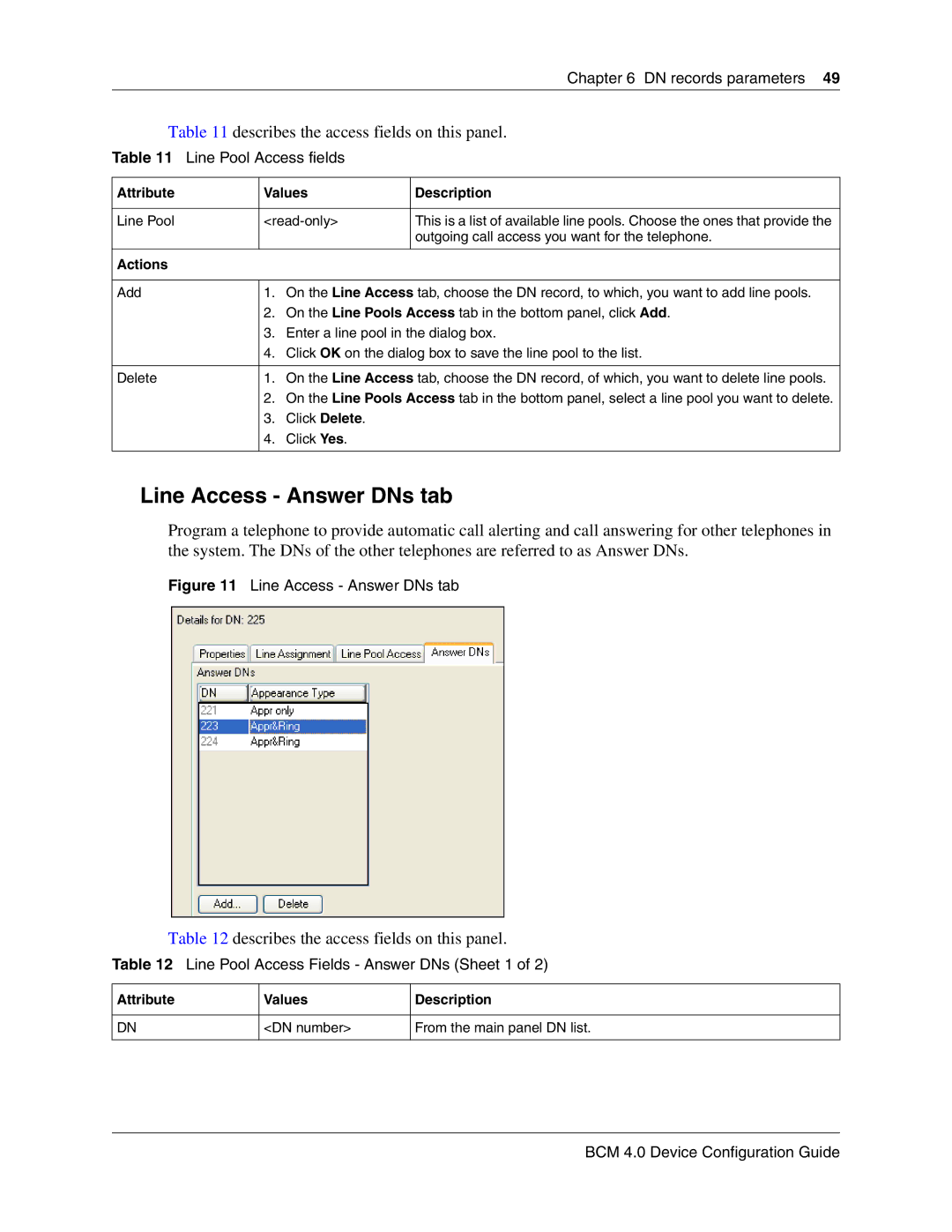Chapter 6 DN records parameters 49
Table 11 describes the access fields on this panel.
Table 11 Line Pool Access fields
Attribute | Values | Description |
|
|
|
Line Pool | This is a list of available line pools. Choose the ones that provide the | |
|
| outgoing call access you want for the telephone. |
|
|
|
Actions
Add | 1. | On the Line Access tab, choose the DN record, to which, you want to add line pools. |
| 2. | On the Line Pools Access tab in the bottom panel, click Add. |
| 3. | Enter a line pool in the dialog box. |
| 4. | Click OK on the dialog box to save the line pool to the list. |
|
|
|
Delete | 1. | On the Line Access tab, choose the DN record, of which, you want to delete line pools. |
| 2. | On the Line Pools Access tab in the bottom panel, select a line pool you want to delete. |
| 3. | Click Delete. |
| 4. | Click Yes. |
|
|
|
Line Access - Answer DNs tab
Program a telephone to provide automatic call alerting and call answering for other telephones in the system. The DNs of the other telephones are referred to as Answer DNs.
Figure 11 Line Access - Answer DNs tab
Table 12 describes the access fields on this panel.
Table 12 Line Pool Access Fields - Answer DNs (Sheet 1 of 2)
Attribute | Values | Description |
|
|
|
DN | <DN number> | From the main panel DN list. |
|
|
|