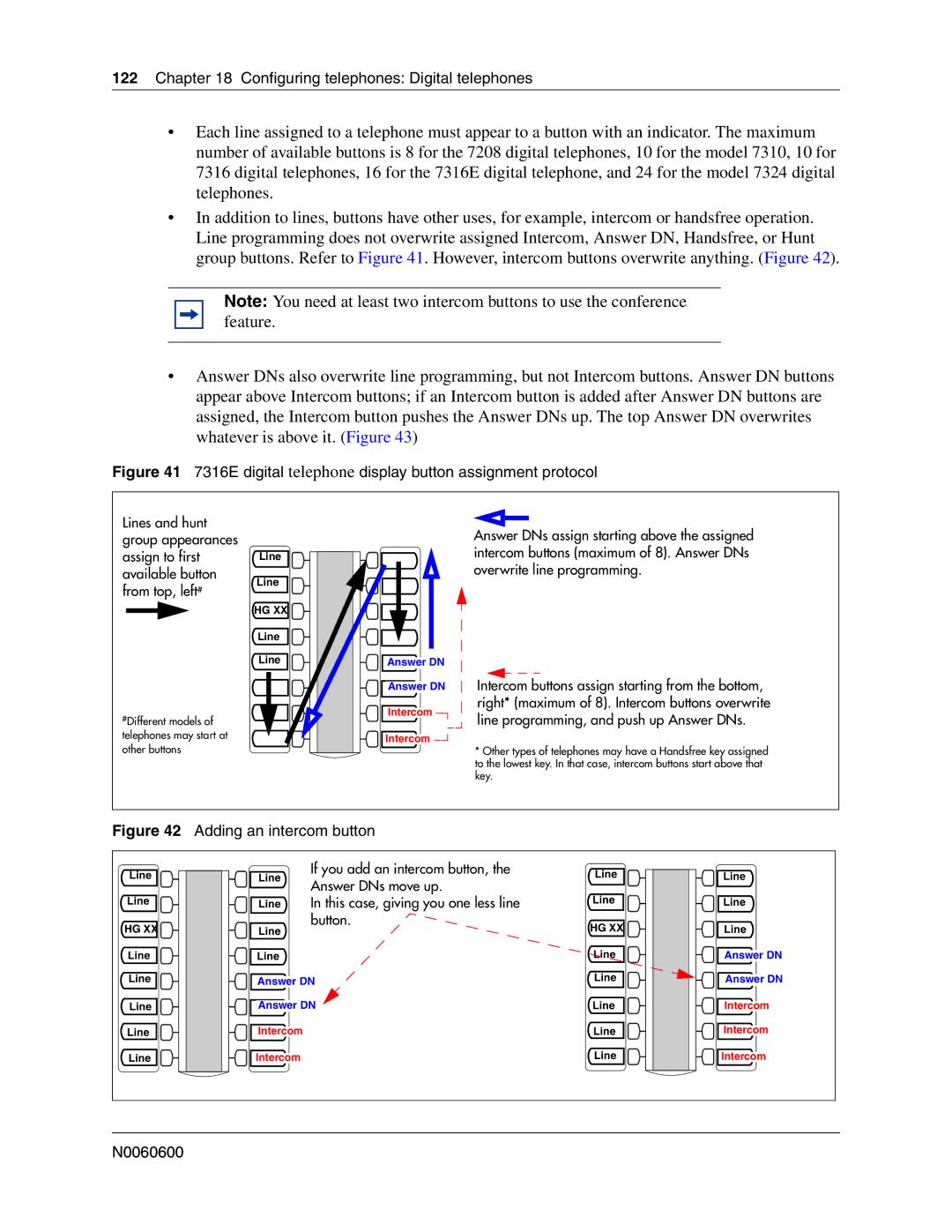122Chapter 18 Configuring telephones: Digital telephones
•Each line assigned to a telephone must appear to a button with an indicator. The maximum number of available buttons is 8 for the 7208 digital telephones, 10 for the model 7310, 10 for 7316 digital telephones, 16 for the 7316E digital telephone, and 24 for the model 7324 digital telephones.
•In addition to lines, buttons have other uses, for example, intercom or handsfree operation. Line programming does not overwrite assigned Intercom, Answer DN, Handsfree, or Hunt group buttons. Refer to Figure 41. However, intercom buttons overwrite anything. (Figure 42).
Note: You need at least two intercom buttons to use the conference feature.
•Answer DNs also overwrite line programming, but not Intercom buttons. Answer DN buttons appear above Intercom buttons; if an Intercom button is added after Answer DN buttons are assigned, the Intercom button pushes the Answer DNs up. The top Answer DN overwrites whatever is above it. (Figure 43)
Figure 41 7316E digital telephone display button assignment protocol
Lines and hunt group appearances assign to first available button from top, left#
Line
Line
HG XX ![]()
Line
Answer DNs assign starting above the assigned intercom buttons (maximum of 8). Answer DNs overwrite line programming.
#Different models of telephones may start at other buttons
Line
Answer DN
Answer DN
Intercom
Intercom ![]()
![]()
Intercom buttons assign starting from the bottom, right* (maximum of 8). Intercom buttons overwrite line programming, and push up Answer DNs.
*Other types of telephones may have a Handsfree key assigned to the lowest key. In that case, intercom buttons start above that key.
Figure 42 Adding an intercom button
Line
Line
If you add an intercom button, the Answer DNs move up.
Line |
Line
Line
HG XX ![]()
Line
Line
Line
Line
Line
Line In this case, giving you one less line button. ![]()
![]()
![]()
![]()
![]()
Line
Line
Answer DN
Answer DN ![]()
Intercom
Intercom
Line |
HG XX |
Line |
Line |
Line |
Line |
Line |
Line
Line
Answer DN
Answer DN
Intercom
Intercom
Intercom