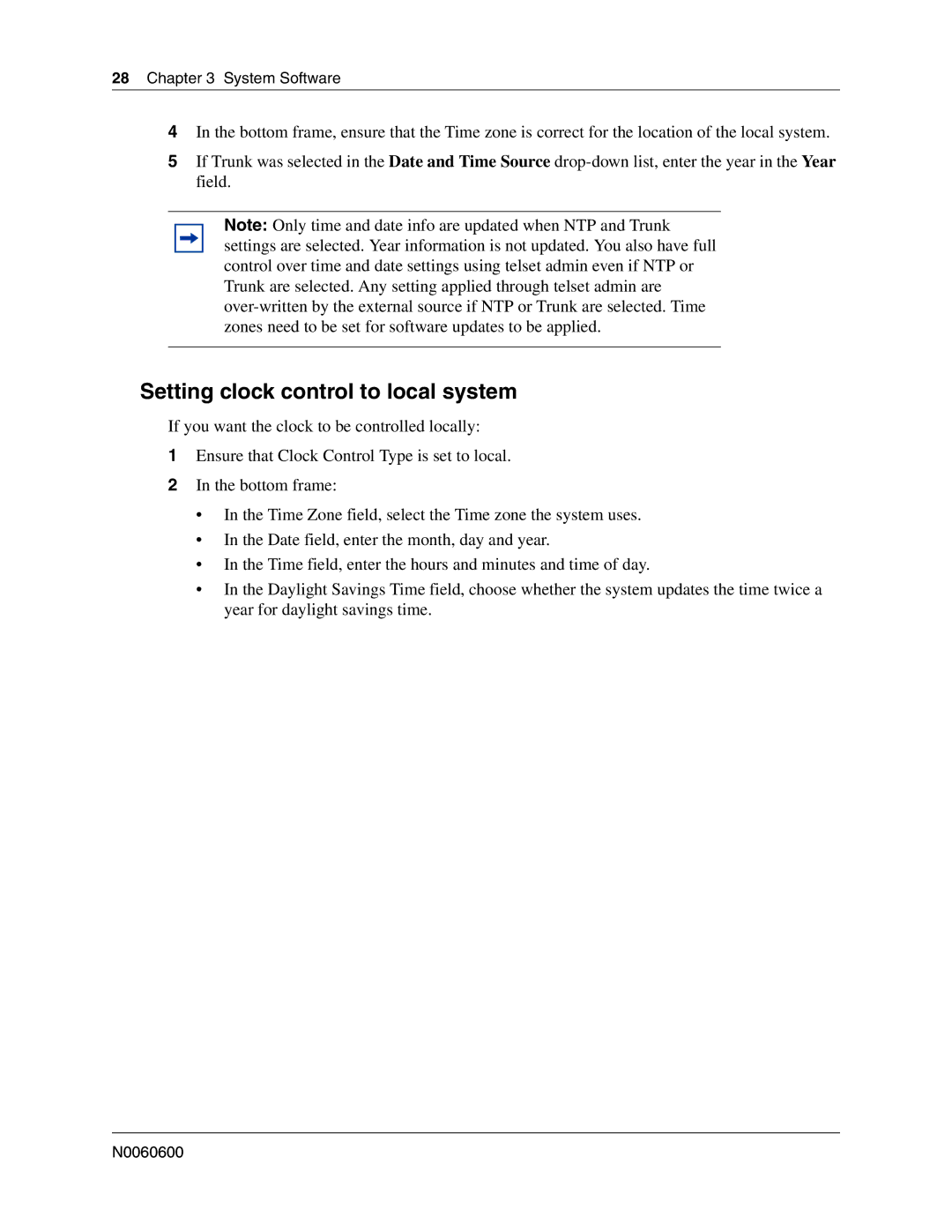28 Chapter 3 System Software
4In the bottom frame, ensure that the Time zone is correct for the location of the local system.
5If Trunk was selected in the Date and Time Source
Note: Only time and date info are updated when NTP and Trunk settings are selected. Year information is not updated. You also have full control over time and date settings using telset admin even if NTP or Trunk are selected. Any setting applied through telset admin are
Setting clock control to local system
If you want the clock to be controlled locally:
1Ensure that Clock Control Type is set to local.
2In the bottom frame:
•In the Time Zone field, select the Time zone the system uses.
•In the Date field, enter the month, day and year.
•In the Time field, enter the hours and minutes and time of day.
•In the Daylight Savings Time field, choose whether the system updates the time twice a year for daylight savings time.