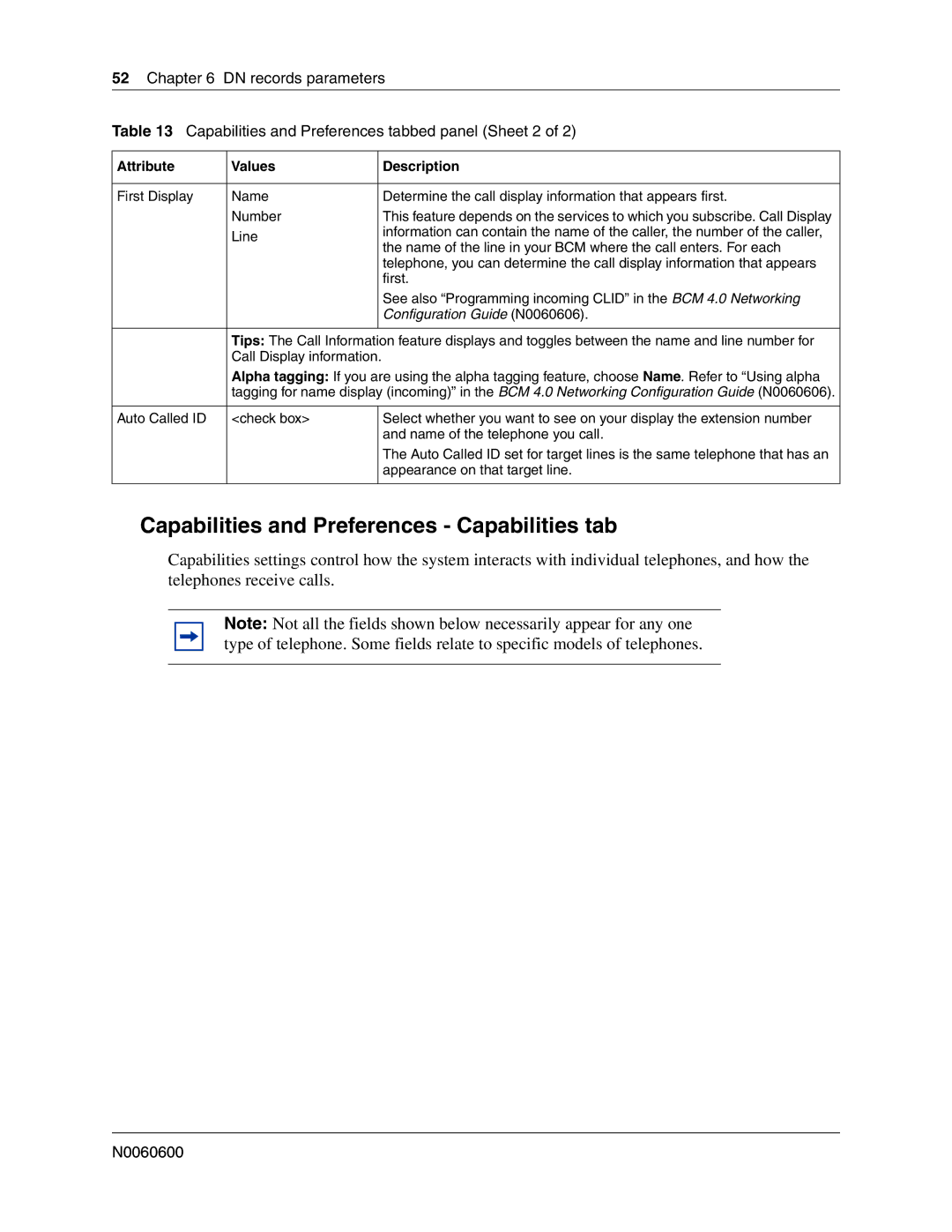52Chapter 6 DN records parameters
Table 13 Capabilities and Preferences tabbed panel (Sheet 2 of 2)
Attribute | Values |
| Description |
|
|
|
|
First Display | Name |
| Determine the call display information that appears first. |
| Number |
| This feature depends on the services to which you subscribe. Call Display |
| Line |
| information can contain the name of the caller, the number of the caller, |
|
| the name of the line in your BCM where the call enters. For each | |
|
|
| |
|
|
| telephone, you can determine the call display information that appears |
|
|
| first. |
|
|
| See also “Programming incoming CLID” in the BCM 4.0 Networking |
|
|
| Configuration Guide (N0060606). |
|
|
| |
| Tips: The Call Information feature displays and toggles between the name and line number for | ||
| Call Display information. |
| |
| Alpha tagging: If you are using the alpha tagging feature, choose Name. Refer to “Using alpha | ||
| tagging for name display (incoming)” in the BCM 4.0 Networking Configuration Guide (N0060606). | ||
|
|
| |
Auto Called ID | <check box> |
| Select whether you want to see on your display the extension number |
|
|
| and name of the telephone you call. |
|
|
| The Auto Called ID set for target lines is the same telephone that has an |
|
|
| appearance on that target line. |
|
|
|
|
Capabilities and Preferences - Capabilities tab
Capabilities settings control how the system interacts with individual telephones, and how the telephones receive calls.
Note: Not all the fields shown below necessarily appear for any one type of telephone. Some fields relate to specific models of telephones.