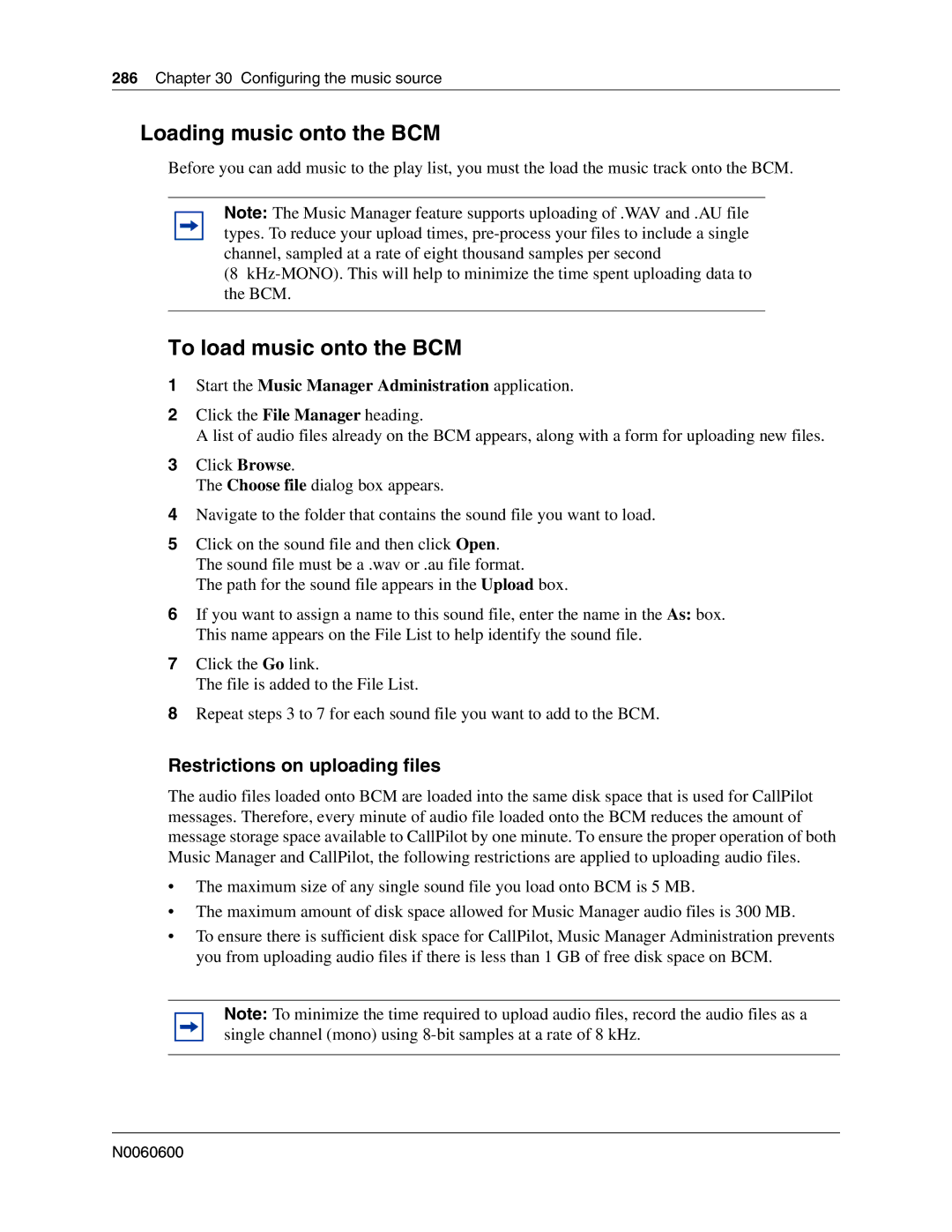286Chapter 30 Configuring the music source
Loading music onto the BCM
Before you can add music to the play list, you must the load the music track onto the BCM.
Note: The Music Manager feature supports uploading of .WAV and .AU file types. To reduce your upload times,
(8
To load music onto the BCM
1Start the Music Manager Administration application.
2Click the File Manager heading.
A list of audio files already on the BCM appears, along with a form for uploading new files.
3Click Browse.
The Choose file dialog box appears.
4Navigate to the folder that contains the sound file you want to load.
5Click on the sound file and then click Open. The sound file must be a .wav or .au file format.
The path for the sound file appears in the Upload box.
6If you want to assign a name to this sound file, enter the name in the As: box. This name appears on the File List to help identify the sound file.
7Click the Go link.
The file is added to the File List.
8Repeat steps 3 to 7 for each sound file you want to add to the BCM.
Restrictions on uploading files
The audio files loaded onto BCM are loaded into the same disk space that is used for CallPilot messages. Therefore, every minute of audio file loaded onto the BCM reduces the amount of message storage space available to CallPilot by one minute. To ensure the proper operation of both Music Manager and CallPilot, the following restrictions are applied to uploading audio files.
•The maximum size of any single sound file you load onto BCM is 5 MB.
•The maximum amount of disk space allowed for Music Manager audio files is 300 MB.
•To ensure there is sufficient disk space for CallPilot, Music Manager Administration prevents you from uploading audio files if there is less than 1 GB of free disk space on BCM.
Note: To minimize the time required to upload audio files, record the audio files as a single channel (mono) using