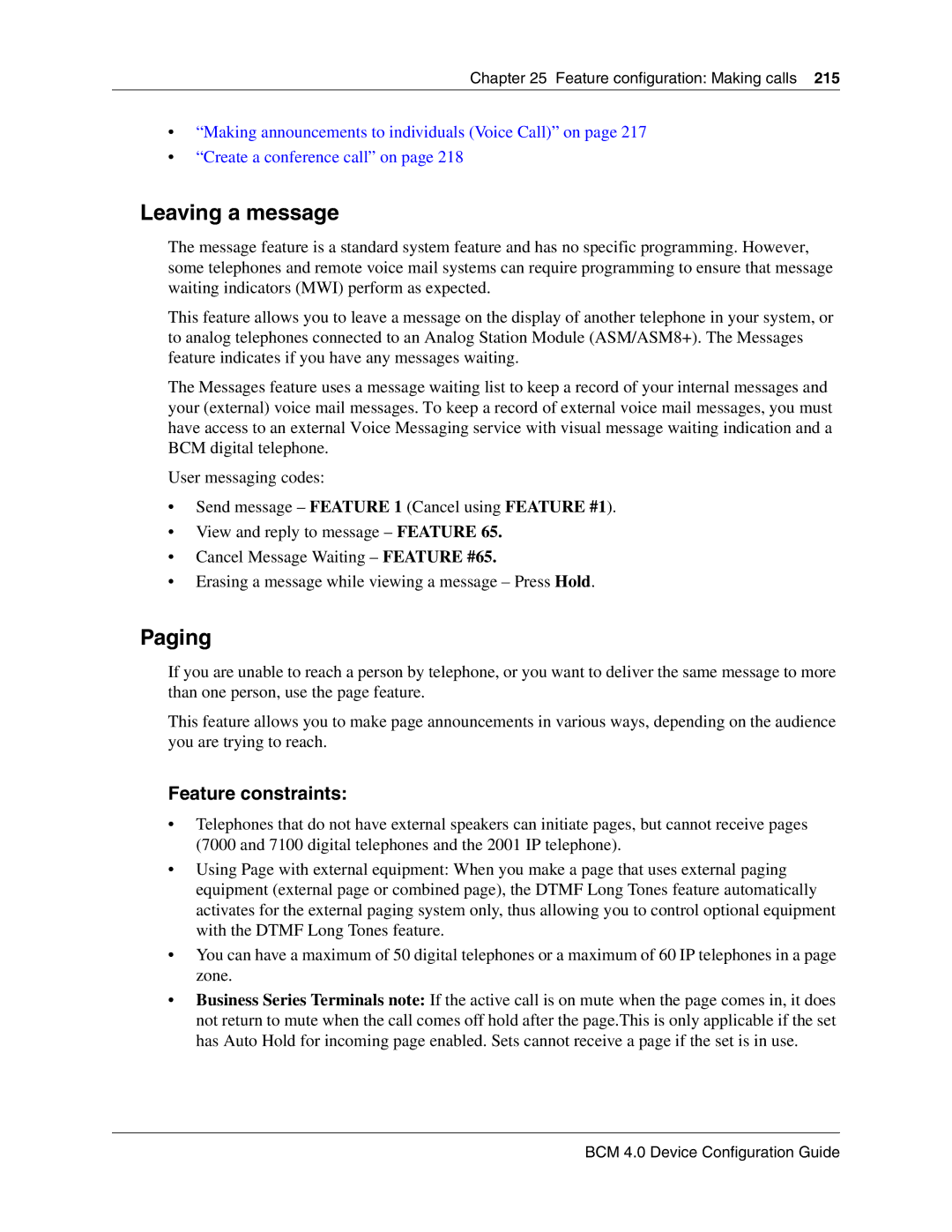Chapter 25 Feature configuration: Making calls 215
•“Making announcements to individuals (Voice Call)” on page 217
•“Create a conference call” on page 218
Leaving a message
The message feature is a standard system feature and has no specific programming. However, some telephones and remote voice mail systems can require programming to ensure that message waiting indicators (MWI) perform as expected.
This feature allows you to leave a message on the display of another telephone in your system, or to analog telephones connected to an Analog Station Module (ASM/ASM8+). The Messages feature indicates if you have any messages waiting.
The Messages feature uses a message waiting list to keep a record of your internal messages and your (external) voice mail messages. To keep a record of external voice mail messages, you must have access to an external Voice Messaging service with visual message waiting indication and a BCM digital telephone.
User messaging codes:
•Send message – FEATURE 1 (Cancel using FEATURE #1).
•View and reply to message – FEATURE 65.
•Cancel Message Waiting – FEATURE #65.
•Erasing a message while viewing a message – Press Hold.
Paging
If you are unable to reach a person by telephone, or you want to deliver the same message to more than one person, use the page feature.
This feature allows you to make page announcements in various ways, depending on the audience you are trying to reach.
Feature constraints:
•Telephones that do not have external speakers can initiate pages, but cannot receive pages (7000 and 7100 digital telephones and the 2001 IP telephone).
•Using Page with external equipment: When you make a page that uses external paging equipment (external page or combined page), the DTMF Long Tones feature automatically activates for the external paging system only, thus allowing you to control optional equipment with the DTMF Long Tones feature.
•You can have a maximum of 50 digital telephones or a maximum of 60 IP telephones in a page zone.
•Business Series Terminals note: If the active call is on mute when the page comes in, it does not return to mute when the call comes off hold after the page.This is only applicable if the set has Auto Hold for incoming page enabled. Sets cannot receive a page if the set is in use.